Track document tagging jobs easily with our dashboard
The dashboard contains all jobs currently defined in Tagging.
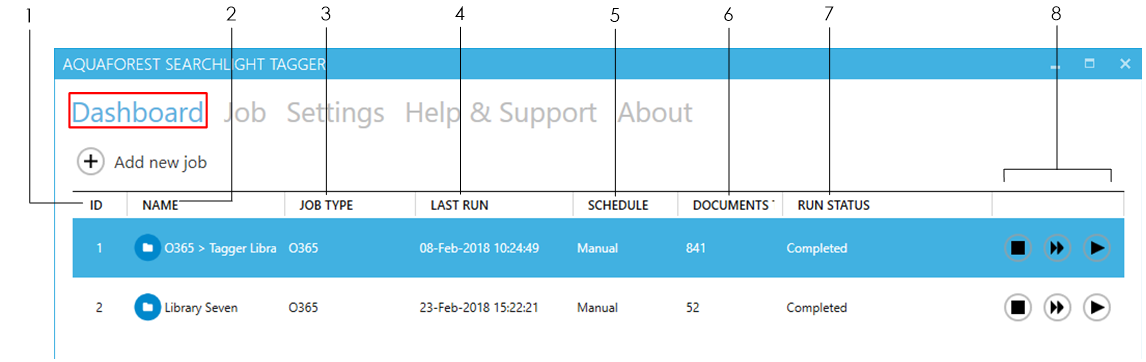
1 The ID of the job (auto generated)
2 The name of the job
3 The SharePoint library type:
-
On-premises
-
O365
4 The last time the job was run
5 The schedule type of the library:
-
Manual
-
Daily
-
Weekly
-
Monthly
-
One time
6 The number of documents tagged so far
7 The current status of the job
-
Not Yet Run
-
Completed
-
Processing
-
Aborted
-
Service Error
-
License Error
-
Database Error
-
Document Limit Reached
8
-
Abort job

-
Dry run – perform a test run of the job with the current settings without updating SharePoint

-
Run the job
