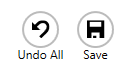How to edit job settings from the dashboard
1. Select the job from the Dashboard 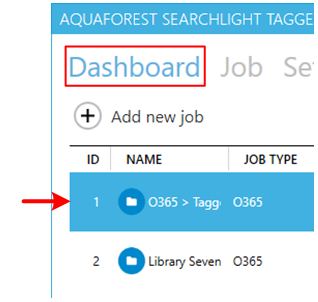
2. Double click on the selected Job or click on the Job tab.
You can also select a job to edit by choosing the library from the combo box at the top of the window.
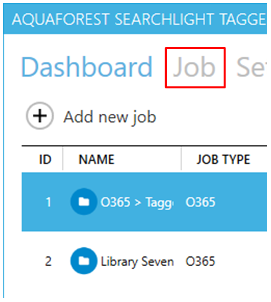
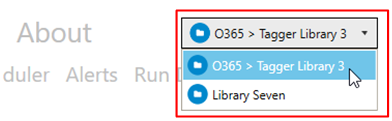
3. Click on the tab that contain the setting you want to edit.
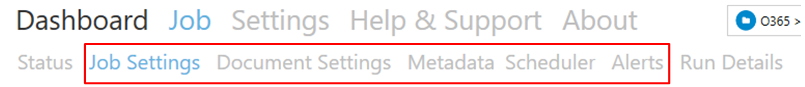
4. Update the setting(s) and click on Save at the bottom of the page (you may need to scroll down to see the Save button).
Click on the Undo All button to undo all changes made.