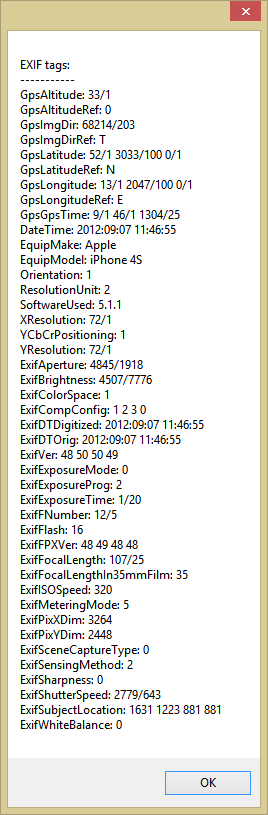Extract image metadata in C#
Nutrient .NET SDK (formerly GdPicture.NET) offers an image parsing mechanism that enables direct access to image properties such as metadata, ICC profiles, and embedded thumbnails without decoding pixels. This feature is particularly useful if you need to extract document information without editing and rendering it on the screen.
The code below shows how to extract XMP, IPTC, GPS, and EXIF metadata from any kind of image supported by the toolkit:
// We assume GdPicture has been correctly installed and unlocked. GdPictureImaging oGdPictureImaging = new GdPictureImaging(); // Loading the image in direct access mode. int ImageID = oGdPictureImaging.CreateGdPictureImageFromFile("image.JPG", false, true); if (oGdPictureImaging.GetStat() == GdPictureStatus.OK) { System.Text.StringBuilder sb = new System.Text.StringBuilder(); int exifTagsCount = oGdPictureImaging.TagCount(ImageID); int iptcTagsCount = oGdPictureImaging.IPTCCount(ImageID); if (exifTagsCount != 0) { // Handling EXIF tags. sb.Append("EXIF tags:\n-----------\n"); for (int i = 1; i <= exifTagsCount; i++) { string tagName = oGdPictureImaging.TagGetName(ImageID, i); string tagFormattedValue = oGdPictureImaging.TagGetValueString(ImageID, i); sb.Append(tagName + ": " + tagFormattedValue + "\n"); } } if (iptcTagsCount != 0) { // Handling IPTC tags. sb.Append("IPTC tags:\n-----------\n"); for (int i = 1; i <= iptcTagsCount; i++) { string tagName = oGdPictureImaging.IPTCGetID(ImageID, i).ToString(); string tagFormattedValue = oGdPictureImaging.IPTCGetValueString(ImageID, i); sb.Append(tagName + ": " + tagFormattedValue + "\n"); } } oGdPictureImaging.ReleaseGdPictureImage(ImageID); MessageBox.Show(sb.ToString(), "Metadata Example", MessageBoxButtons.OK, MessageBoxIcon.Information); } else { MessageBox.Show("The image can't be loaded. Status: " + oGdPictureImaging.GetStat().ToString(), "Metadata Example", MessageBoxButtons.OK, MessageBoxIcon.Error); } oGdPictureImaging.Dispose();
'We assume GdPicture has been correctly installed and unlocked. Dim oGdPictureImaging As New GdPictureImaging() 'Loading the image in direct access mode. Dim ImageID As Integer = oGdPictureImaging.CreateGdPictureImageFromFile("image.JPG", False, True) If oGdPictureImaging.GetStat() = GdPictureStatus.OK Then Dim sb As New System.Text.StringBuilder() Dim exifTagsCount As Integer = oGdPictureImaging.TagCount(ImageID) Dim iptcTagsCount As Integer = oGdPictureImaging.IPTCCount(ImageID) If exifTagsCount <> 0 Then 'Handling EXIF tags. sb.Append("EXIF tags:" & vbCrLf & "-----------" & vbCrLf) For i As Integer = 1 To exifTagsCount Dim tagName As String = oGdPictureImaging.TagGetName(ImageID, i) Dim tagFormattedValue As String = oGdPictureImaging.TagGetValueString(ImageID, i) sb.Append(tagName + ": " + tagFormattedValue + vbCrLf) Next End If If iptcTagsCount <> 0 Then 'Handling IPTC tags. sb.Append("IPTC tags:" & vbCrLf & "-----------" & vbCrLf) For i As Integer = 1 To iptcTagsCount Dim tagName As String = oGdPictureImaging.IPTCGetID(ImageID, i).ToString() Dim tagFormattedValue As String = oGdPictureImaging.IPTCGetValueString(ImageID, i) sb.Append(tagName + ": " + tagFormattedValue + vbLf) Next End If oGdPictureImaging.ReleaseGdPictureImage(ImageID) MessageBox.Show(sb.ToString(), "Metadata Example", MessageBoxButtons.OK, MessageBoxIcon.Information) Else MessageBox.Show("The image can't be loaded. Status: " + oGdPictureImaging.GetStat().ToString(), "Metadata Example", MessageBoxButtons.OK, MessageBoxIcon.Error) End If oGdPictureImaging.Dispose()
The result of this code is shown below.