Redact PDF files in MAUI
Permanently redact content within PDF documents. Nutrient MAUI SDK offers developers a beautiful UI for creating, previewing, and applying redactions, as well as access to robust JavaScript APIs to automate redaction.
These APIs will be further enhanced and translated into native APIs in future updates.
Key capabilities
- Create, preview, apply — Using the UI or programmatically
- True redaction — Permanently remove content (not just obscure it)
- Search and redact — For strings, preset patterns, or regex
Redaction using the UI
Select the content you want to redact.
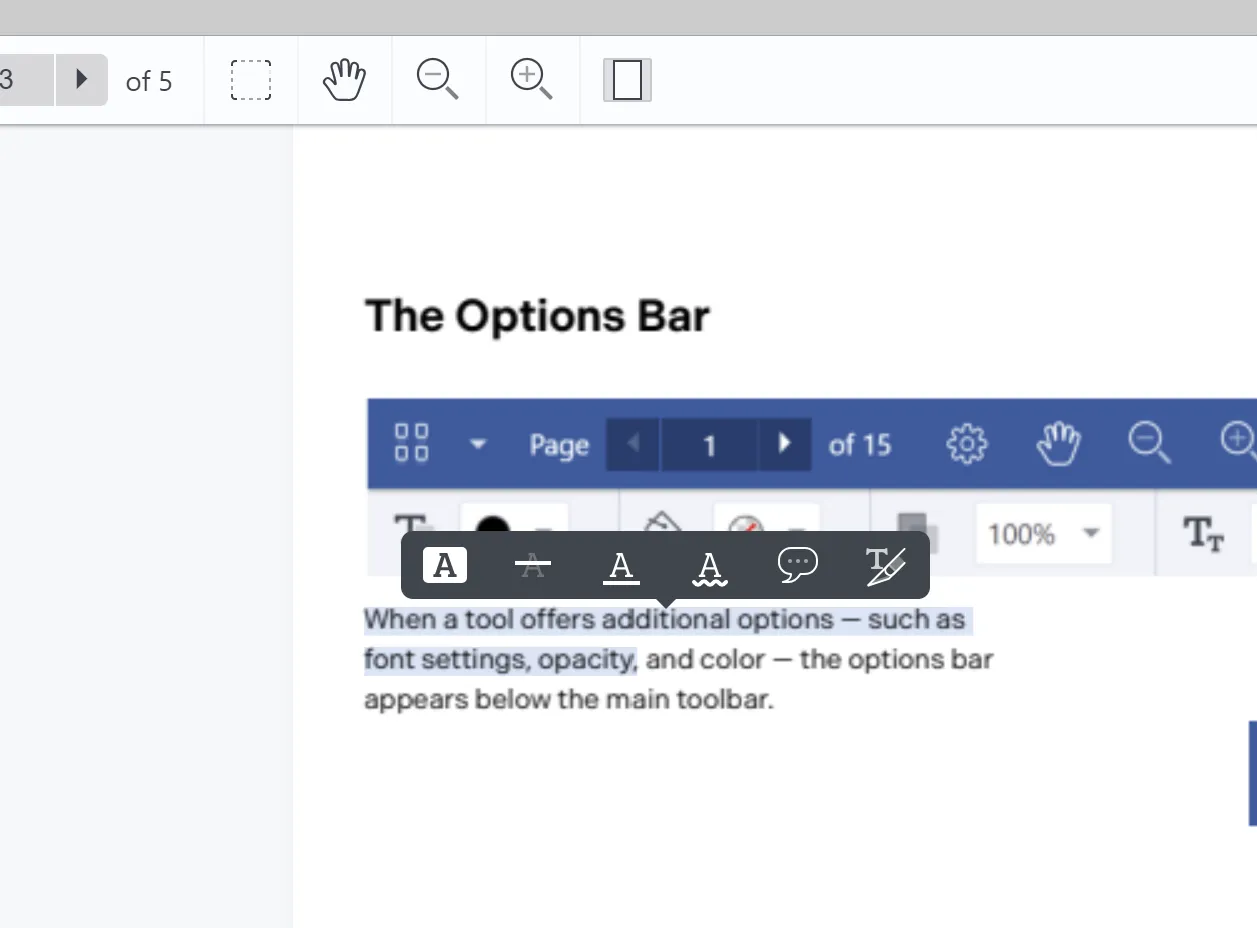
Click the redaction icon in the popup menu.

The content will look like what’s shown below.

You can customize the appearance of the redaction annotation — including changing the color or adding overlay text — from the annotation toolbar.
To redact the content, click the highlighted content and then press Apply Redactions in the annotation toolbar.
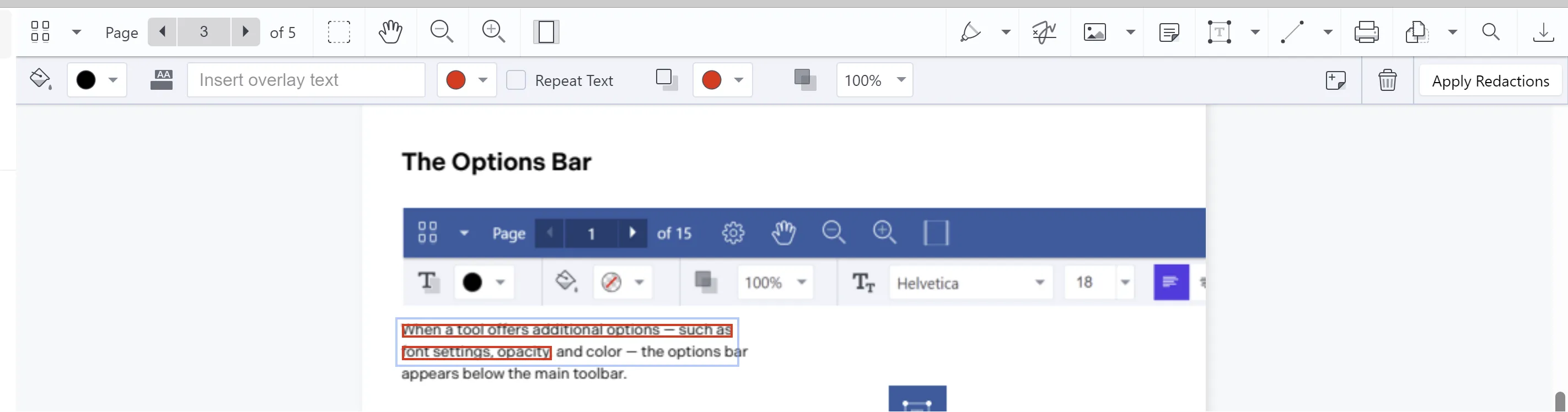
After redaction, the content will look like what’s shown below.
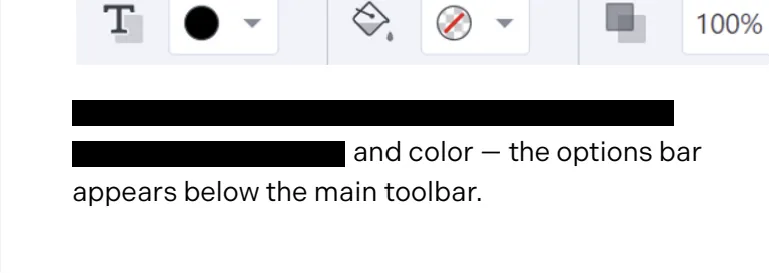
Start your free trial for unlimited access and expert support.