React Native PDF reader library
Reader View presents the content of PDF documents in an easy-to-read, single-column view that’s optimized for mobile devices. It’s especially helpful for documents such as magazines, books, articles, and scientific papers.
Reader View only shows the textual content of a given PDF document. It also looks for headings and displays them bigger and/or bolder. All other elements — such as images, stylized page parts, and page headers and footers — are ignored in order to provide an improved reading flow. On iOS, it also supports Dark Mode and Apple’s Dynamic Type feature, the latter of which scales fonts automatically and chooses a user’s preferred text size.
Reader View tries to structure the text in the intended reading order. If you find documents where this isn’t the case and can share them with us, let us know.
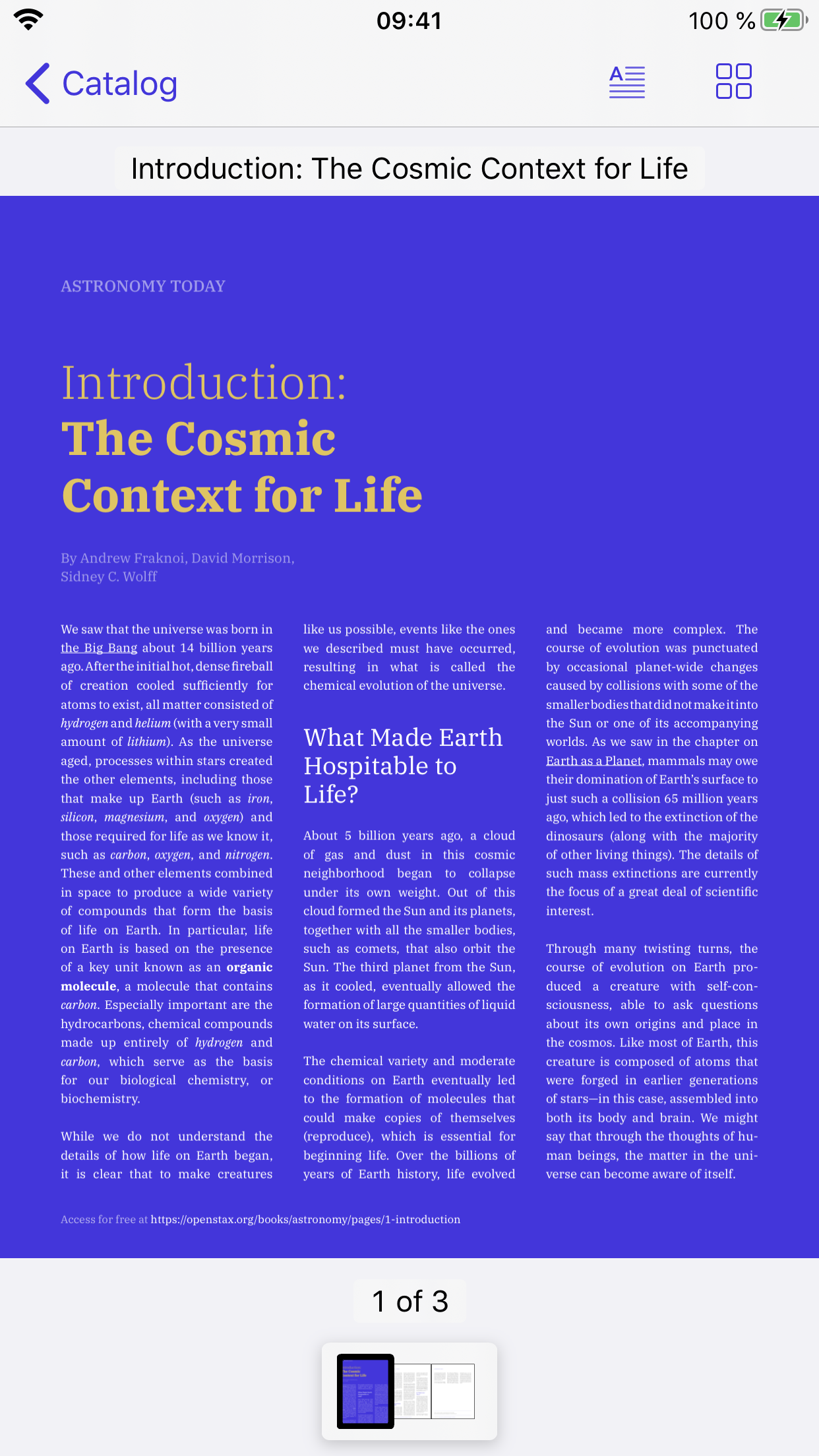 |
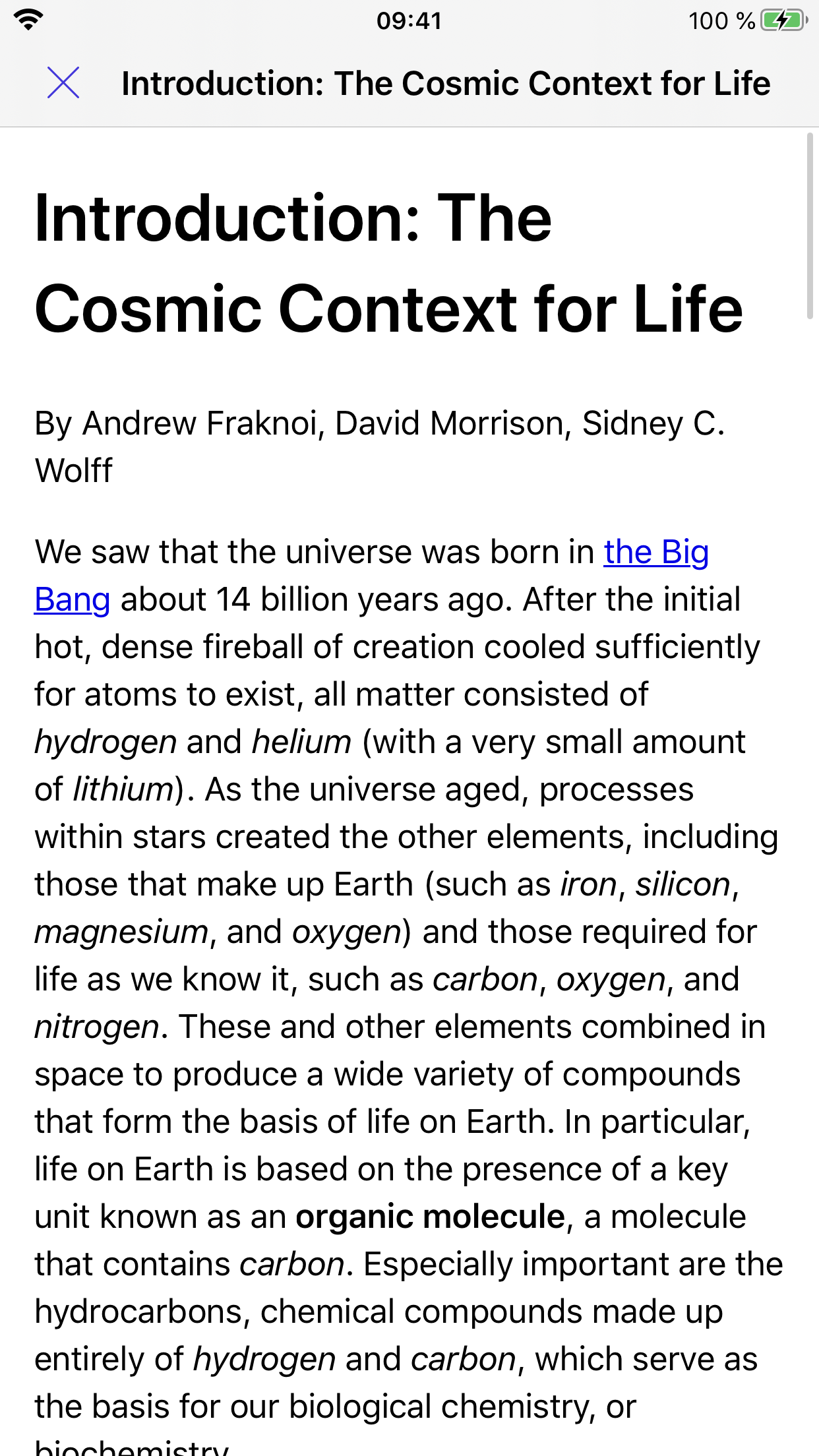 |
Reader View is still in its early stages, so if you have any feedback on how we could improve upon it, contact us.

To use Reader View, you need to have the Reader View component enabled in your license.
How to use Reader View
Here’s an example of how to programmatically show the Reader View button:
<PSPDFKitView
document={DOCUMENT}
// Add the reader view to the left bar button items array.
leftBarButtonItems={['readerViewButtonItem']} // `rightBarButtonItems` can also be used.
ref="pdfView"
fragmentTag="PDF1"
style={{ flex: 1 }}
/>