Submit a help ticket at the Integrify support site
In order to submit a help ticket to our team, you will need to register for an account on our support site.
Note: This login and instance are separate from your company’s personal instance of Integrify.
After navigating to the support site, click Register.

You will then be required to provide information for your account. Be sure to use your company email address.
After registering for a support account, our team will review and create your account within 24 hours if approved.
Once your account has been created, log in and click Start A Help Ticket , or Click Start A Request and choose ‘Help Ticket’ under Support and Services.
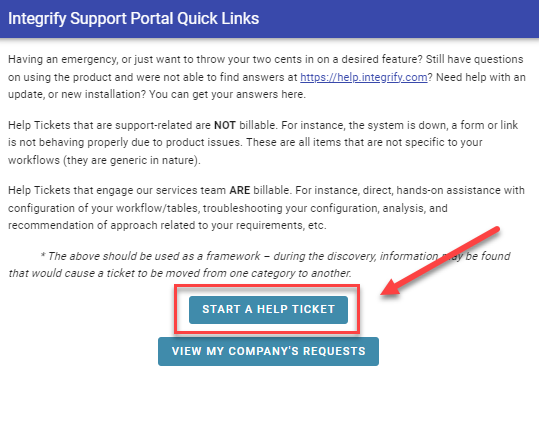
To access the Integrify Support Site, click this link - support.integrify.com