Streamline workflows with the PDF Generator Task
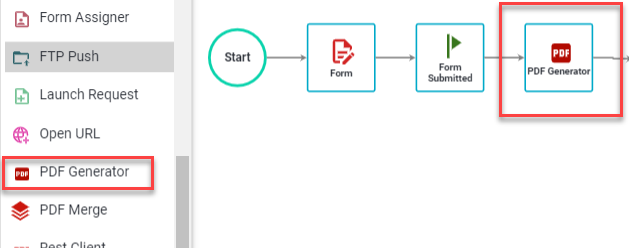
The PDF Generator Task allows a workflow to insert captured data into a document that can then be shared with others via a download or via email. Captured data can include any data you’re using in your workflow, including form data, a DB Pull, Rest Client data, Web Services, Data Containers, Excel Batches, Excel Imports, etc.
To use this task, the user must first create an unencrypted PDF form template using Adobe Creator or an equivalent PDF generation tool. For more information about creating PDF forms, see this article from Adobe: https://helpx.adobe.com/acrobat/using/pdf-form-field-basics.html.
This PDF form template is then uploaded into the PDF Generator Task in an Integrify workflow as part of the task’s configuration.
Once the PDF form template is uploaded, you can then configure the PDF Generator Task to automatically generate a PDF with the Integrify data of your choice mapped to the PDF form fields.
Detailed instructions on how to configure the specific PDF Generator task settings are available in the Admin Guide/Processes/PDF Generator article.
Once the PDF generator task has run, the resulting file is available via a link on the request detail page, attached to an email notification as a file attachment, or displayed via a link in an Integrify report.