Essential guide to workflow versioning
Typically, when a change to a workflow is required (changing business or recipient rules, modifying task configuration, etc.) the process is versioned so it can be modified independently of the existing Production process. Versions are created by duplicating the original Production version and then changing the Publishing Status to make them available to your users. This all happens within your live Nutrient Workflow instance.
See note below about making form field change/deletions!
Statuses include:
- Development
- Test
- Production
- Inactive
The following steps outline this process:
a. Version the parent workflow (by default the new version will be assigned to Development mode status. New versions will increment by 1).
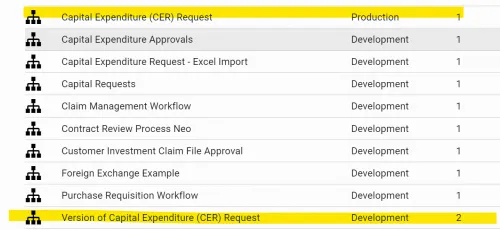
b. Changes are made to the versioned processes and then tested in Development Mode (and Testing Mode if desired)
c. Once the changes are verified, the original Production processes is set to Inactive and the versioned processes is set to Production
d. Reports built against the original version can be configured to report off the new version as well (Limits Tab)
NOTE: If you're deleting fields or modifying field values/rules/configuration that impact routing rules or conditional behavior then you would likely need to export/import the workflow. This is because the forms are shared in copied and versioned workflows! If you delete a field in one version, it will delete the field in the other version because they are using the same forms. The best practice (if you need to depart from the original version of the forms) is to export and then import the workflow. That will decouple all the forms from the original version and you'll have a fresh copy to work with completely independent of the original.