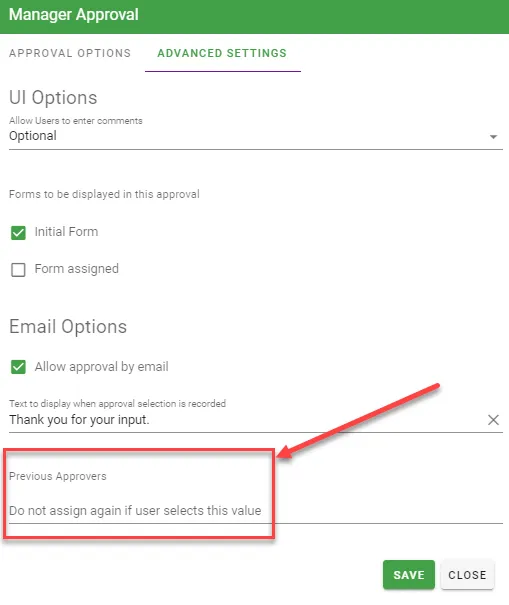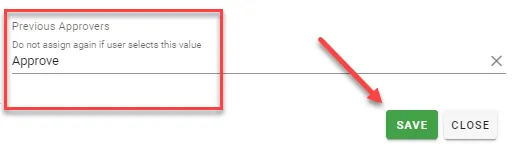Streamline approval tasks with previous approvers
You can configure an approval task to be bypassed if a user is reassigned to the approval by using the Previous Approvers feature.
Previous Approvers Configuration
Enter a value in the Previous Approvers field labeled "Do not assign again if the user selects this value" that corresponds to an approval choice you have already created. If a user chooses this value the first time the approval is assigned, and the approval task is reassigned, that user will not be requested to complete the approval again. Other approvers may be reassigned if they did not choose the configured value.
A simple example of how this feature is used is shown below. The Approval task has two options configured: "Approve" and "Send Back for Rework" . During the request, two approvers are assigned the Approval task and one approver chooses "Approve" while the other chooses "Send Back for Rework".
Choosing "Send back for Rework" restarts the approval path at the First Form task. The First Form task is recompleted. Which then restarts the Approval task as before. On the second iteration, only previous approvers of the Second Approval task who chose "Send Back for Rework" are assigned to this approval task a second time. The approved who chose "Approve" would not receive the approval task again.
Note: The value entered in the Previous Approvers field must match exactly what is defined in the Approval task.
For example, if the Approval task options are "Approve" and "Send back for rework" and the value entered in the Previous Approvers field is "Approved," it will not function properly. The fields need to be an exact match.