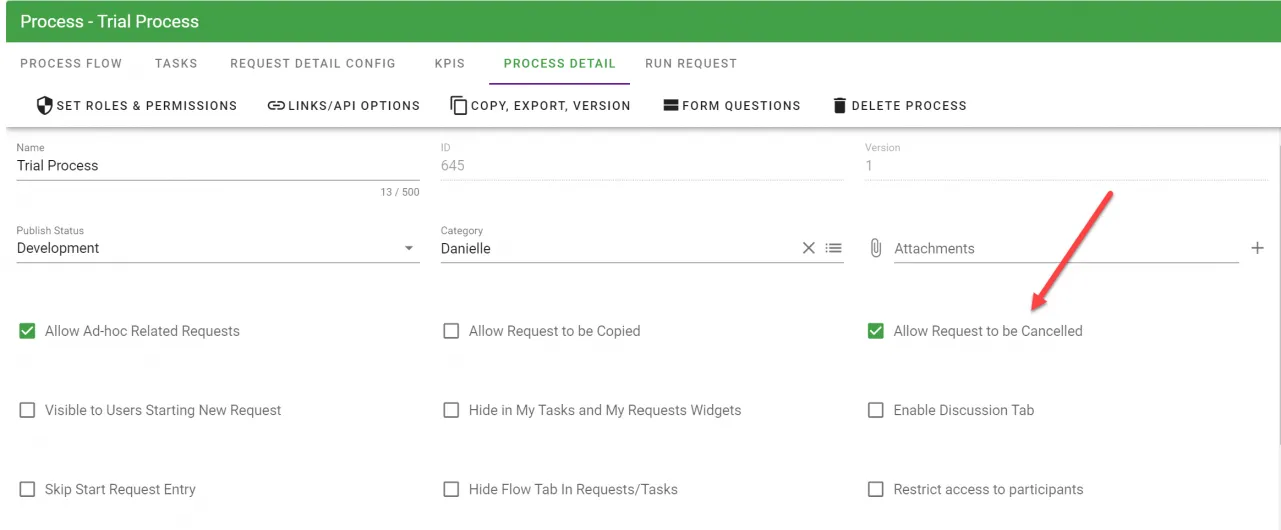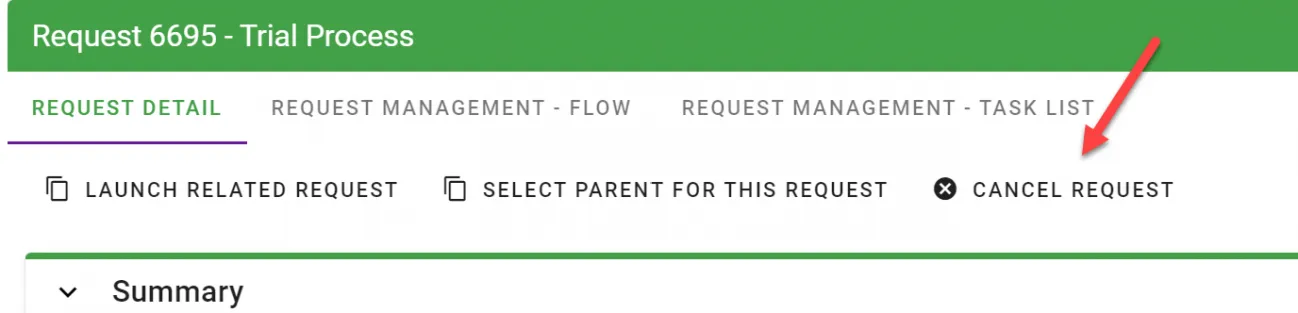Optimize process management with ad-hoc requests
Allowing Ad-hoc Related Requests
By selecting the 'Allow Ad-hoc Related Requests' in the Process Details settings, users will have the ability to relate a request for another process to a request for this process.
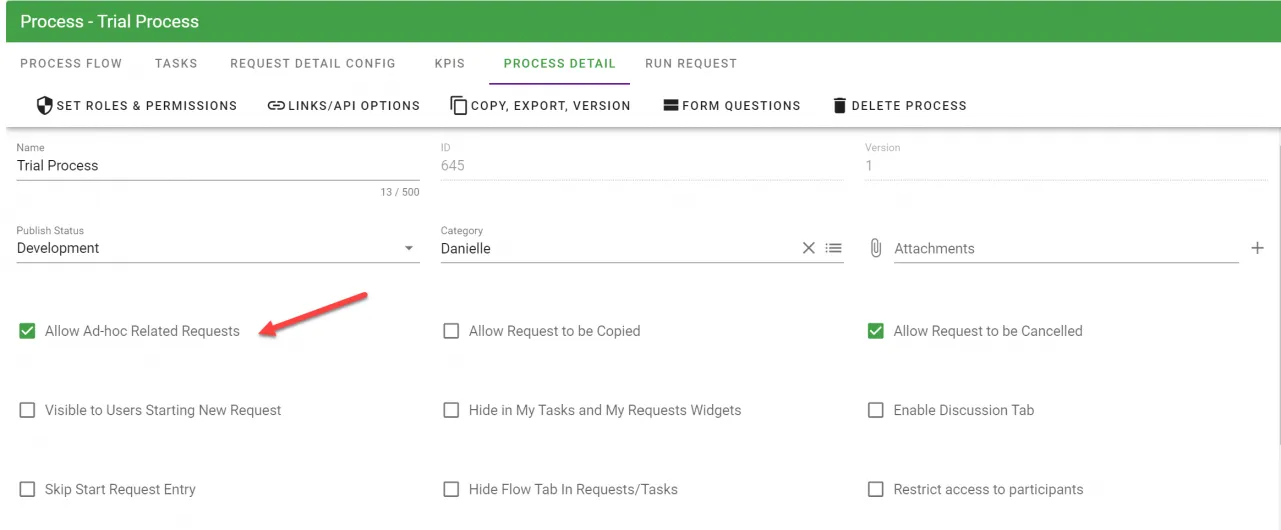
Users can choose to launch a request as a child to the request that is being viewed or choose an existing request as a parent of the request being viewed.
Screenshots of how a user can launch an ad-hoc related request when the process allows for it:
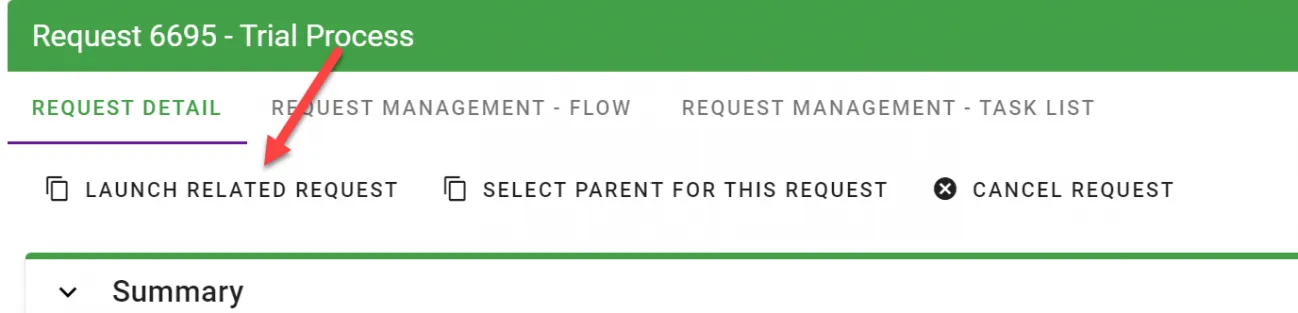
Cancel Request – Configuration
Only the process administrator will have access to enable/disable this feature.
To enable the Cancel Request option, go to Processes under Administration, and open the process that needs this feature. Click the Process Detail section and find the Allow Request to be Cancelled button and toggle it on.