Understanding publish statuses in process management
There are four distinct Publish Statuses that may be applied to a process that follow the typical life cycle of a process
- Development: used during initial process configuration, development, and unit testing. In development mode, all tasks are redirected to the Requester. All notifications sent for an assigned task and via a general notification task will be routed to the requester. Notifications sent via the dynamic notification task will still be sent to the configured address.
- Testing: used after unit testing and for a wider audience other than the process developer. All users assigned will receive proper notifications, but these statistics will not count towards future reporting.
- Production: used when the process is live and available for your end-users.
- Inactive: used when a process is decommissioned and a new version of a process has been published to Production. The Inactive status allows existing requests against that process definition to complete normally, but no new requests may be started against it.

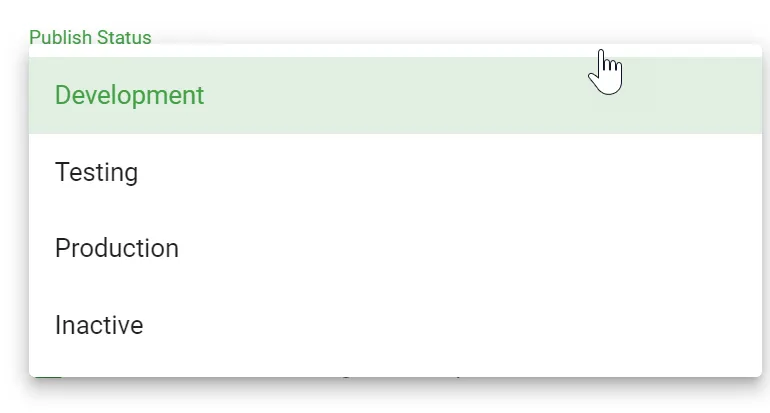
In a typical Integrify installation, security is set up so your end users can start/view processes that have a Publish Status of Production. By integrating the Publish Status of a given process with system security, it makes it possible to have that single Integrify installation act as your development, testing, and production environment.
For example, when a new process is created, the default Publish Status for that new process is set to Development. If your end-users were to navigate to the Category that contains the new process they would never see the process. The Integrify system security filters out processes the end-user can see by evaluating the Publish Statuses of processes in any given category(s).
Similarly, when the development cycle for the new process is complete and you wish to perform QA testing with a larger group of users, you would change the Publish Status to Testing. Again, your average end-user would be restricted from starting this process as he/she does not have access to processes with a Publish Status of Testing. But, it is possible to create a secondary role(s) in Integrify such that certain users could see this process if the role they are in can see processes with a Publish Status of Testing.
Finally, after testing is complete and you move the Publish Status to Production, then your Process Users group would be able to execute the process when they log into Integrify.