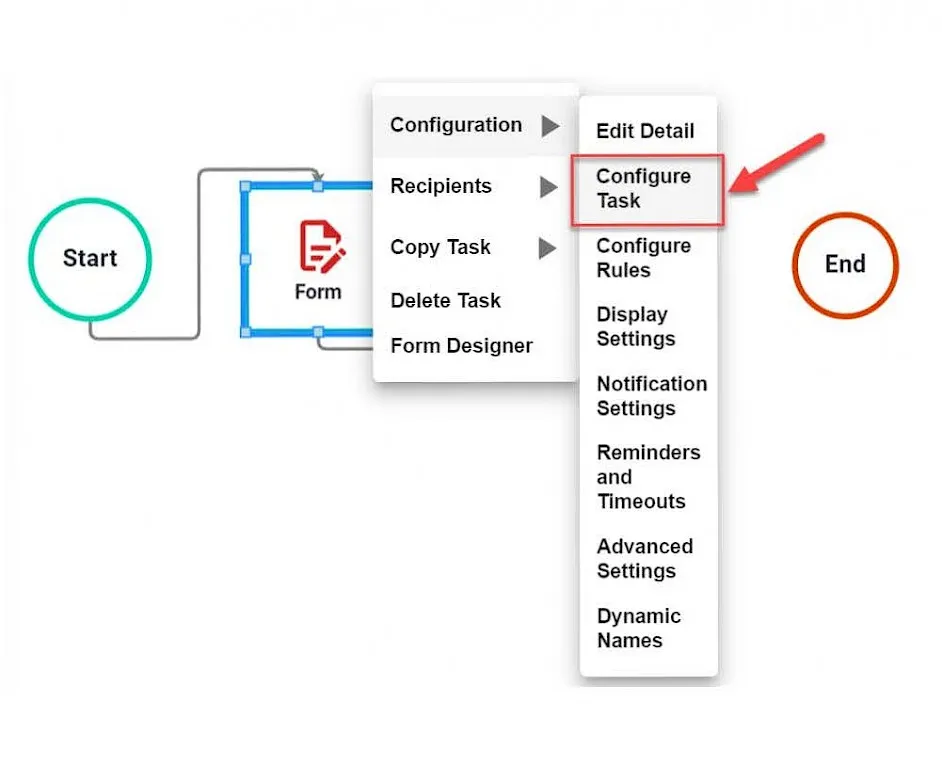Understanding the new advanced settings menu
The options previously in the Advanced Settings menu have been moved to different locations. Please see the details below for more information.
_This Advanced Settings configuration screen is no longer available as of May 8, 2023. Screenshots and information listed below are for reference only. _

Each setting has a specific behavior in the system:
| Option | Setting | Behavior |
|---|---|---|
| Cancel process if task times out | Slide Button | This setting has been moved to the 'Reminders & Timeouts' dialog of the task. This will allow for the request (instance of the process) to be cancelled if the task is timed out. |
| Allow task to be executed as a thread | Slide Button | Threading is no longer supported so this setting has been removed. |
| Any loopbacks to this task will initiate a new thread | Slide Button | Threading is no longer supported so this setting has been removed. |
| Make this task a Request Record | Slide Button | This setting has been moved to the Form Task Configuration screen. This allows one form task per process to be designated as a Request Record, which can be used to update data for the request on without the form task being assigned to the current user. Click here for more details on setting up a request record. |
#* * *
Cancel process if task times out
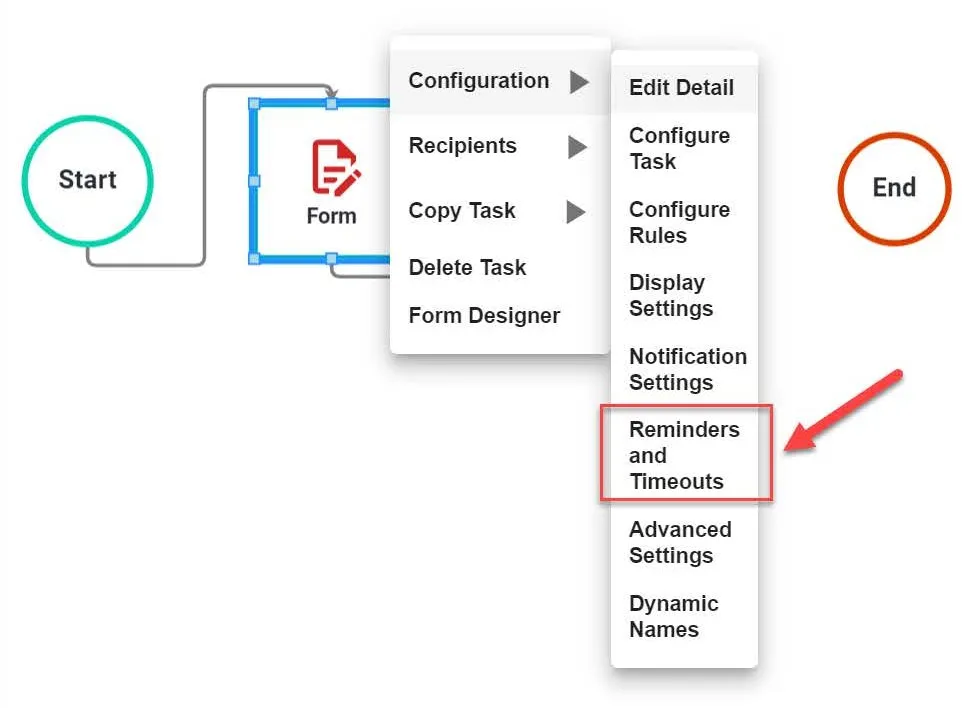
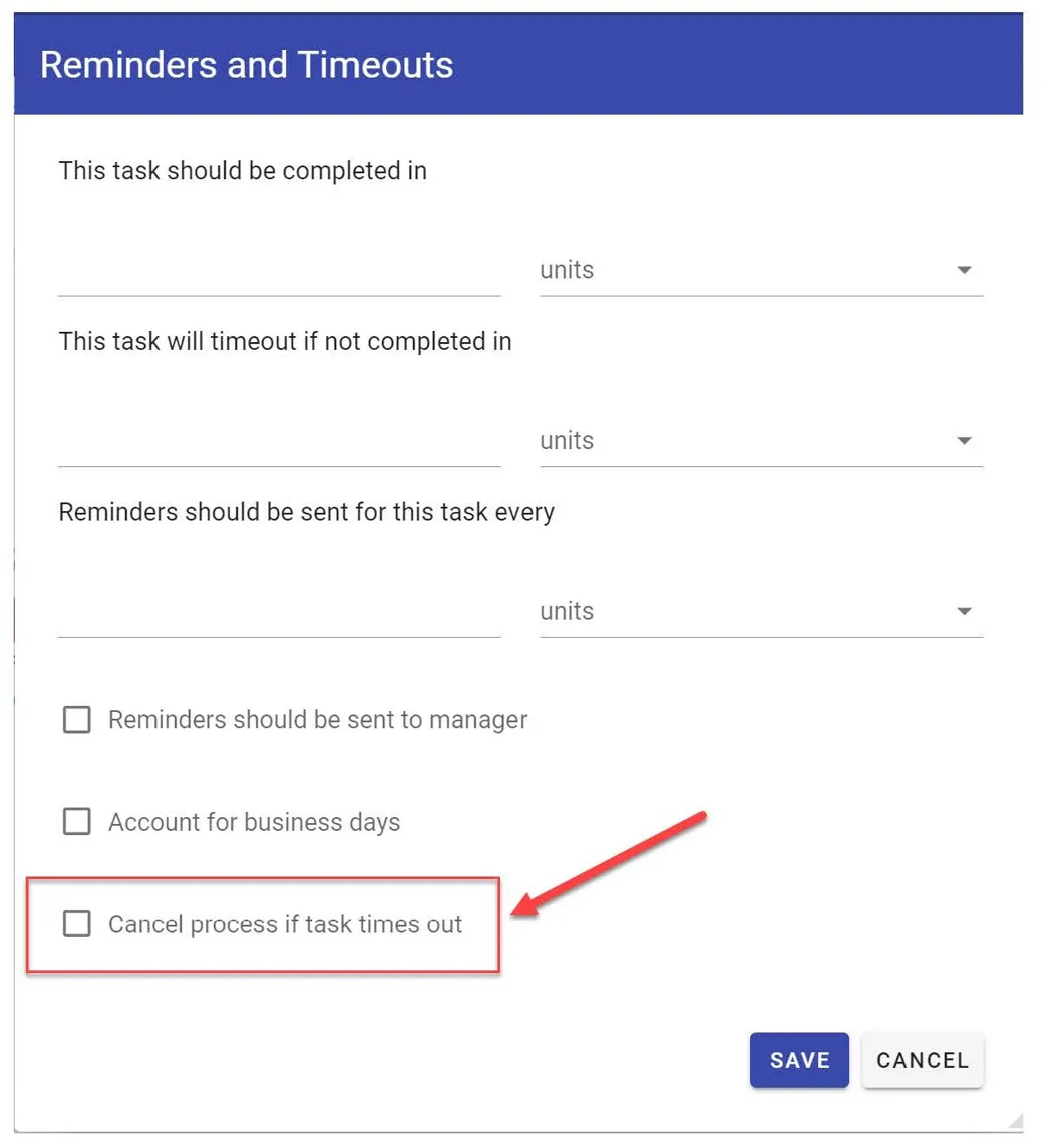
Make this task a Request Record