Optimize your processes with effective KPIs
With KPIs (Key Performance Indicators), you can define and generate metrics that display real-time data that can show times between tasks.
You can display targeted processing times between tasks. These will display charts that indicate your targets for task completion against actual times that tasks are taking to be completed.
Select KPIS from the process menu:
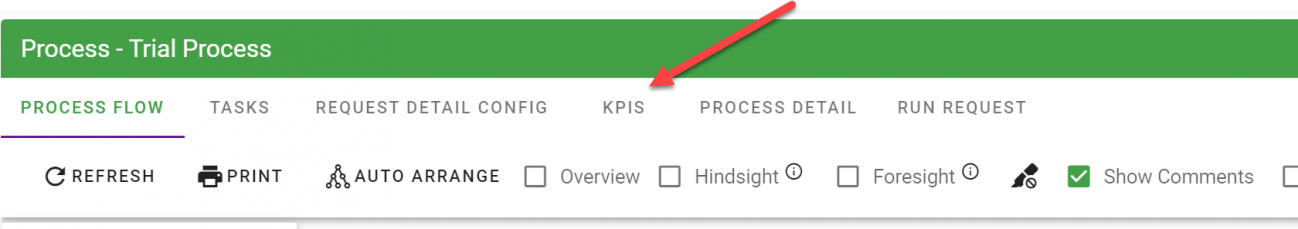
Once selected, you can one or many KPIs for the process. Select Add New KPI :
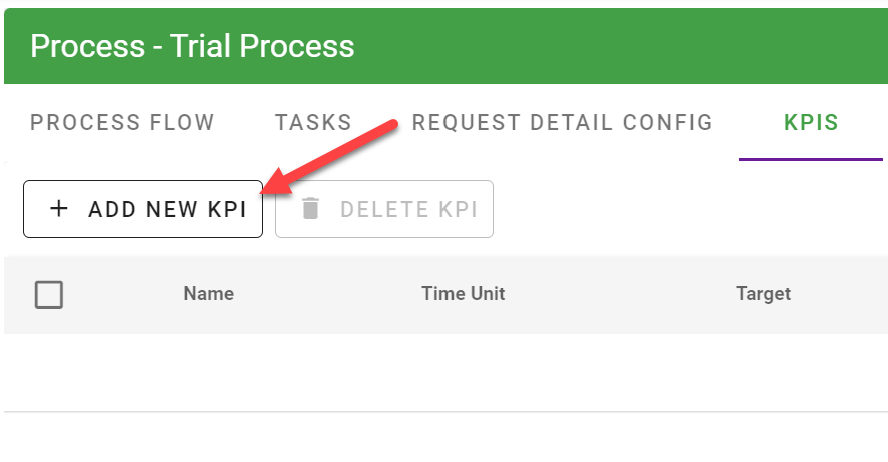
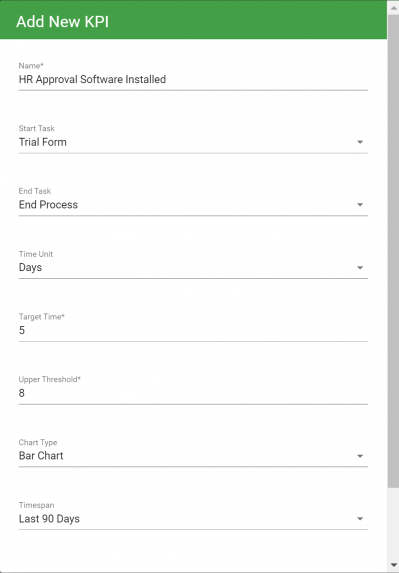
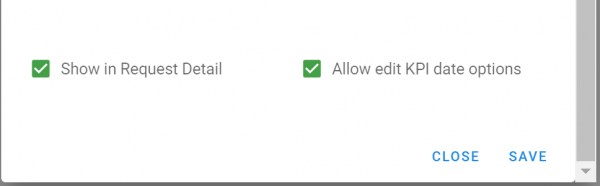
Make sure at the bottom you select if you would like the KPI to Show in the Request Detail and if you would like to Allow edit KPI date options. Then click save.
Once you have added KPIs, this is what it would look like in the request detail
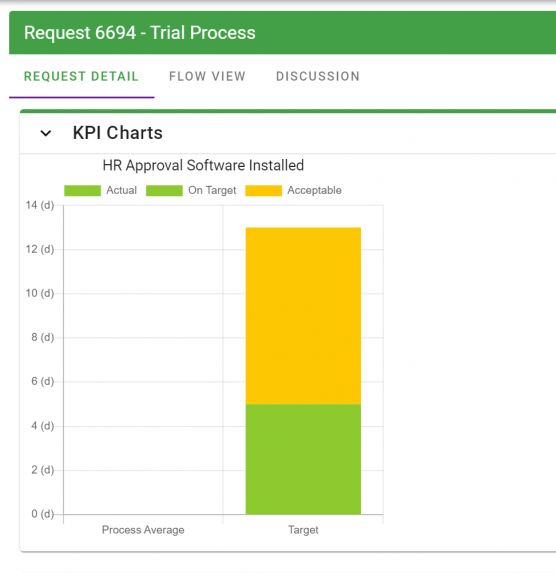
You can also insert them into any Dashboard that you have created.