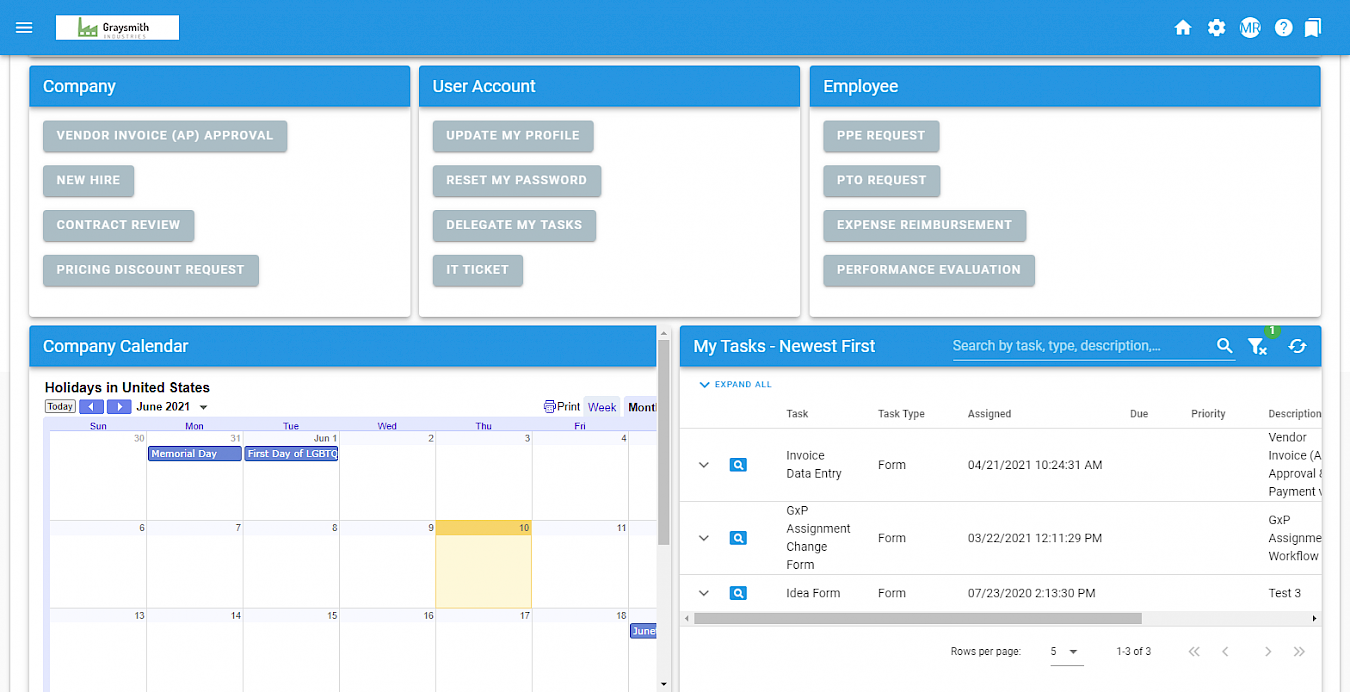Manage requests and tasks with your portal dashboard
Your portal Dashboard is your hub for everything. From the dashboard, you can start requests, view and monitor existing requests, manage requests you’ve started, view any tasks that have been assigned to you, and view any reports you have access to.
Here is a sample dashboard. Yours will vary based on how your administrators have set it up (you can click the image to zoom in):
In the main area, you can see that the administrators have set up links for users to make requests. You can also see any tasks that have been assigned to the use under “My Tasks - Newest First.” There’s also an embedded Google Calendar.