Canceling a request
The Cancel Request option allows end users who have submitted a request to cancel/delete their requests after the initial submission. Once canceled, the request flow will stop, and the system will remove the currently assigned task from the current recipient’s queue. The request will also be removed from Manage Requests, Monitor Requests, and View My Requests.
If it’s enabled by your administrator, the option to cancel a request will appear in the Request Detail tab for all newly initiated requests.
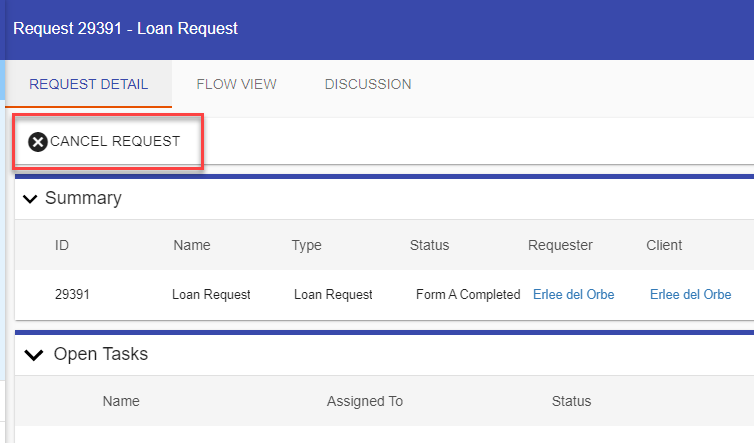
Cancel a request (delete request)
The Cancel Request option is only available for the requester and the client. It won’t be available to other recipients who are part of a workflow.
Navigate to Actions > View My Requests in the navigation pane, find the request you want to cancel (note that only the workflows that have this feature enabled will present this option), and click Cancel Request in the Request Detail tab.
Once the request is canceled, current assignees will have their task canceled and removed from the View My Tasks section without a notification. The request will also be inaccessible via Monitor Requests and Manage Requests.
Permissions cannot be assigned to the cancel request option.