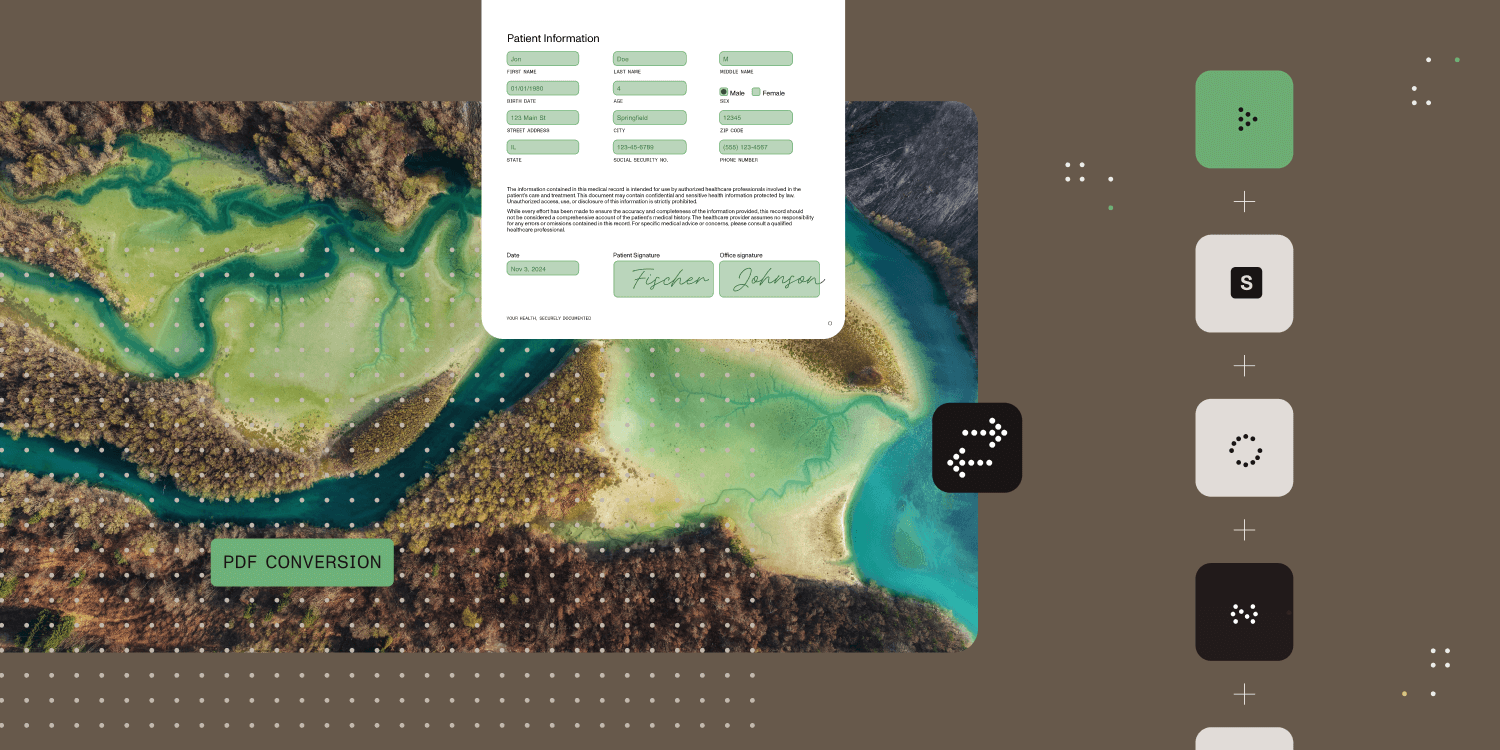We’re excited to announce the release of Document Editor v1.6, which is packed with document collaboration software features that improve collaboration, enhance redaction controls, and bolster security.
Enhanced commenting features
Collaboration has never been easier! With improved commenting functionality, teams can engage in dynamic discussions directly within documents, boosting productivity and clarity.
Rich text editing for comments
Add comments to your PDFs with formatted text, including customizable font styles and sizes. This feature ensures critical feedback is both visually clear and easy to understand.
Why it matters
Enhances readability and ensures key feedback is highlighted.
Light coauthoring support for comments
Collaborate in real time, as multiple users can now add and view comments simultaneously. When one user saves a comment, others are prompted to reload the document, ensuring everyone stays updated.
Why it matters
Facilitates real-time collaboration while minimizing the risk of overwritten feedback.
SharePoint metadata integration
Comments now display SharePoint metadata, including the author’s name, along with the date and time of posting. This transparency fosters accountability and ensures an auditable discussion trail.
Why it matters
Tracks contributions effectively and builds trust within teams.
Comment ownership and editing rights
Only the original author can edit their comments, preserving intent and traceability. Anonymous comments remain editable by any user, providing flexibility where needed.
Why it matters
Balances integrity with adaptability.
Advanced redaction capabilities
Protect sensitive information with precision using our newly enhanced redaction feature.
Selective redaction control
Users can now choose to remove or reject individual redaction markups rather than applying changes across an entire document.
Why it matters
Allows for meticulous redaction of sensitive content, ensuring flexibility and accuracy.
Experience the benefits today
With these updates, Document Editor v1.6 empowers teams with tools to streamline collaboration, manage content effectively, and safeguard data. Ready to transform your workflows? Try it today and discover the difference firsthand!
Want to see Document Editor in action? Join our upcoming webinar to see the full product demo and explore how it can elevate your document management processes. Register now!
For a detailed list of updates, check out the full release notes.