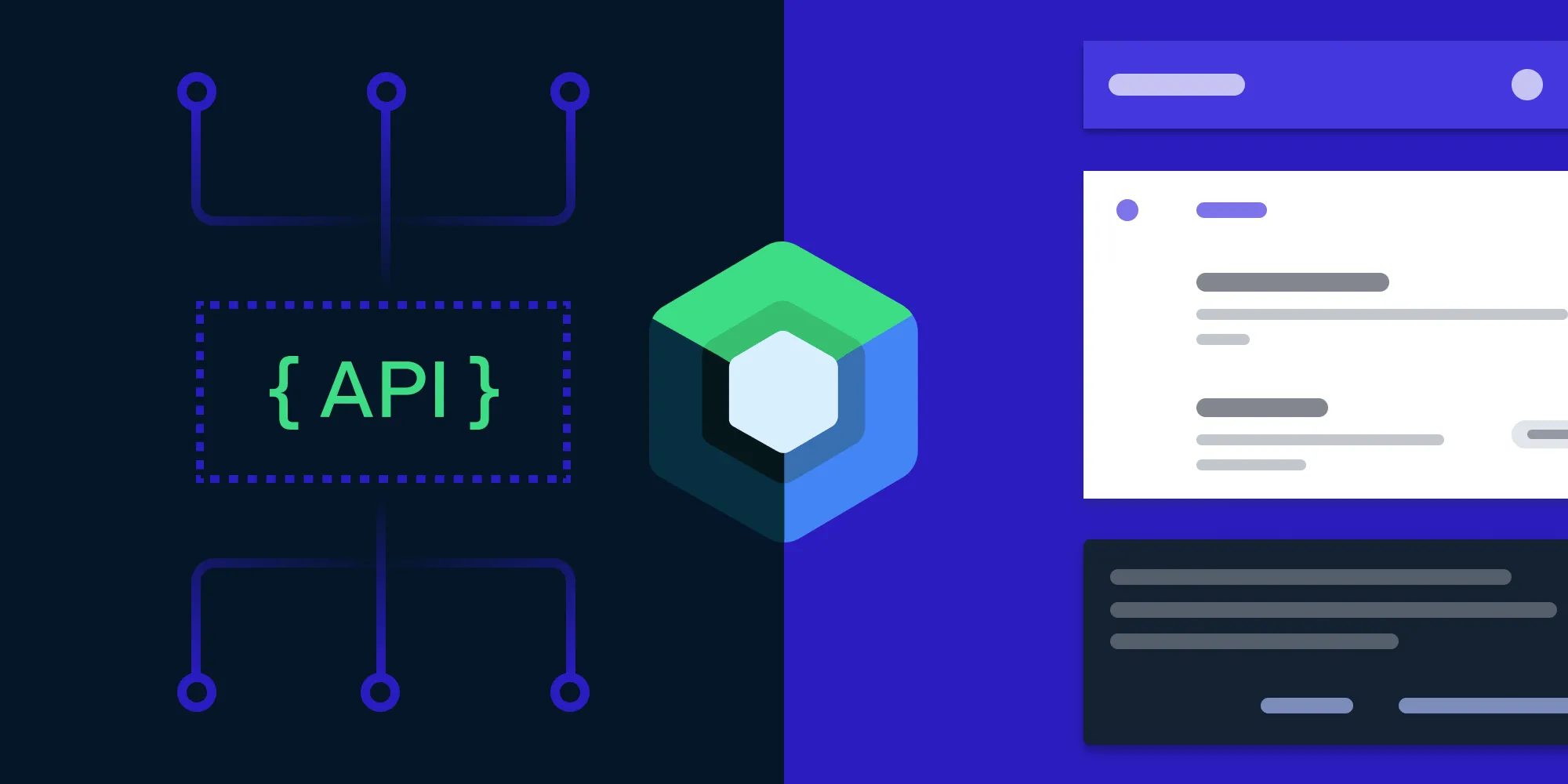Drag-to-reorder with Jetpack Compose
Table of contents

Nutrient Android SDK has plenty of screens that have been written in the traditional view system to achieve the smooth and powerful visuals currently on offer. However, since its introduction in 2019, the Android world has been mesmerized by Jetpack Compose(opens in a new tab), which offers a newer and easier way to build user interfaces (UIs) on Android. Here at Nutrient , we’ve also been gradually working to convert our UIs to take advantage of the power of Compose. But during the course of the conversion, we’ve encountered a number of issues that need custom solutions. One such example is the drag-to-reorder list feature, which we use in the bookmarks and annotations screens.
Prior to Compose, drag-to-reorder of displayed items was built using a RecyclerView. This was done with the help of an ItemTouchHelper.Callback, which exposes methods that allow this functionality. However, in Compose, this isn’t straightforward, which is why we had to declare a custom Modifier.
This custom modifier is only for vertical scrolling composables like
ColumnandLazyColumn.
Implementing the dragToReorder modifier
The following steps will outline how we achieved this functionality.
- Declare an enum class that will hold the state of sliding at the moment — whether dragging up, dragging down, or not dragging:
enum class SlideState { NONE, UP, DOWN }- Declare an extension function for the
Modifierwe’ll add. This function has the following signature:
fun <T> Modifier.dragToReorder( item: T, // The current item being dragged. itemList: List<T>, // The entire list of the items onscreen. itemHeight: Int, // The height of an item (in pixels). updateSlideState: (item: T, slideState: SlideState) -> Unit, // Callback to update the slide state of an item. onStartDrag: (currIndex: Int) -> Unit = {}, // Callback invoked when dragging begins and exposes the index of the item being dragged. onStopDrag: (currIndex: Int, destIndex: Int) -> Unit // Call invoked when drag is finished.): Modifier = composed {// Magic goes here. See step 3.}- Paste the following in the
composedlambda:
// Keep track of the of the animated vertical drag offset to allow for a smooth UI. val offsetY = remember { Animatable(0f) }
// Handle pointer input for detecting gestures (in this case, drag). pointerInput(Unit) { // Wrap in a coroutine scope to use suspend functions for touch events and animation. coroutineScope { // The index of the current item in the list. val itemIndex = itemList.indexOf(item) // Threshold for when an item should be considered as moved to a new position in the list. // Needs to be at least a half of the height of the item, but this can be modified as needed. val offsetToSlide = itemHeight / 2
// Variables to track the number of items slid over and the total offset. var numberOfSlidItems = 0 var previousNumberOfItems: Int var listOffset = 0
// Invoked when the dragging operation has started. val onDragStart = { // Interrupt any ongoing animation of other items. launch { offsetY.stop() } // Invoke the start drag callback with the current item's index. onStartDrag(itemIndex) }
// Define the action to perform while dragging. val onDragging = { change: PointerInputChange -> // Calculate the new vertical drag offset. val verticalDragOffset = offsetY.value + change.positionChange().y
launch { // Snap the offset to the calculated value. offsetY.snapTo(verticalDragOffset)
// Determine the direction of the drag. val offsetSign = offsetY.value.sign.toInt()
// Update the number of items slid over based on the drag offset. previousNumberOfItems = numberOfSlidItems numberOfSlidItems = calculateNumberOfSlidItems( offsetY.value * offsetSign, itemHeight, offsetToSlide, previousNumberOfItems )
// Update the visual state of the items being slid over. if (previousNumberOfItems > numberOfSlidItems) { updateSlideState( itemList[itemIndex + previousNumberOfItems * offsetSign], SlideState.NONE ) } else if (numberOfSlidItems != 0) { try { updateSlideState( itemList[itemIndex + numberOfSlidItems * offsetSign], if (offsetSign == 1) SlideState.UP else SlideState.DOWN ) } catch (e: IndexOutOfBoundsException) { numberOfSlidItems = previousNumberOfItems } } // Update the total offset based on the number of items slid over. listOffset = numberOfSlidItems * offsetSign } // Consume the gesture event, not passed to external. if (change.positionChange() != androidx.compose.ui.geometry.Offset.Zero) change.consume() }
// Define the action to perform when dragging ends. val onDragEnd = { launch { // Animate the vertical offset of the dragged item to its final position. // The final position is calculated based on the number of items slid over (`numberOfSlidItems`), // the height of each item (`itemHeight`), and the direction of the drag (`offsetY.value.sign`). offsetY.animateTo(itemHeight * numberOfSlidItems * offsetY.value.sign) // Invoke the stop drag callback with the current item's index and its final index. onStopDrag(itemIndex, itemIndex + listOffset) } }
// Detect drag gestures after a long press, invoking the defined actions. detectDragGesturesAfterLongPress( onDragStart = { onDragStart() }, onDrag = { change, _ -> onDragging(change) }, onDragEnd = { onDragEnd() } ) } }.offset { // Apply the calculated vertical offset using 0 for `x` because we are only interested in the `y` drag. IntOffset(0, offsetY.value.roundToInt()) }- The
calculateNumberOfSlidItemsmethod is defined below:
private const val NO_ITEMS_MOVED = 0
// Helper function to calculate the number of items that have been slid over based on the drag offset.private fun calculateNumberOfSlidItems( offsetY: Float, // The current vertical offset of the dragged item. itemHeight: Int, // The height of each item in the list. offsetToSlide: Int, // The minimum vertical distance needed to consider an item as moved. previousNumberOfItems: Int // The previously calculated number of items moved past.): Int { // Calculate the number of items that would fit in the current vertical offset. val numberOfItemsInOffset = (offsetY / itemHeight).toInt()
// Calculate the number of items considering the threshold for moving (`offsetToSlide`). // Adding `offsetToSlide` ensures we're looking slightly beyond the current offset to see if another item has been moved past. val numberOfItemsPlusOffset = ((offsetY + offsetToSlide) / itemHeight).toInt()
// Calculate the number of items considering the threshold for moving (`offsetToSlide`). // Subtracting `offsetToSlide` - 1 ensures we're looking slightly before the current offset to account for potential rounding errors. // The subtraction of 1 is to ensure that we don't prematurely count an item as moved when it's very close but hasn't quite reached the threshold. // This number can be tweaked to achieve different behaviors depending on the need. val numberOfItemsMinusOffset = ((offsetY - offsetToSlide - 1) / itemHeight).toInt()
// Determine the number of items moved past based on the calculated values. return when { offsetY - offsetToSlide - 1 < 0 -> NO_ITEMS_MOVED numberOfItemsPlusOffset > numberOfItemsInOffset -> numberOfItemsPlusOffset numberOfItemsMinusOffset < numberOfItemsInOffset -> numberOfItemsInOffset else -> previousNumberOfItems }}The Modifier we just created works as shown below when used in a simple sample project, which can be found in this GitHub repository(opens in a new tab).
Wrapping up
With the Modifier shown above, we were able to create a custom and extensible solution that’s reusable and highly customizable. The Modifier can also be modified to, for example, expose a callback that will be invoked during the dragging operation itself as opposed to when the dragging starts and stops. This approach also helps us keep third-party dependencies to a minimum, in turn reducing complexity in the Nutrient Android SDK.
As always, our Sales and Solutions Engineering teams are available to assist you. Whether you have inquiries about upgrading your existing Nutrient solutions or you’re interested in becoming a new customer, we’re here to help.
Additional reading
In the meantime, if you want to learn more about Jetpack Compose, check out the following blogs: