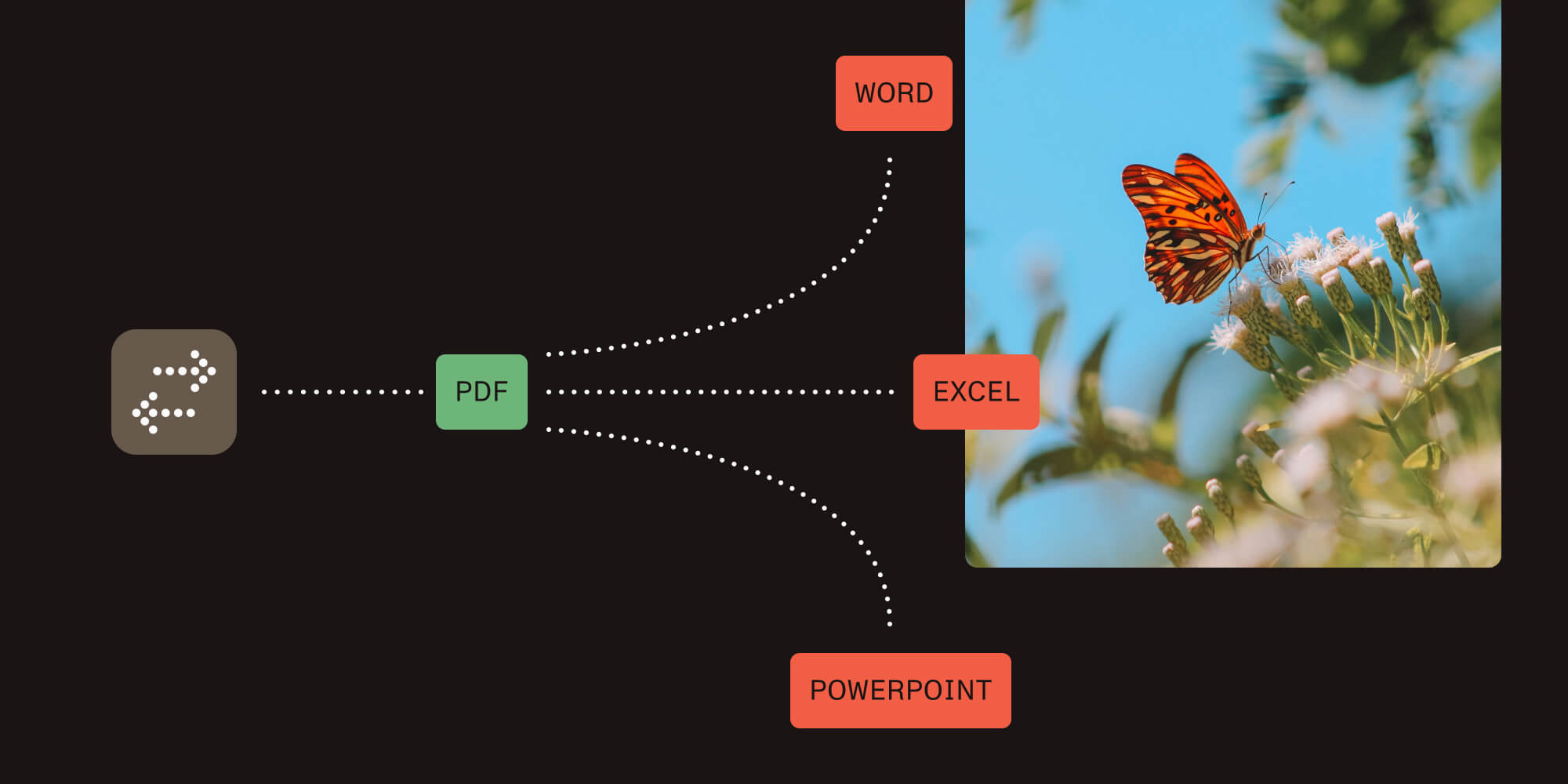
In today’s fast-paced business environment, efficiency and flexibility in document management are crucial. Many organizations rely heavily on PDF documents for their universal compatibility and fixed formatting. However, PDFs can be challenging to edit and integrate into collaborative workflows. To address these issues, Nutrient offers a powerful PDF-to-Office Conversion component that streamlines document workflows by converting PDFs into editable Office formats like Word, Excel, and PowerPoint. This blog post explores how this component can enhance your business processes, improve productivity, and seamlessly integrate with your existing tools.
Understanding the need for PDF-to-Office conversion
There are many reasons why you might need PDF-to-Office conversion, so this section will delve into some of the main ones.
Business scenarios
Businesses frequently encounter situations where they need to convert PDF documents to Office formats. Common scenarios include:
Contracts and agreements — Legal teams often receive contracts in PDF format, and these contracts might require editing and negotiation before finalization. Converting these PDFs to Word documents allows for easier modifications and collaboration.
Financial reports — Financial analysts may need to extract data from PDF reports and manipulate it in Excel for analysis and forecasting.
Proposals and presentations — Marketing and sales teams might receive client proposals or presentations in PDF format that need to be customized or updated before use.
Market problems
Implementing PDF-to-Office conversion capabilities can be challenging due to several market issues:
Lack of comparable tools — Many businesses struggle to find suitable third-party tools for programmatic PDF-to-Office workflows.
Costly in-house development — Building an in-house solution for PDF-to-Office conversion can be expensive and resource-intensive.
Customer demand — With customers increasingly requesting PDF-to-Office conversion capabilities, businesses risk losing out on opportunities and facing user churn if they don’t provide these features.
Benefits of a PDF-to-Office conversion SDK
Implementing Nutrient’s PDF-to-Office conversion capability into your application offers several benefits:
High-fidelity conversion using AI — Nutrient employs AI to intelligently understand PDF structures, resulting in high-quality conversions.
Integrated workflows — Keeping end users within the Nutrient ecosystem allows for more integrated workflows, enhancing efficiency and productivity.
No end user Office license fees — Businesses can save on external licensing fees by using Nutrient’s solution, resulting in reduced costs and simplified deployment.
Ease of use — As it’s integrated into the software, Nutrient’s conversion is easy to use and seamlessly fits into existing workflows.
Programmatic conversion — Nutrient’s API allows for batch processing and custom workflows, enabling businesses to automate and streamline their document conversion processes.
Practical applications and use cases
The PDF-to-Office Conversion component has a wide range of practical applications and use cases, including:
Improved editability and collaboration — Office formats like Word and Excel are designed for editing and collaboration. Converting PDFs into these formats allows team members to work together more efficiently, make necessary changes, and track revisions.
Integration with Office tools — Seamless integration with Microsoft Office allows for easy editing and customization of PDF content.
Content extraction — Extracting images and table data from DOCX files is easier than doing so with PDFs.
Template creation — Creating DOCX templates from source PDFs simplifies the process of reformatting and translating documents.
Integration with other tools and software
Nutrient’s PDF-to-Office Conversion component seamlessly integrates with other tools and software, enabling businesses to enhance their document workflows. Whether it’s CRM systems, project management tools, or custom applications, Nutrient’s solution ensures compatibility and versatility.
Best practices for maintaining document integrity
Ensuring document integrity during the conversion process is crucial for preserving formatting consistency and data accuracy. Nutrient provides the following best practices:
-
Understanding the source document structure and formatting before conversion.
-
Handling complex elements — like images and tables — with care to avoid distortion or loss of data.
-
Testing the converted documents thoroughly to ensure fidelity and accuracy.
-
Troubleshooting common issues promptly and providing support to users as needed.
Enabling PDF-to-Office conversion
Enabling the PDF-to-Office Conversion component with Nutrient is straightforward:
-
Create a
GdPictureDocumentConverterobject. -
Load a PDF document using the
LoadFromFilemethod. -
Save the PDF document in the desired Office format using the
SaveAsDOCX,SaveAsXLSX, orSaveAsPPTXmethod.
Conclusion
Nutrient’s PDF-to-Office Conversion component emerges as a transformative solution for modern document management challenges. By seamlessly converting PDFs into editable Office formats, Nutrient empowers businesses to enhance their workflows, boost productivity, and integrate seamlessly with existing tools. Addressing the critical need for efficient document handling, Nutrient’s component offers high-fidelity conversion, integrated workflows, and cost savings, making it a standout choice in a crowded market. With straightforward implementation steps and a focus on maintaining document integrity, Nutrient provides a comprehensive solution that meets the diverse needs of businesses, paving the way for streamlined operations and enhanced collaboration in the digital era.
Ready to streamline your document workflows and boost productivity? Try Nutrient’s powerful Web SDK and its new PDF-to-Office Conversion component today! Contact our Sales team to learn more about how we can tailor our solution to fit your business needs.

