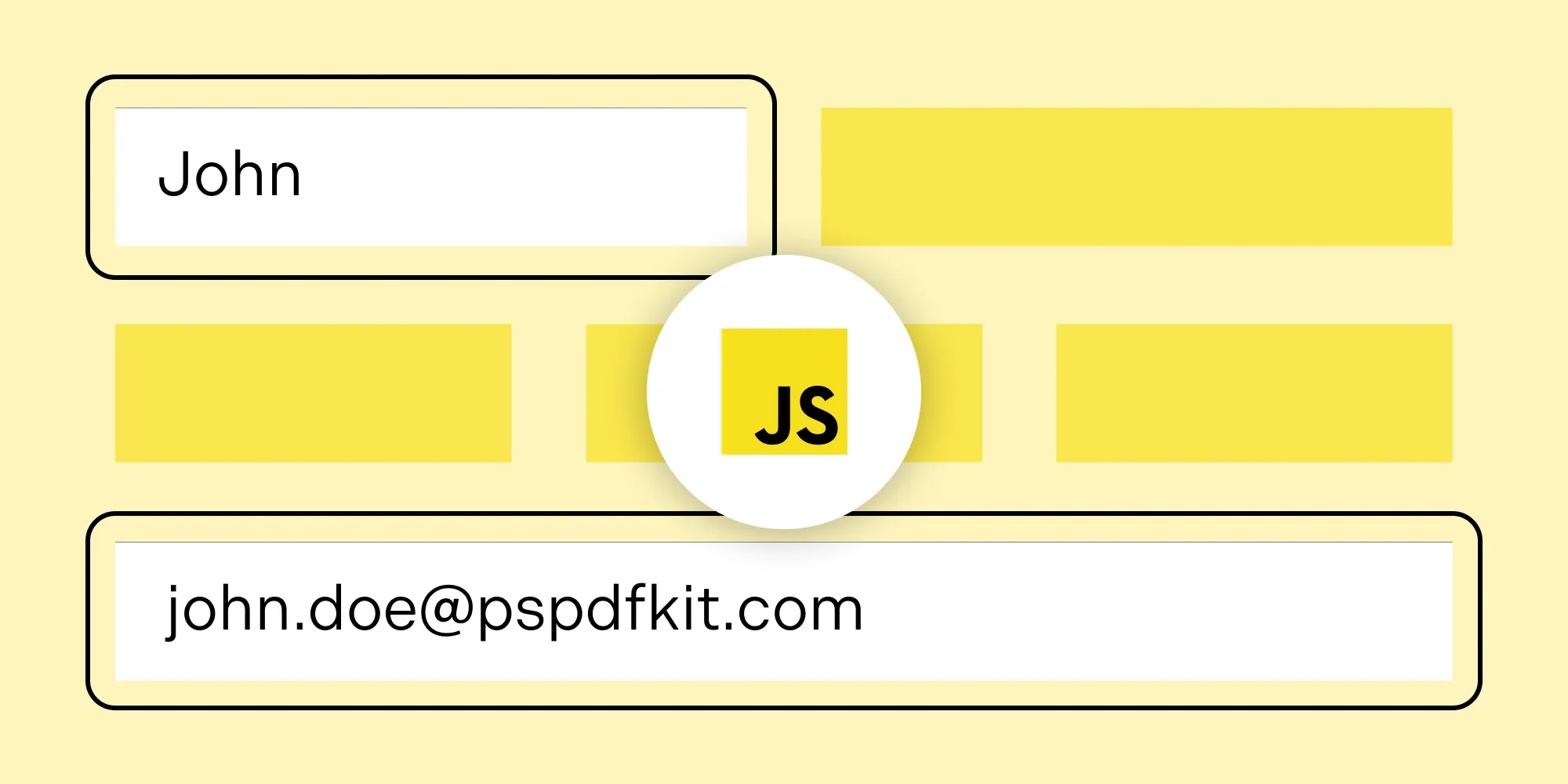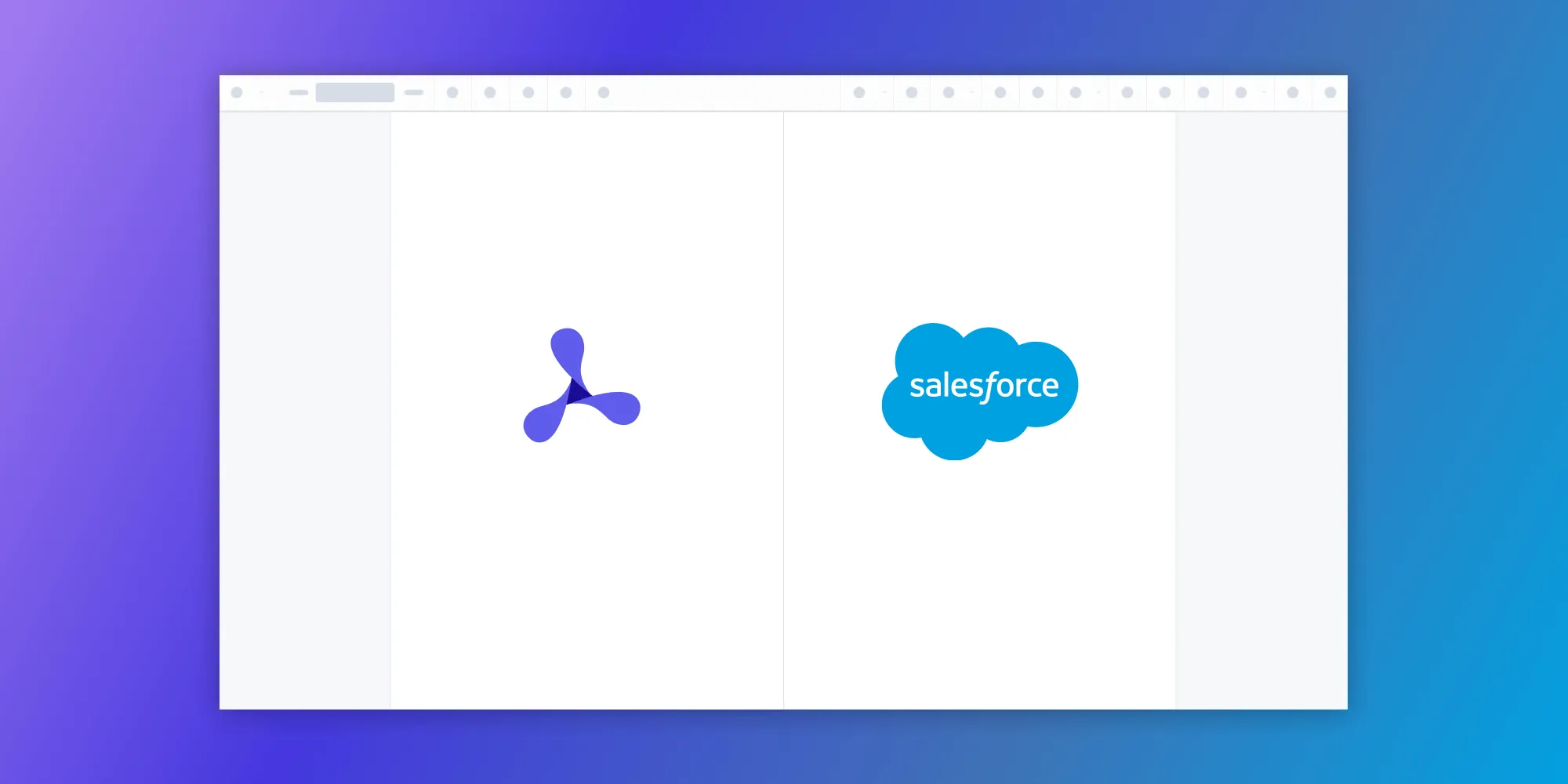How PDFs enhance collaboration and efficiency in construction
Table of contents
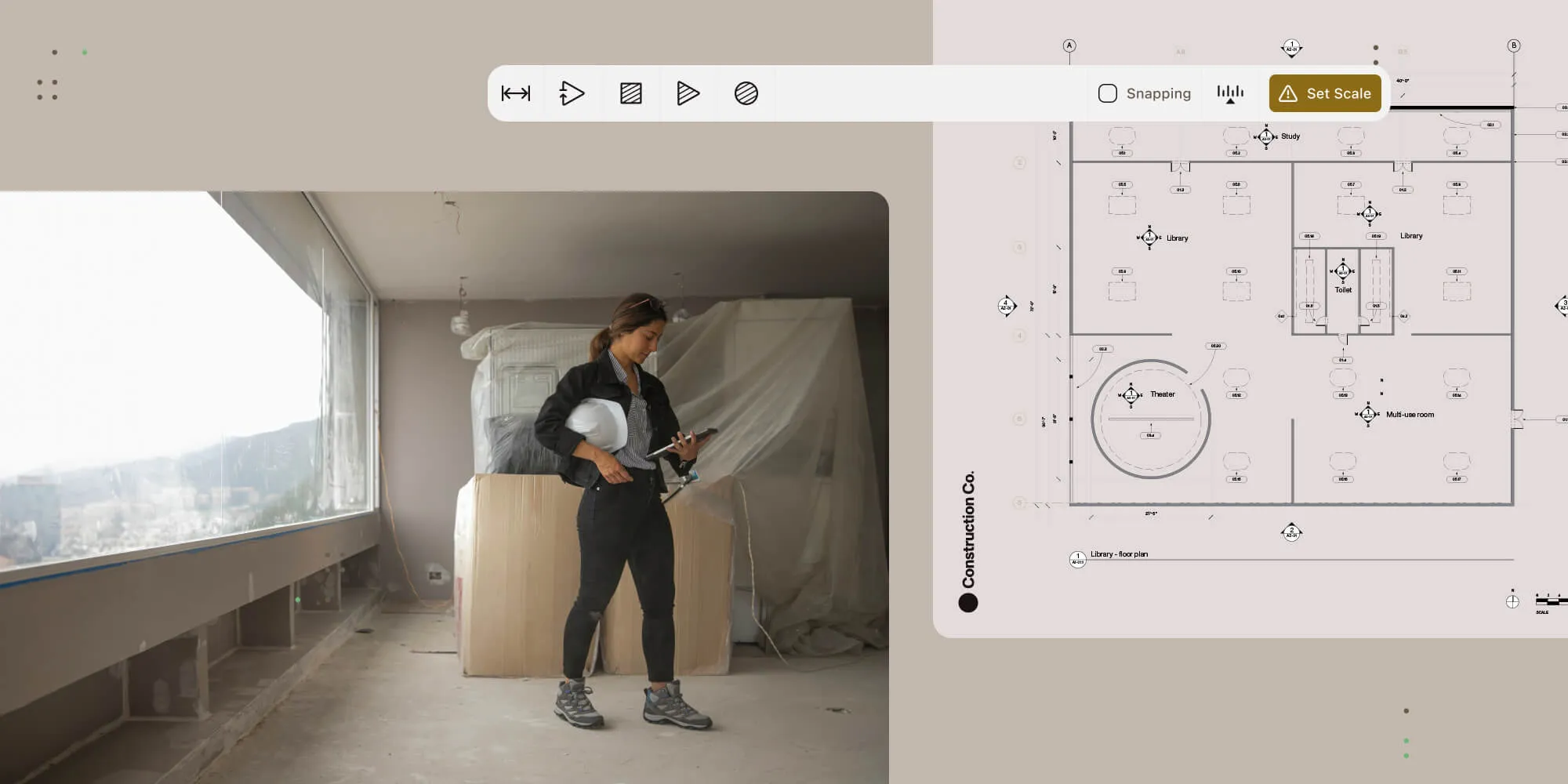
PDFs revolutionize construction by enabling digital blueprint management, real-time collaboration, and comprehensive documentation workflows. Teams can annotate plans onsite, track version control, and use measurement tools for cost estimations. Nutrient’s Document Engine and PDF viewer SDK support end-to-end construction workflows with features like digital signatures, measurement calibrations, and real-time annotation sharing for improved project efficiency.
In the fast-paced world of construction, efficient documentation and seamless collaboration are critical to the success of any project. At a time when we’re all fighting for streamlined processes and efficiency, traditional methods of handling blueprints, contracts, and reports can be cumbersome and prone to errors, leading to delays and increased costs.
How does PDF technology step in as a gamechanger?
By leveraging the robust features of PDFs, construction teams can significantly enhance collaboration and streamline workflows, ensuring all stakeholders are on the same page — literally and figuratively. This post will explore how PDFs are revolutionizing the construction industry, making it more efficient, collaborative, and secure.
Essential blueprint and drawing management in the construction industry
With digital blueprint management, construction teams can view and annotate plans from any location, whether onsite or in the office. This accessibility ensures all team members can access the latest drawings without delay. Annotating blueprints digitally allows for real-time updates, meaning that when changes are made, everyone on a team can see the modifications immediately, preventing miscommunication and errors that can occur with outdated plans.
Digital management systems offer versioning features, which track changes and maintain a history of all revisions. By clearly documenting every change, these systems reduce the risk of errors that can occur when different team members work with different versions of a blueprint.
Digital blueprints can easily be shared with all relevant stakeholders, including architects, engineers, contractors, and clients. Collaborative tools such as Instant collaboration allow multiple users to work on the same document simultaneously.
There are also many features and markup types that enable effective and flexible workflows, including:
- Commenting
- Highlighting
- Callouts
- Stamps
- Markers
- Images
Controlling access in your document management system using JSON Web Tokens (JWTs) provides controlled collaboration permission access to your confidential blueprints and drawings. Permissions can be set so that only authorized personnel can view or edit certain documents, enhancing security and confidentiality.
Additionally, integration with other tools is super important in a collaborative workplace. Remote teams and stakeholders rely on PDFs that are efficient and can be locked with password permissions, yet remain viewable in a wide range of PDF viewers. Content in PDFs, such as annotations, can be shared using Instant JSON to integrate seamlessly with other construction management tools, such as project management software, Building Information Modeling (BIM) systems, and accounting software.
Maintaining control of the variety of documentation types in construction
Contracts, legal documents, licenses, approvals, site inspections, bills of quantities, manuals, operational procedures, billing, and cost estimations are all key components of construction projects. Together, they help outline the responsibilities, scope, and financial terms agreed upon by all parties. With version control and collaboration permissions, these document types are easily managed by users.
Nutrient supports using templates to generate PDFs from various types of templates, allowing fast and flexible document generation. Combined with digital signing solutions and output formats such as PDF/A for archiving compliance, we support your full end-to-end workflows.
Use cases
This section will explore a couple of potential use cases and explain how our solution can help.
- Cost estimations and schedules of work
When working directly with construction drawings, contractors and architects need to calculate quantities and materials. With PDF measurement tool calibrations, it’s possible to extract important metrics from a PDF that would be impossible with a paper-based drawing. For example, room sizes and wall lengths can be extracted and saved digitally to form usable data for estimates. Custom annotations and markers can be added to PDF documents to represent real-life fixtures, such as power outlets and fire sensors. This information can then be exported as Instant JSON data to be used in costing tools.
Going onsite with a tablet loaded with Nutrient’s viewer, users can mark up drawings for processing back in the office based on what they see in a room.
- Onsite snagging and inspections
When conducting onsite inspections, it’s possible to use our PDF tools to measure, annotate, comment, redact, highlight, add photos, and share information. Users can even at-mention colleagues as they walk around a site. By integrating these various annotation markups with database-backed status updates and PDF-compliant annotation permissions, users can create comprehensive inspection workflows. These workflows can be built entirely on a PDF, which serves as both the UI and the data storage mechanism. Our PDF markup tool is designed to handle these complex annotation requirements. These workflows can be built entirely on a PDF, which can then be shared and archived. This makes it possible to develop digital end-to-end workflows, speeding up processes and solutions.
What are the tactical things you can do with a PDF using Nutrient?
We aim to provide full API programmatic and user interface (UI) access to PDFs across web, server, and mobile platforms for all of the following construction-applicable capabilities:
- Cross-platform and device viewing, cropping, rotating, deleting, duplicating, and exporting, including XFDF and JSON formats
- Restrictions, permissions, sharing, and real-time collaboration
- Electronic signing, approving, validation, and conformance
- Visual and text-based document comparison and search
- Measurements, units, fractions, and extraction
- Marking up with annotation tools such as drawing, shapes, stamps, and markers
- Comments, notes, links, collaboration, and mentions
- Uploading images, videos, files, and attachments
Conclusion
In the construction industry, efficient documentation and seamless collaboration are vital for success. Traditional methods are often cumbersome and prone to errors, leading to delays and increased costs. PDF technology revolutionizes construction documentation by enhancing collaboration and streamlining workflows.
Nutrient supports these processes with robust features, making it a comprehensive solution for modern construction documentation needs. To find out how Nutrient can help you and your construction workflows, contact Sales.