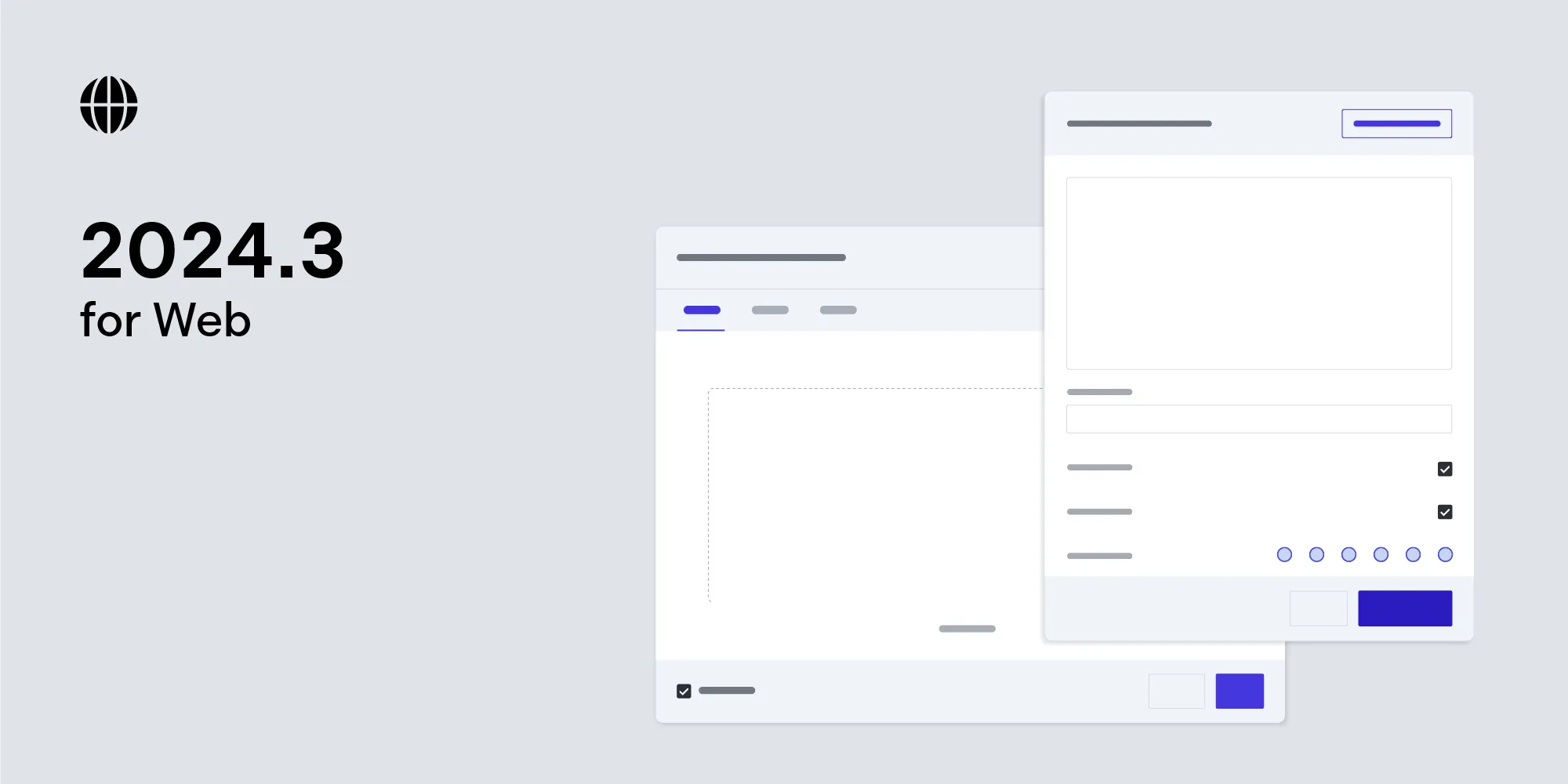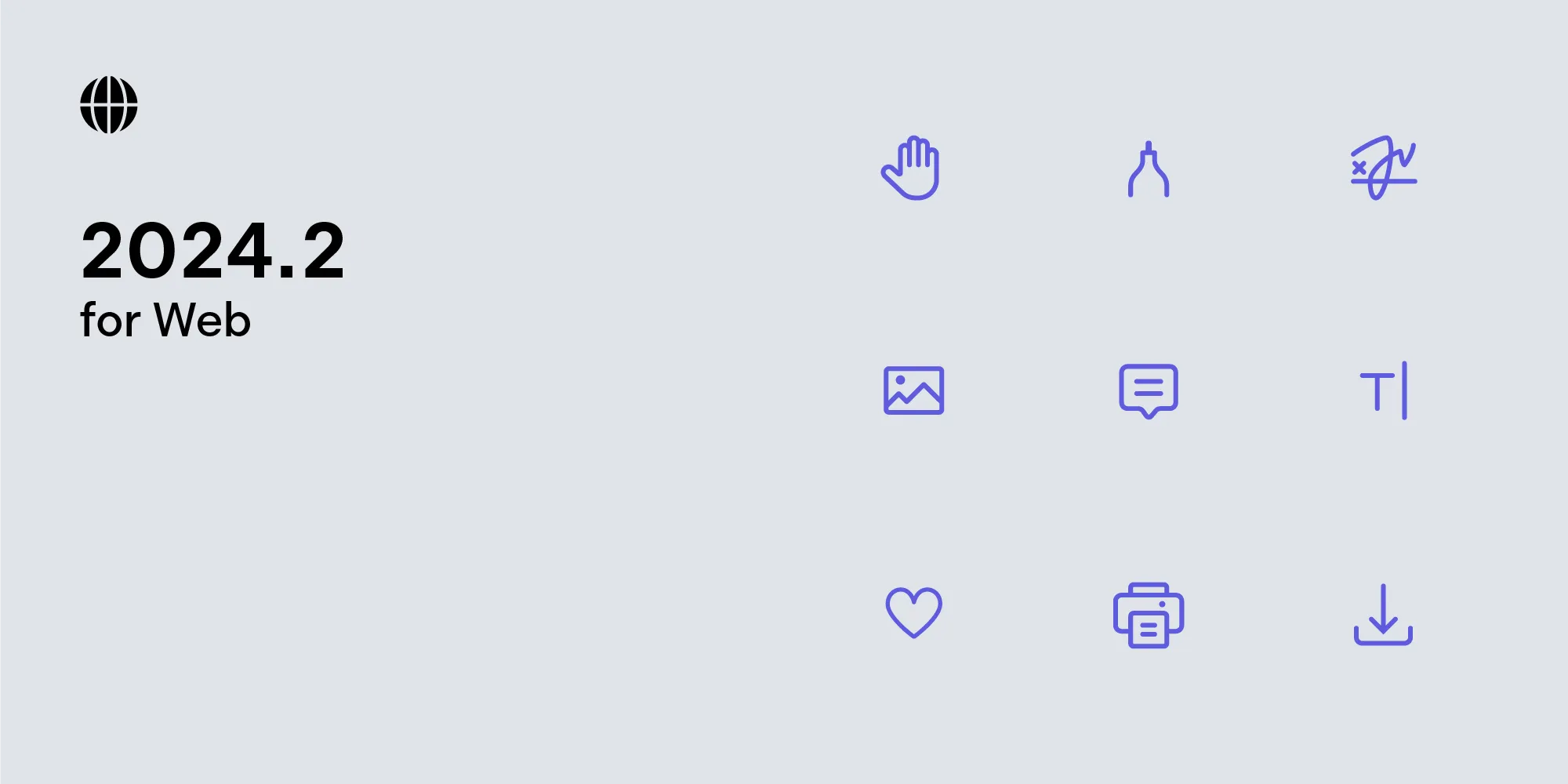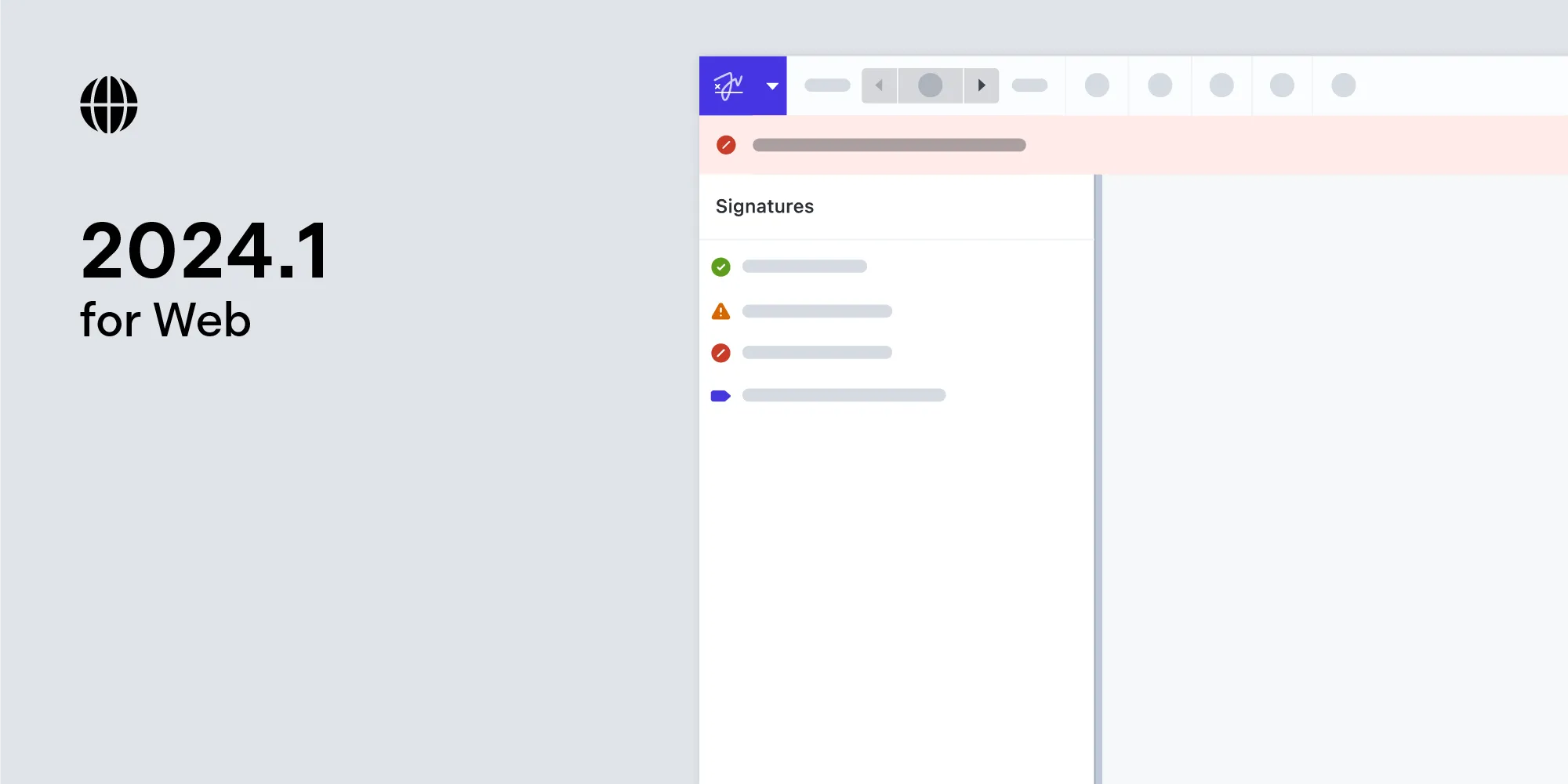Image Documents - Annotate PNG, JPEG, and TIFF Just Like PDF
Table of contents
With the new Image Documents component, we’re expanding our supported file formats from just PDF to include PNG, JPEG, and TIFF. This feature is fully supported in PSPDFKit 7.6 for iOS, PSPDFKit 2.6 for macOS, PSPDFKit 4.6 for Android, PSPDFKit 2020.2 for Web, and PSPDFKit 2.7 for Windows.
Updated in April 2021:
- Added TIFF support
- Added the Web and Windows version numbers that the Image Document feature was released in
Non-Destructive Image Annotations
Annotating images isn’t hard. Many of our customers have logic that converts images to PDFs and then displays those converted files with PSPDFKit for making notes and highlighting. The challenge is making the image annotations non-destructive. With our new component, you can load a regular JPEG, PNG, or TIFF file; add annotations; and save everything into the image. We use the image itself as a container format to store the metadata required to keep annotations editable.
The resulting file itself is fully compatible with other viewers, and when you open it in any app that uses PSPDFKit’s new Image Documents component, the annotations are again editable. And since the metadata increases the image file size, we offer full control over whether it should be included or whether the file should be saved as a regular image, the latter of which no longer allows further edits to the annotations added.
We also use a highly optimized format to translate between the image and PDF, so even high-resolution images are supported.
Simplify Your App Logic
Many our customers use the PSPDFKit SDK as the primary way of displaying documents. With the new Image Documents component, the same logic can now also be used to display and annotate images. This improves usability, as the end user has a familiar interface, and it reduces development time because there’s less code to write — PSPDFKit now handles even more for you.
With support for images, Office files, and PDFs, the PSPDFKit SDK provides seamless integration across your document needs.
Open File Format
We built Image Documents on the open ISO 16684-1:2012(opens in a new tab) extensible metadata platform (XMP(opens in a new tab)) specification. With XMP, the image itself becomes the container for the metadata. We include a copy of the image to allow non-destructive editing, and a PDF to store the annotations inside the image.
While we support more efficient data formats, such as our Instant JSON format for storing annotations, we decided it’s also important to keep things simple in the hopes that other vendors will also support this file format extension. You can find the full documentation about the image document file format in our guides.
On iOS and Android, we added new subclasses (PSPDFImageDocument for iOS/macOS, and ImageDocument for Android) to allow fine-grained control over the conversion, storage, and rendering of images. For Windows and Web, integration is seamless and images can be opened and saved like any other document.
You can read more about these details in our guides: