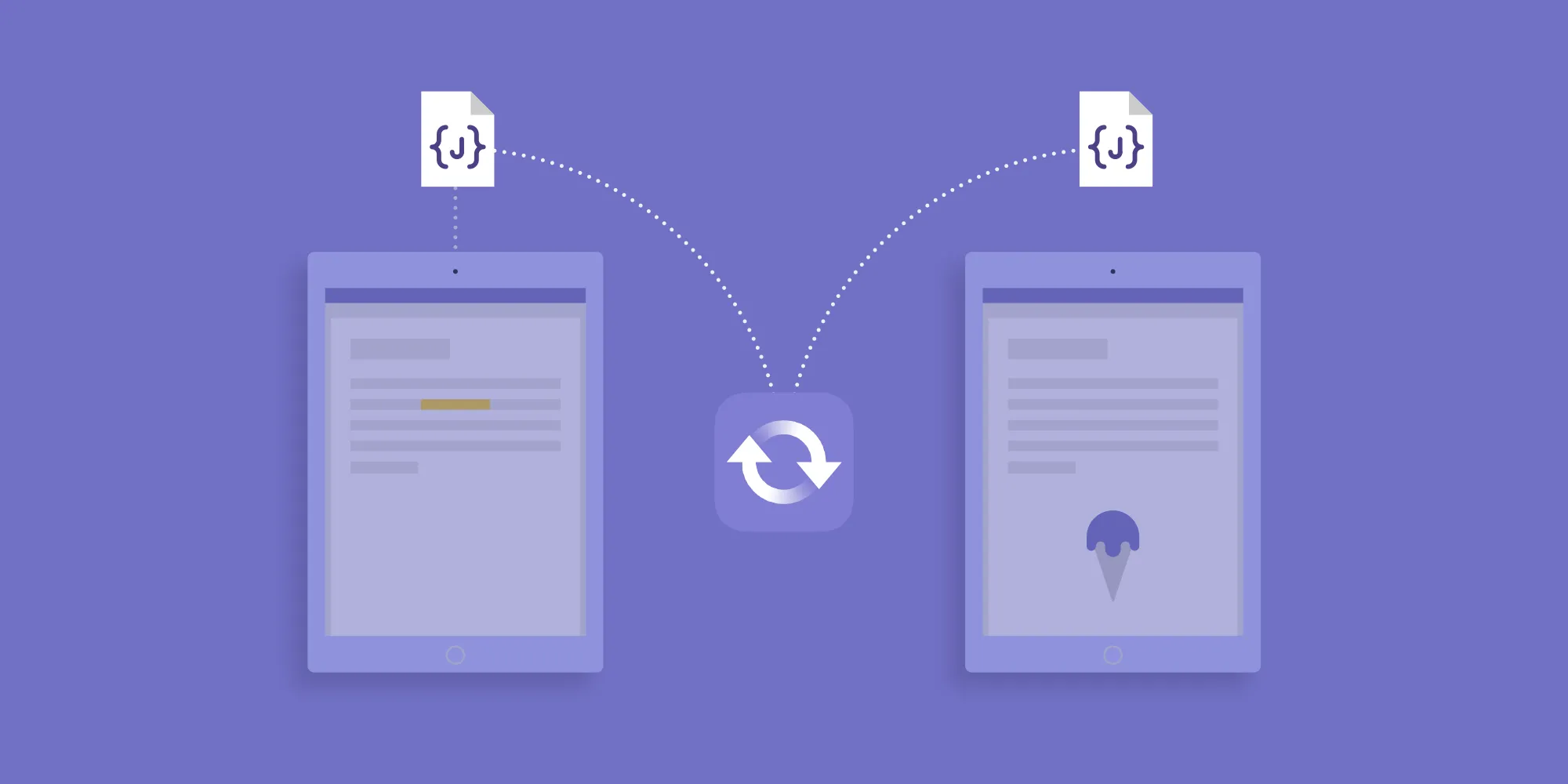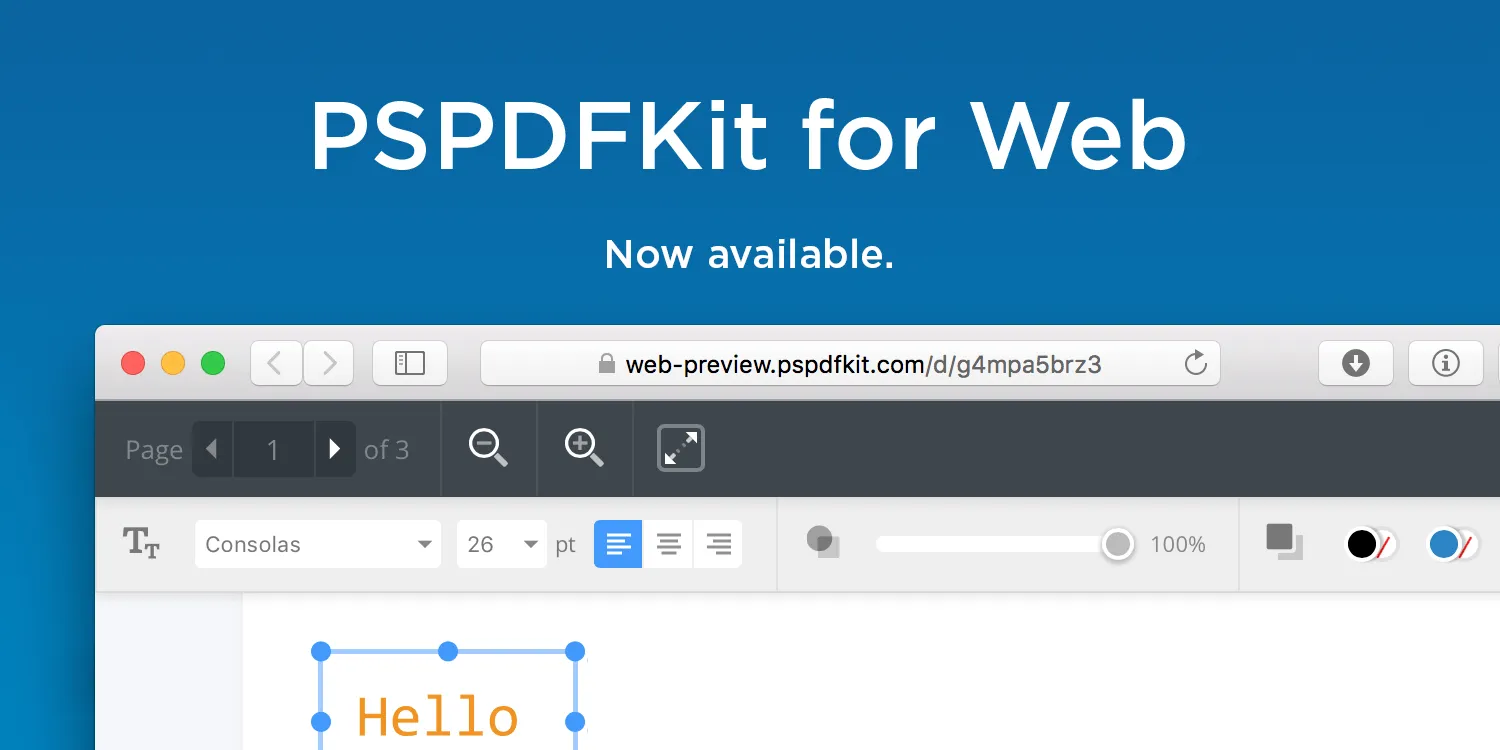Instant fall update: New features and improvements
Table of contents

Instant, our real-time document synchronization solution, launched in July. Since its release, we’ve been listening to feedback from you and continuously releasing updates to improve Instant to better serve your needs.
Here’s a short overview of what’s happened in the last quarter.
Note annotations
Instant is about enabling your users to work on any device — mobile or desktop — and seamlessly take their work with them. In September, our Web SDK added support for note annotations, and with our latest releases of Android and iOS, note annotations are now synchronized across all three platforms.
Download progress
Mobile devices don’t always have a fast connection. But Instant was designed from day one to handle intermittent network availability.
On Android and iOS, Instant will now show download progress while fetching documents from the server. It’s not necessary to implement any new API to benefit from this, as it’s built-in. Refer to the PSPDFInstantDocumentDescriptor documentation on iOS for more information.
Controlling when data is synced
Instant can not only handle real-time collaboration, where changes appear immediately on everyone’s device, but also offline work. In certain situations, you want to control when data is synced, e.g. to give your users a Publish or Save button, or to limit data usage.
Both the Android and iOS clients support controlling the default delay before synchronization starts or triggering synchronization manually only.
Outlook
Our goal with Instant was to deliver a phenomenal user experience for collaboration and document management while creating a simple product for you to use and integrate. We’re proud that within just three months of the public launch, many of our customers already have installations of Instant deployed.
We continuously release updates and we’re always looking for ways to better serve our customers. Please reach out to us with your project’s requirements and we’ll explore how we can help you.