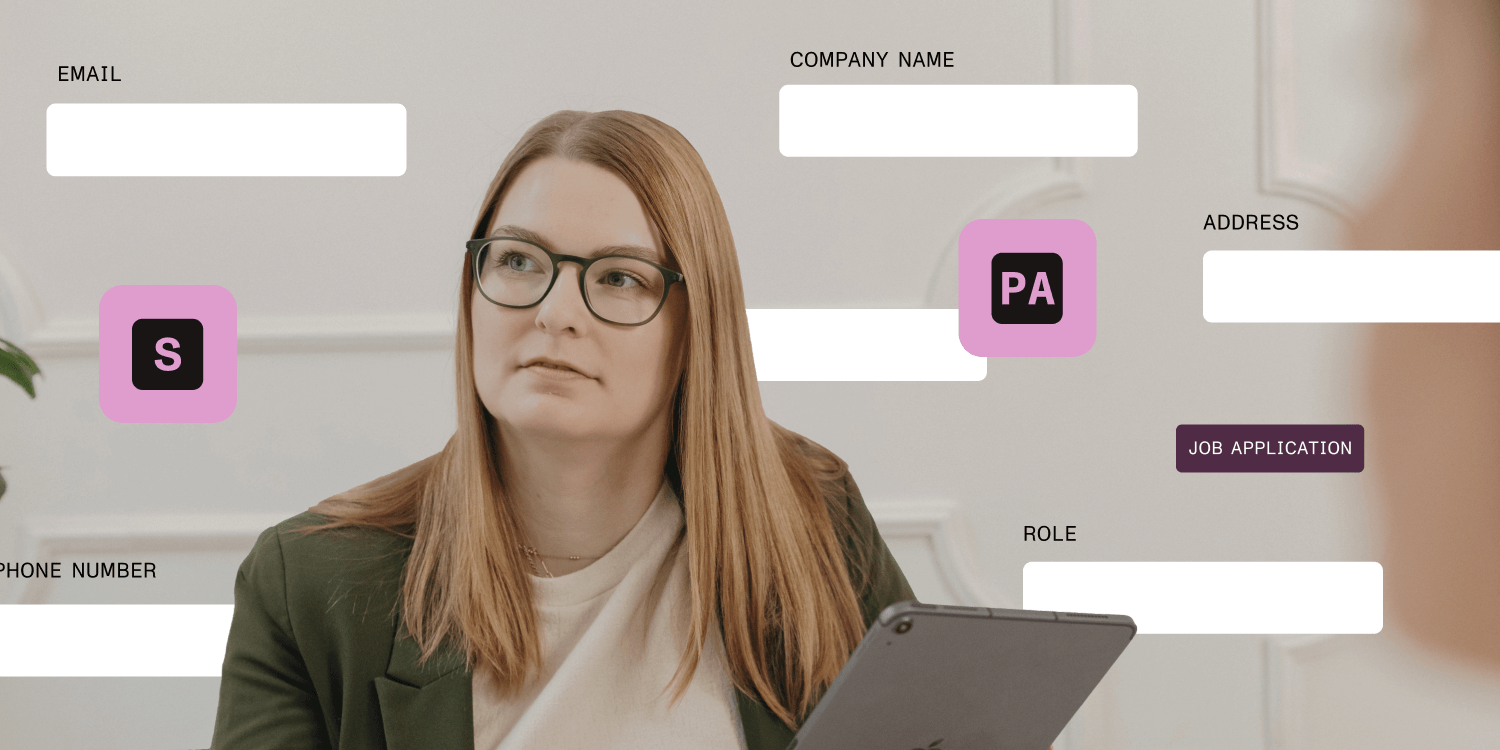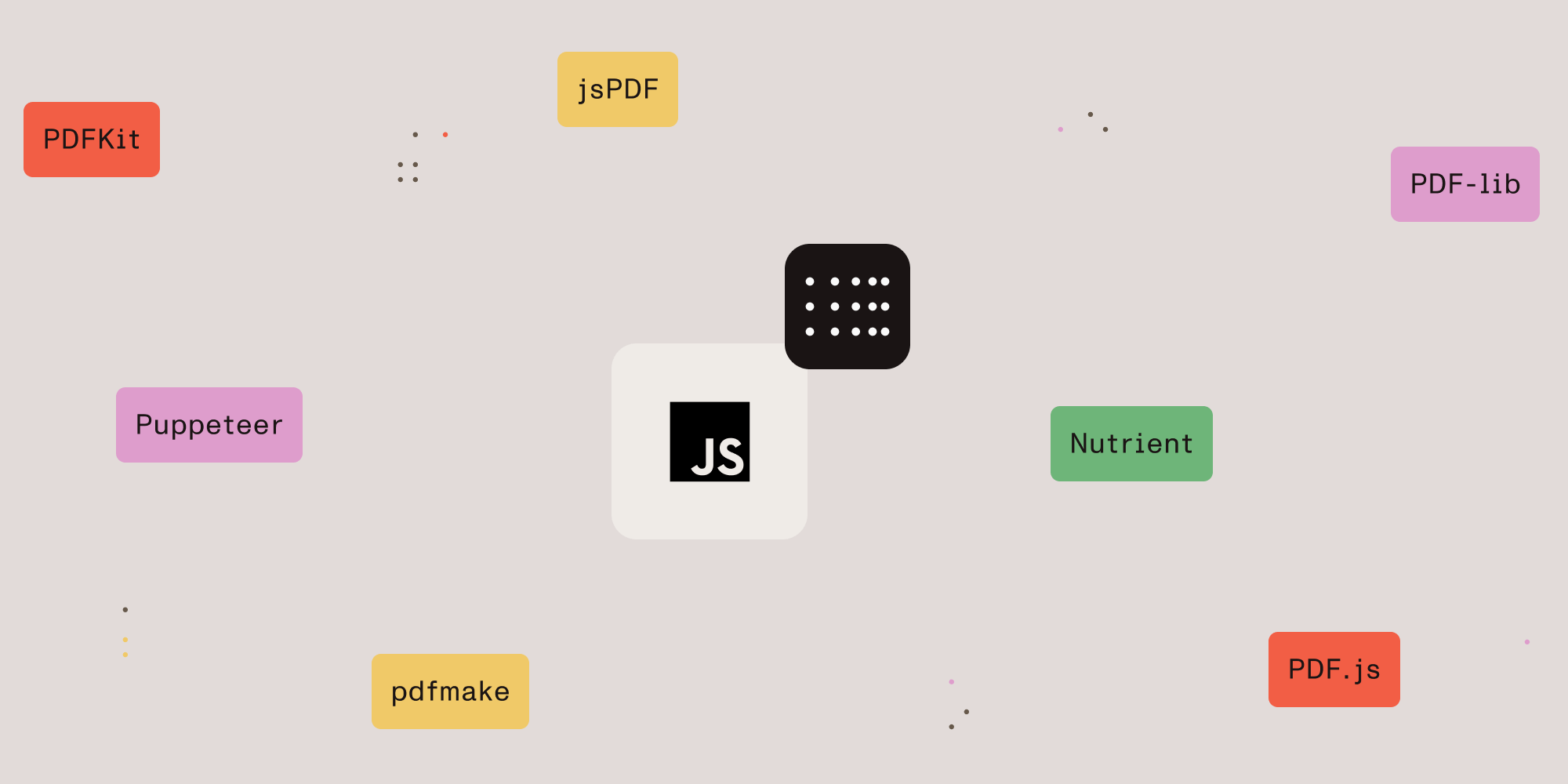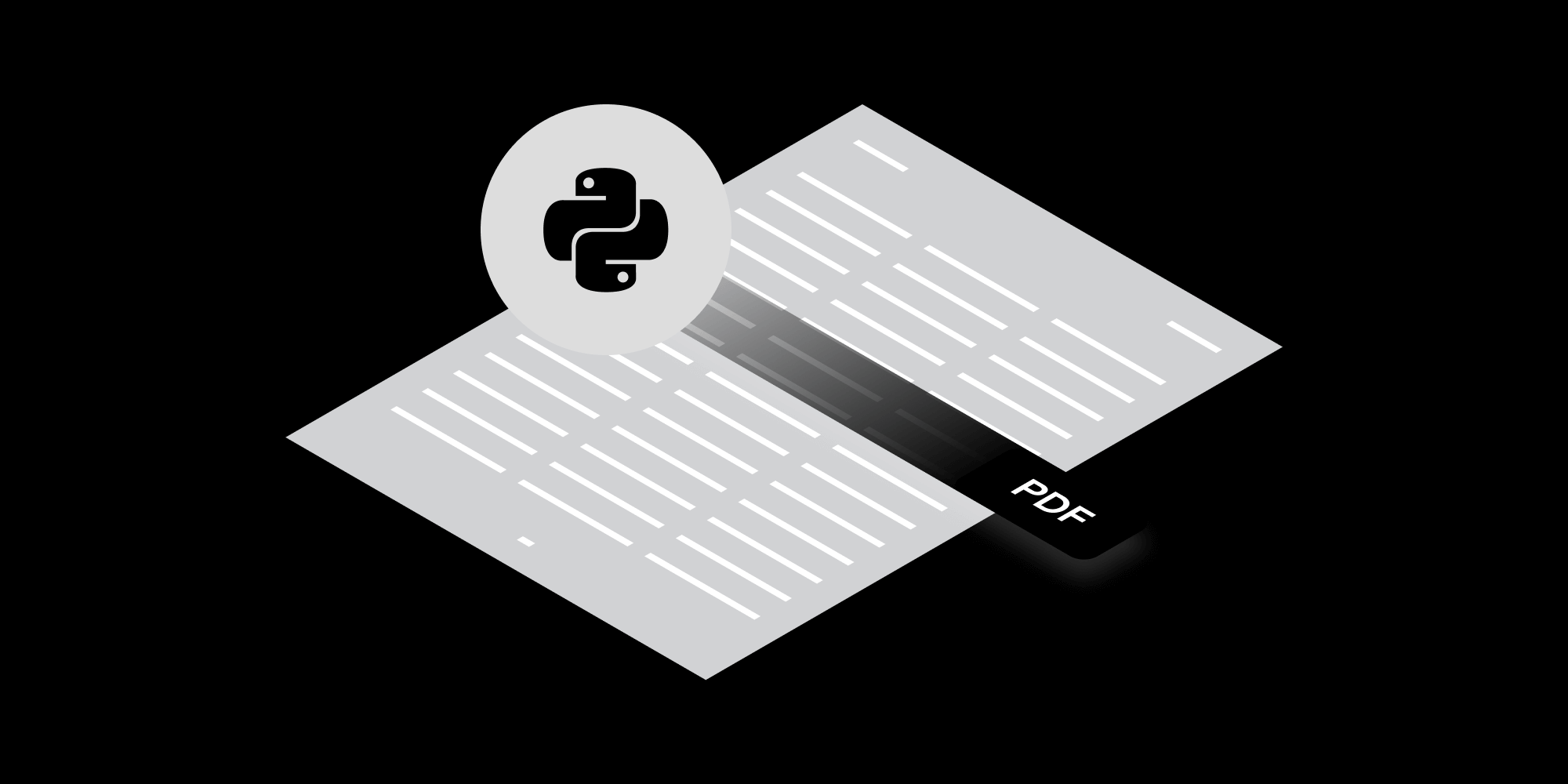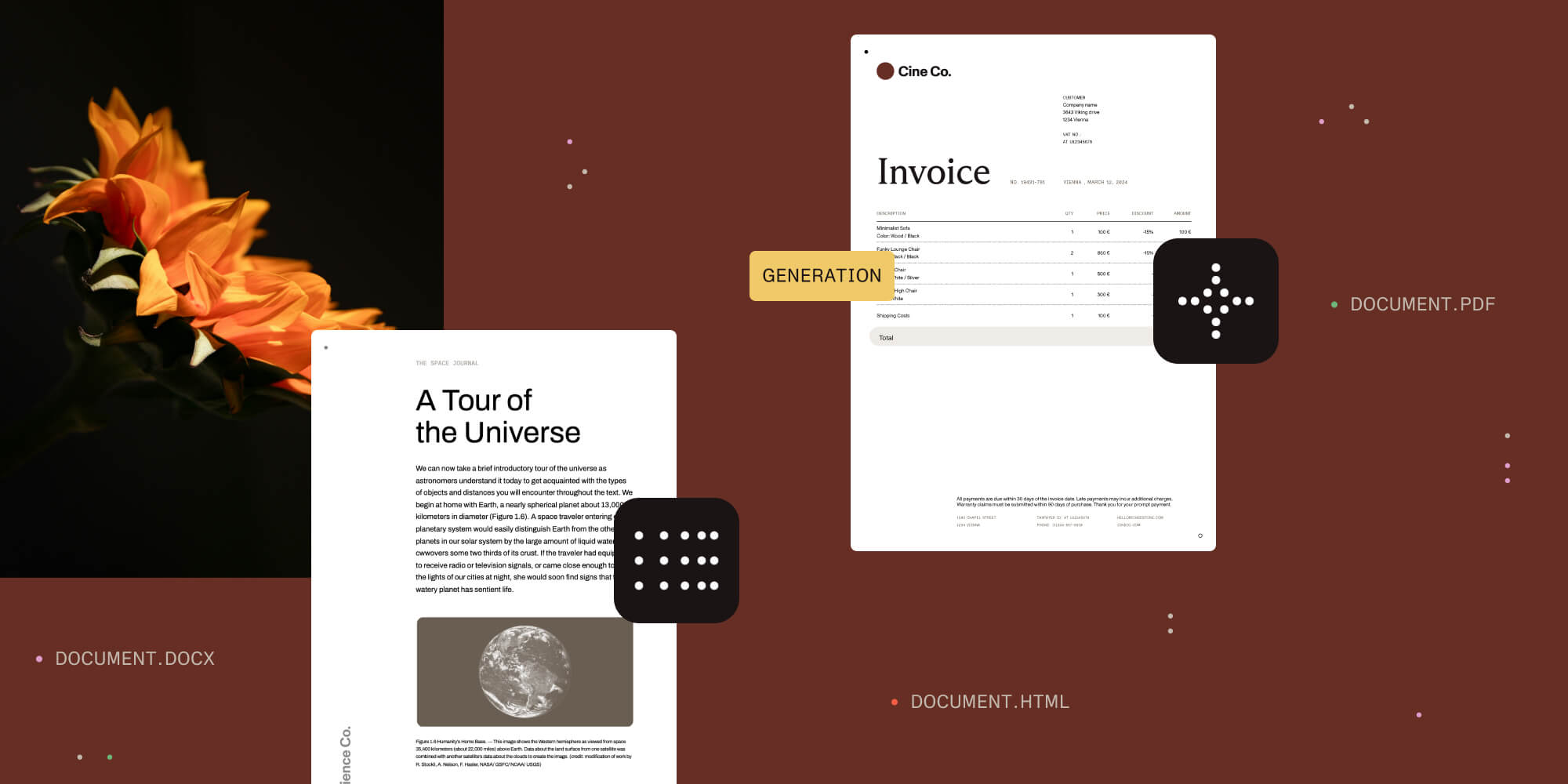
If you want to generate PDF documents within your web or server apps, you’ll definitely want to consider a PDF generator. This can assist with your document creation and make your applications more effective, secure, and user-friendly.
But why exactly do you need a PDF generator? What are the benefits? And what should you look for when evaluating tools?
Let’s take a look at everything you need to know about automating document creation with a PDF generator.
Why you should consider PDF generation
Integrating a PDF generator into your business applications can offer a host of benefits for your business, for your team, and for your end users, including:
-
Less time to develop — When you integrate an existing PDF generator into your application, your development team doesn’t have to build the PDF generator from the ground up. Integrating a PDF generator versus building one from scratch saves a ton of time, allowing you to get your business application up and running sooner.
-
Minimizes the risk of errors — Using a PDF generator instead of having a development team code PDF generation capabilities from scratch minimizes the risk of human error, which can help applications function more effectively and accurately.
-
More consistent document quality — Whatever PDFs you’re generating, you want to make sure they’re generated consistently and accurately — a PDF generator can deliver that consistency and accuracy.
-
Scalability — As your company and/or user base grows, your app will need to grow right along with it and generate more PDFs. Using a PDF generator allows you to handle increasing document needs without sacrificing quality, which puts you in the position to effectively scale.
-
Better customization — PDF generation can help you more effectively customize document creation. Want your documents to be formatted a certain way? Want to add a logo? Want to change the font style? With a PDF generator, you can do that on a large scale with no additional coding or manual work needed.
-
Saves time for your team — Using a PDF generator, as opposed to coding from scratch, can save your development team a ton of time and energy. For example, team members save time on coding and testing. They can then use that time to work on more important or interesting projects.
-
Improved data security — Security is a huge part of effective document creation, and using a security-focused PDF generator ensures that any and all sensitive data is protected.
What to look for in a PDF generator
Clearly, PDF generators offer a host of benefits. But not all PDF generators are the same. If you want to get the most out of them, you need to choose the right one for your business, team, and application.
What exactly should you be looking for when evaluating PDF generators? Some things to keep in mind include:
-
Integrating with your existing systems — Before you choose a PDF generator, you want to be sure it seamlessly integrates into whatever systems and software you’re already using. That way, you won’t have to make significant changes to your current infrastructure or workflows — which can help you ramp up quickly and minimize the impact on your team’s existing workflows.
-
Alignment with your needs — The most important thing to think about when looking for a PDF generator (or any tool) is whether it aligns with your needs. Think about the types of documents you need to generate and what features those documents need to have, and then choose a tool that can deliver what you’re looking for.
-
Scalability — You want to choose a PDF generator that grows with you and your business and can effectively automate document creation whether you’re supporting 1,000 or 100,000 users.
-
Security and compliance — When you choose a tool to integrate into your business application — including a PDF generator — you want to make sure it’s secure, complies with any relevant laws and regulations, and takes protecting user information seriously.
-
Support — You want your team to have the help and resources it needs to add a PDF generator to your app. So, look for a tool that offers content and resources, like FAQs or a help library, that will give your team the information and support needed to successfully add, use, and manage the PDF generator. Also, be sure to look for a company with an active customer service team; that way, someone will be available to help your team one-on-one if and when issues arise.
Questions to ask when choosing a PDF generator for automating document creation
You know why you should consider a PDF generator. You know what to look for. Now, let’s jump into the specific questions to ask when evaluating the available tools on the market to ensure you choose the right tool for your business.
When you’re deciding if a PDF generator is right for your application, ask yourself the following questions.
1. Does the PDF generator integrate with our existing software and infrastructure?
It’s essential that the PDF generator you choose integrates smoothly with your existing tech stack. Ideally, it should offer compatibility with any APIs, databases, and third-party tools that you’re already using; otherwise, you’ll have to completely overhaul your existing workflow, which creates more work and frustration for your team.
Why this question is a must-ask: Making sure your PDF generator integrates into your existing tech stack reduces the risk of issues during the implementation process and makes the entire process faster, less labor-heavy, and more cost-effective. It also ensures your teams can continue using the tools they know and love, which can help boost morale and keep productivity high.
2. How customizable is the PDF generator?
Different businesses and apps need different documents. For example, one app might need simple, standard documents, while another might need more personalized and dynamic documents that get data from different sources. But whatever camp you fall into, you want to make sure the PDF generator offers the level of customization you need.
Why this question is a must-ask: Understanding the level of customization you need (and the level of customization a PDF generator offers) helps ensure the tool can meet your specific needs and requirements without having to put in a ton of manual work on the backend.
3. How secure is the PDF generator — and how does it protect sensitive data?
Many documents contain sensitive information and you want to make sure that whatever PDF generator you choose is designed in a way that protects that information. Also, depending on your industry, you may be required to comply with certain laws and regulations and, as such, you’ll need to pick a compliant tool.
Why this question is a must-ask: Before you can choose a PDF generator, you need to understand the provider’s approach to security. A PDF generator that takes security seriously can help keep important information safe. It can also protect you from things like data breaches or not following the rules (and the legal and financial problems that come with them).
4. Is the PDF generator scalable?
As your business grows, the need for document creation will increase. Before you buy a PDF generator, make sure it can handle that increased demand without making the tool less efficient.
Why this question is a must-ask: It’s important to choose a PDF generator that meets your current needs, but it’s just as important to choose a tool that can meet your future needs. Understanding the scalability of a PDF generator will help you choose a tool that can grow with your company and that meets your needs both in the short and the long term.
5. What is the total cost — not just upfront, but in the long run?
Obviously, it’s important to understand the cost of a tool and to choose a tool that aligns with your budget. But it’s also important to remember that the total cost of a tool is more than just the initial price tag. You’ll also want to ask about any potential additional costs you’ll incur when using the tool — for example, maintenance, upgrades/additional features, or training and onboarding costs.
Why this question is a must-ask: Knowing the full financial commitment of a PDF generator will help you better understand how the tool works with your current budget. It can also help you avoid unexpected costs down the line — costs that could threaten your future budget if you’re not aware of them.
6. What kind of support options are available?
You want your team to have support at every step of the process, whether that’s integrating the PDF generator into the application, rolling it out to users, or dealing with bugs or issues. This is why, before you commit to a PDF generator, you’ll want to understand what kind of support the company offers.
Why this question is a must-ask: Knowing what kind of support is available will help you ensure your team members can get the help they need, when they need it, which will allow them to implement the tool faster and more effectively deal with any issues that may arise. Look for a PDF generator that offers direct customer support, plus additional guides and resources — like a help library or coding examples on how to integrate the tool into your existing frameworks — that your team can reference when there are questions.
7. How user-friendly is the PDF generator for developers and users?
No one wants to use a tool that’s overly complicated or difficult, or that has a steep learning curve — and that includes both developers and end users.
Why this question is a must-ask: Evaluating how user-friendly a PDF generator is before committing will help make sure everyone has a positive experience, including the development team and the end user. Developers can easily and quickly add the PDF generator to the app when it’s designed in a simple, user-friendly way. Users can easily learn how to create documents using the PDF generator when it’s designed for the end user.
Why Nutrient is the right PDF generator for your business
If you’re looking for a PDF generator that’s secure, scalable, and customizable (and so much more!) look no further than Nutrient.
We offer a complete and new document lifecycle solution that lets developers use the PDF functionality they need (including PDF generation) without having to start from scratch or build from open source code. This saves time, money, and energy. Plus, Nutrient leverages AI and machine learning to continually learn, adapt, and optimize processes over time, making it the ideal PDF solution for companies as they grow and scale.
The SDK comes equipped with a variety of tools to support developers, including the PDF generator, which offers:
-
Custom PDF generation — With Nutrient, you can make custom PDFs using HTML and CSS, or use DOCX templates with special placeholders for filling data in Word documents. This ensures your results are accurate and easy to follow.
-
Advanced customization — Nutrient allows you to create highly personalized documents. For example, you can add your logo to an invoice, use custom fonts to match your branding, or customize document sizes for printing. You can also insert dynamic headers and footers into your generated PDFs using our template API.
-
Modern user interface — With Nutrient, you don’t need to search through system folders to find your documents. You can access your Word and PDF files right away and see the documents created directly in the browser.
-
Security — At Nutrient, we take security very seriously. The main code and user interface are built on an evolved version of PDFium, which is the same secure PDF engine used in Chromium and maintained by Google. We’re also backed by a strong security culture, and our security and privacy controls are verified by trusted third parties.
-
Flexible pricing — Working on a tight budget? Nutrient offers simple, flexible pricing; you’ll only pay for what you need. And, you can tap into additional features and functionality as you scale.
Conclusion
Nutrient offers a variety of frameworks and deployment options to meet your needs. For more information, refer to our documentation:
For more in-depth information, refer to our blog posts about PDF generation.
It’s also possible to generate PDF documents from HTML documents using our PDF generation API. This solution is tech stack-agnostic and offers a quick and easy way to get started generating PDFs.
Want to learn more about how Nutrient can help with PDF generation and all your PDF needs? Contact our Sales team today and schedule a demo to experience firsthand how our comprehensive document lifecycle solution can help support your team!