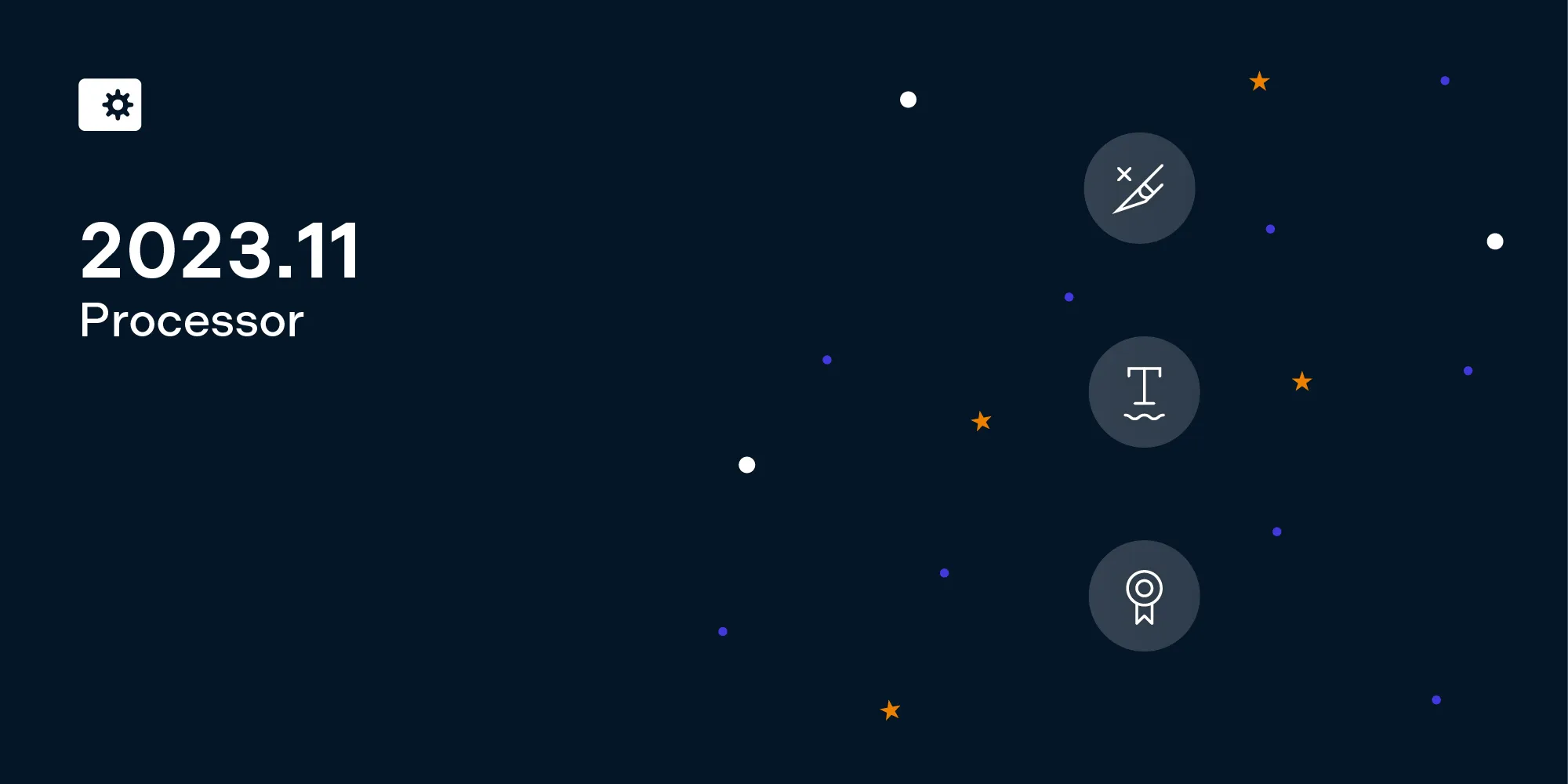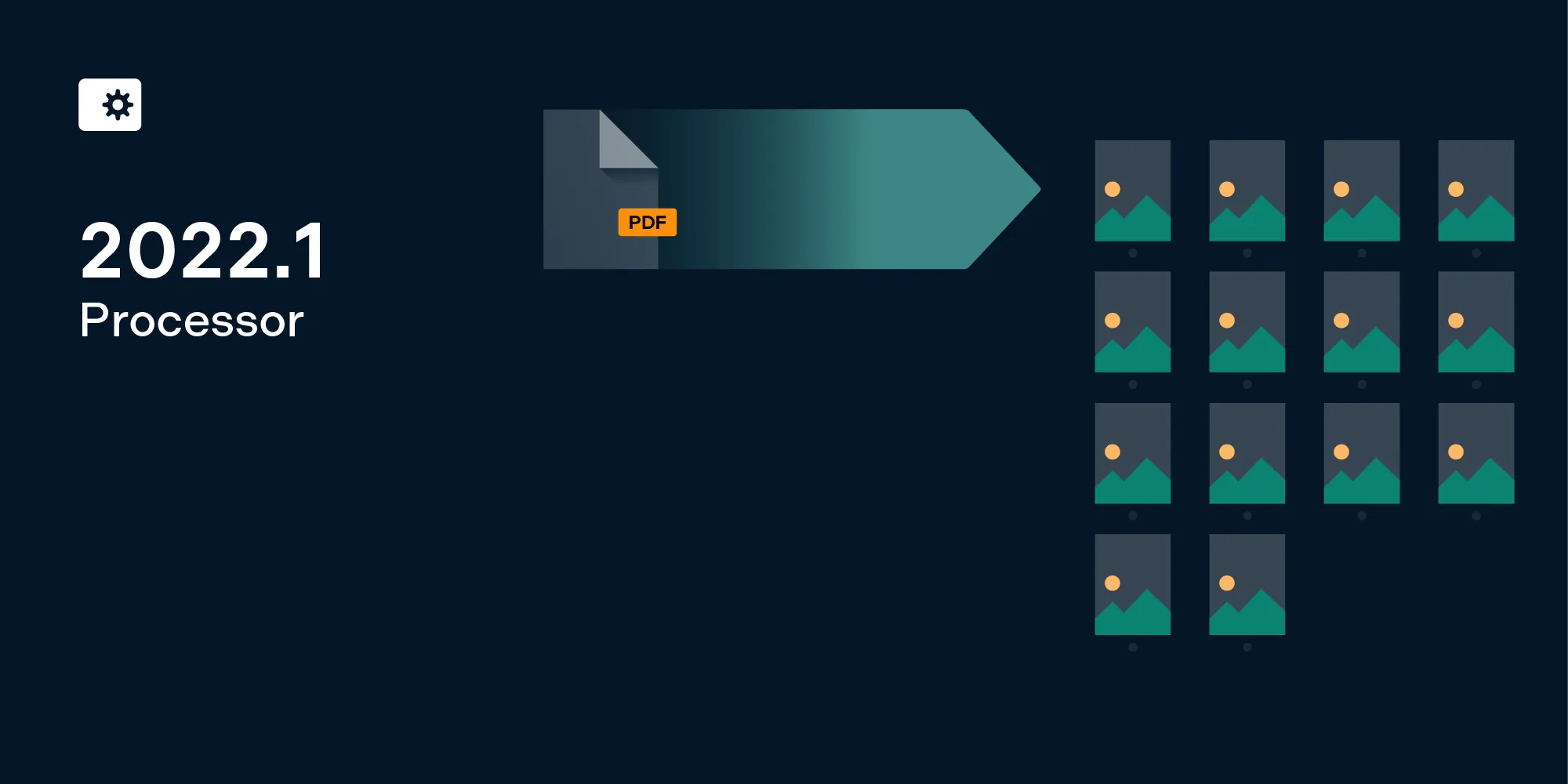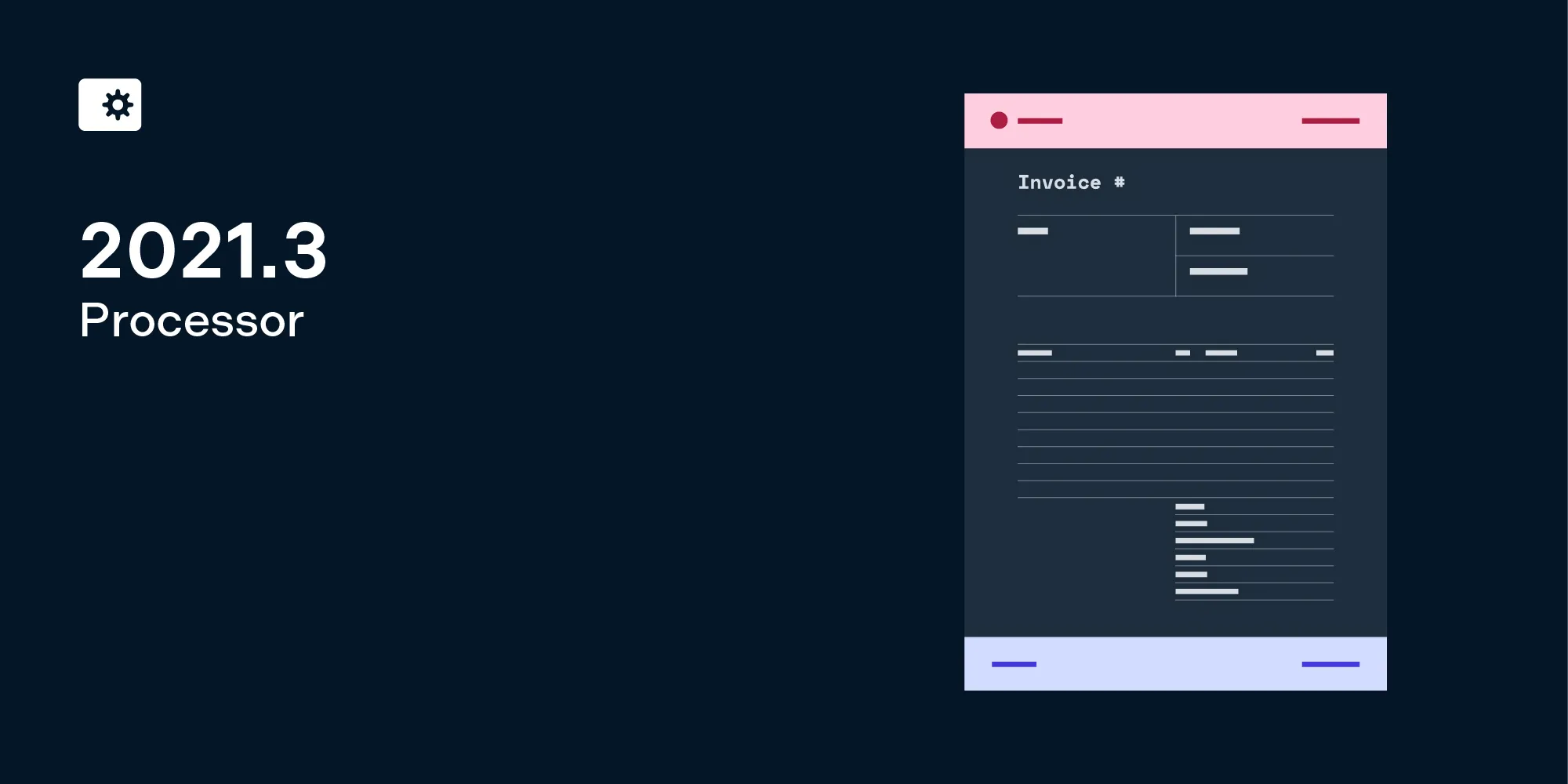Streamlined PDF generation in PSPDFKit
Table of contents

Along with the arrival of PSPDFKit Processor 2021.1 and PSPDFKit for Web 2021.2, we’re happy to announce the support of PDF Generation. After receiving great feedback from our customers, it was overwhelmingly obvious that PDF Generation was a must for many workflows. Our document generation tool builds on this technology to provide comprehensive document creation capabilities.
Generating a PDF
The PDF Generation feature is driven by HTML. The reason for following the HTML-to-PDF route was to provide an experience many developers are already familiar with. Designing a page — or a PDF in this case — will feel familiar to anyone who has designed with HTML before. And if you haven’t, there are plenty of tools and resources to help you.

Page Layout Control
With our easy-to-use API, it’s possible to have full control over specific layout details of the produced PDF pages. Whether you’re working with A4, letter, or custom page sizes, or you’re wanting to add margins, the powerful API allows you to control how the final document will look.

Variable Data
When thinking about generating a PDF, it’s most likely you’ll require some elements injected at runtime — for example, you might want to pull customer information from a database or prefill an invoice with line items.
Many libraries allow you to do this with simple templating solutions. You most likely already use such a library now. Our variable data guides are written for multiple languages, helping you create highly flexible designs driven from a dynamic source of data.

HTML Form Conversion
To stand out from the competition, we worked hard to offer high-quality HTML form-to-PDF form conversion. This means you can design your forms in HTML and we’ll do all the work to translate that design over into PDF forms. For more information on form support, check out our Form Support guide.
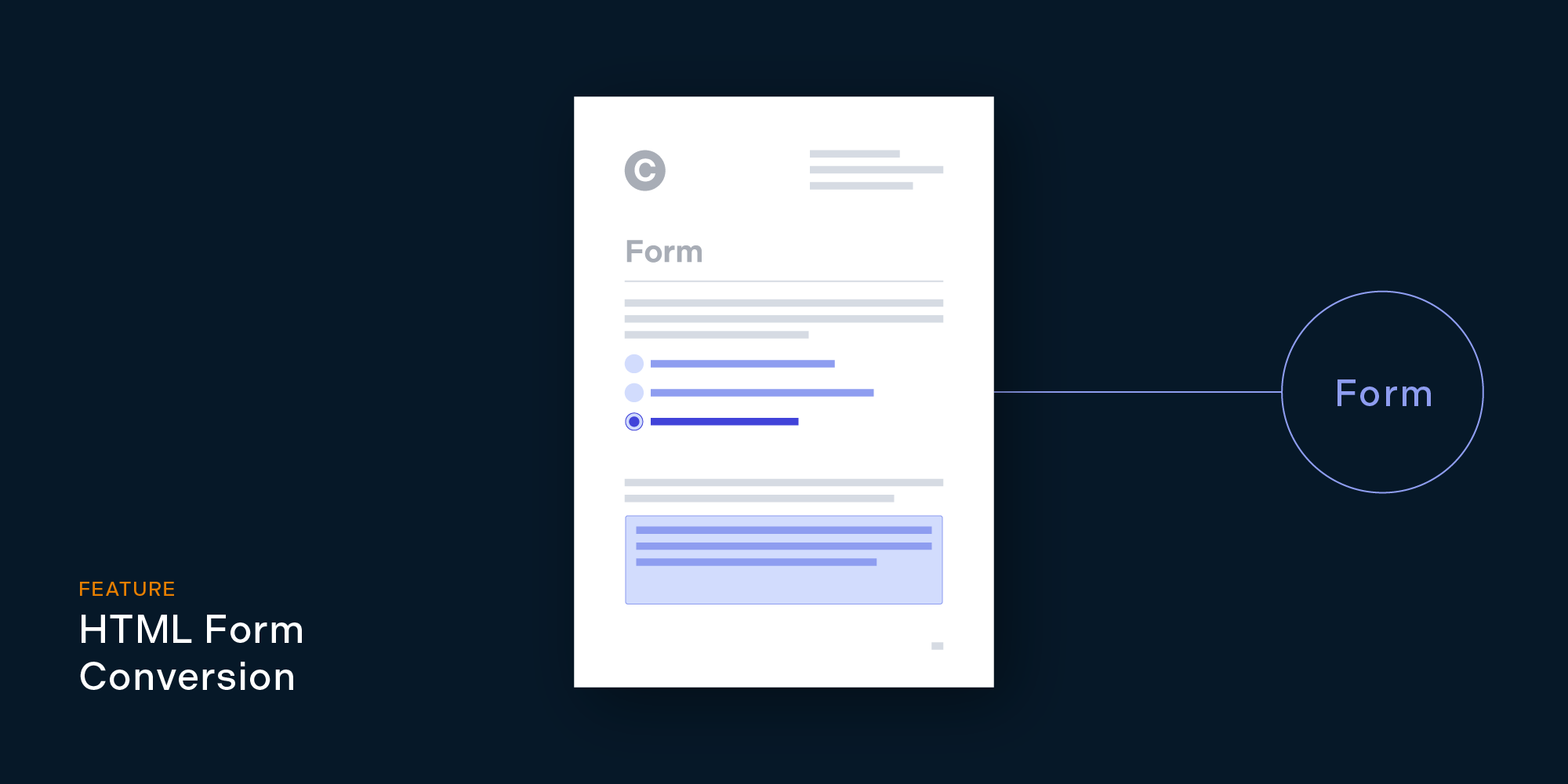
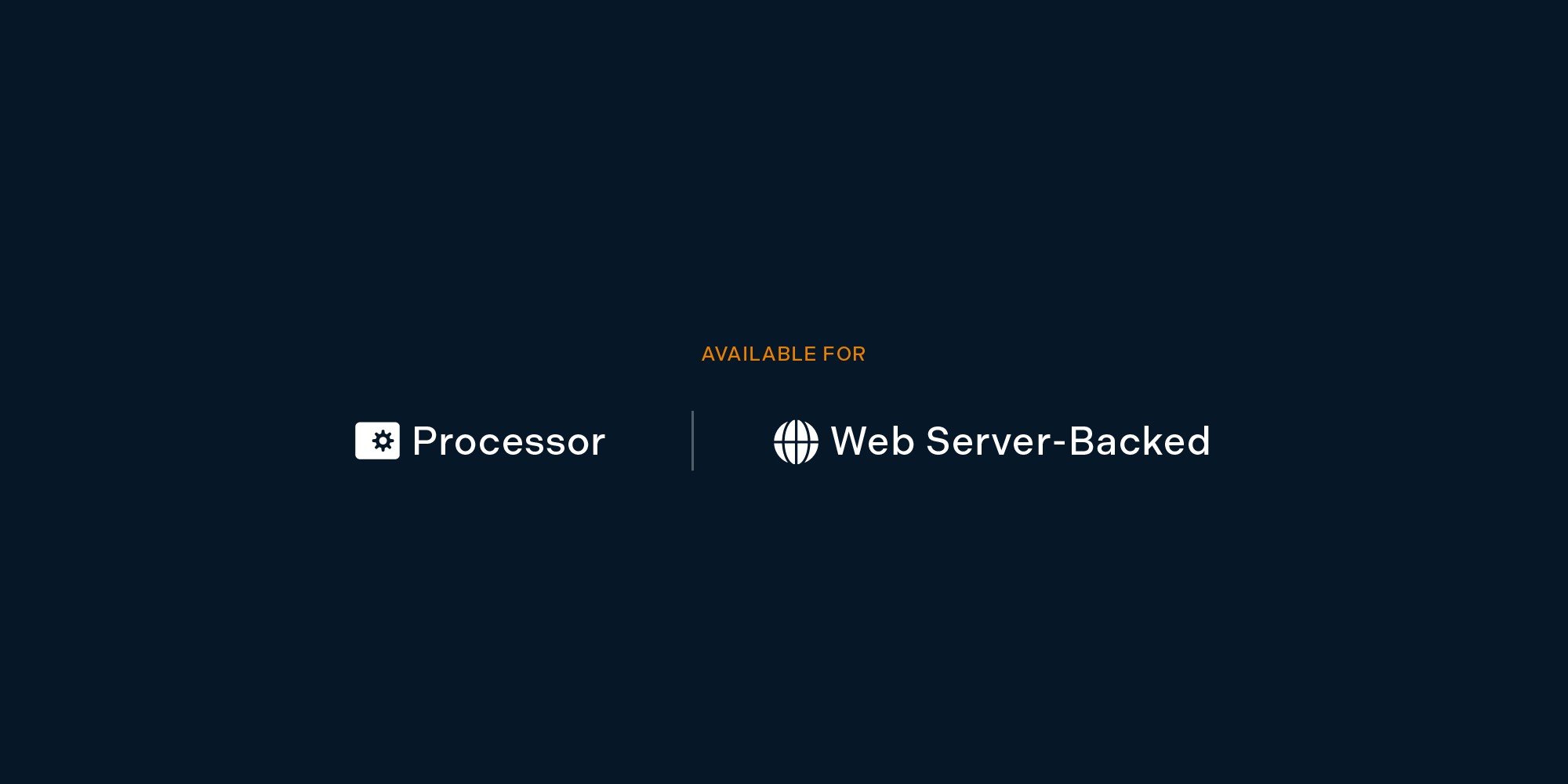
PDF Generation in PSPDFKit Processor
The addition of PDF Generation means you can now work with PSPDFKit Processor from start to finish. You can use HTML and CSS to describe how a document should look, and you can use other Processor operations to create the final document you need.
PDF Generation in Conjunction with Document Operations
Creating a document doesn’t just stop at converting a webpage to a PDF. To finish the document creation, you may want to add a cover page to give your customers context so they know what the document is about. To express the confidential nature of the document, you may want to overlay a watermark on each page. Or maybe you want to take multiple documents and merge them into one PDF to create a single cohesive document.
Because we built PDF Generation with document creation in mind, we made sure it’s simple to chain all these document manipulation processes together, thereby simplifying your code and automating an often-laborious process.
For more information on operations available with PSPDFKit Processor, please see the usage examples, and for Server-backed products, see the Server API overview.
PDF Generation in PSPDFKit for Web (Server-Backed)
Using the new PDF Generation feature in PSPDFKit for Web will allow you to create documents on the fly and let your users work on them using our suite of collaboration tools that you already know: Instant, Instant Comments, and Collaboration Permissions.
Try It Out
If you’re interested in trying out PSPDFKit Processor or PSPDFKit for Web, head to our trial page(opens in a new tab) to access the free trial.