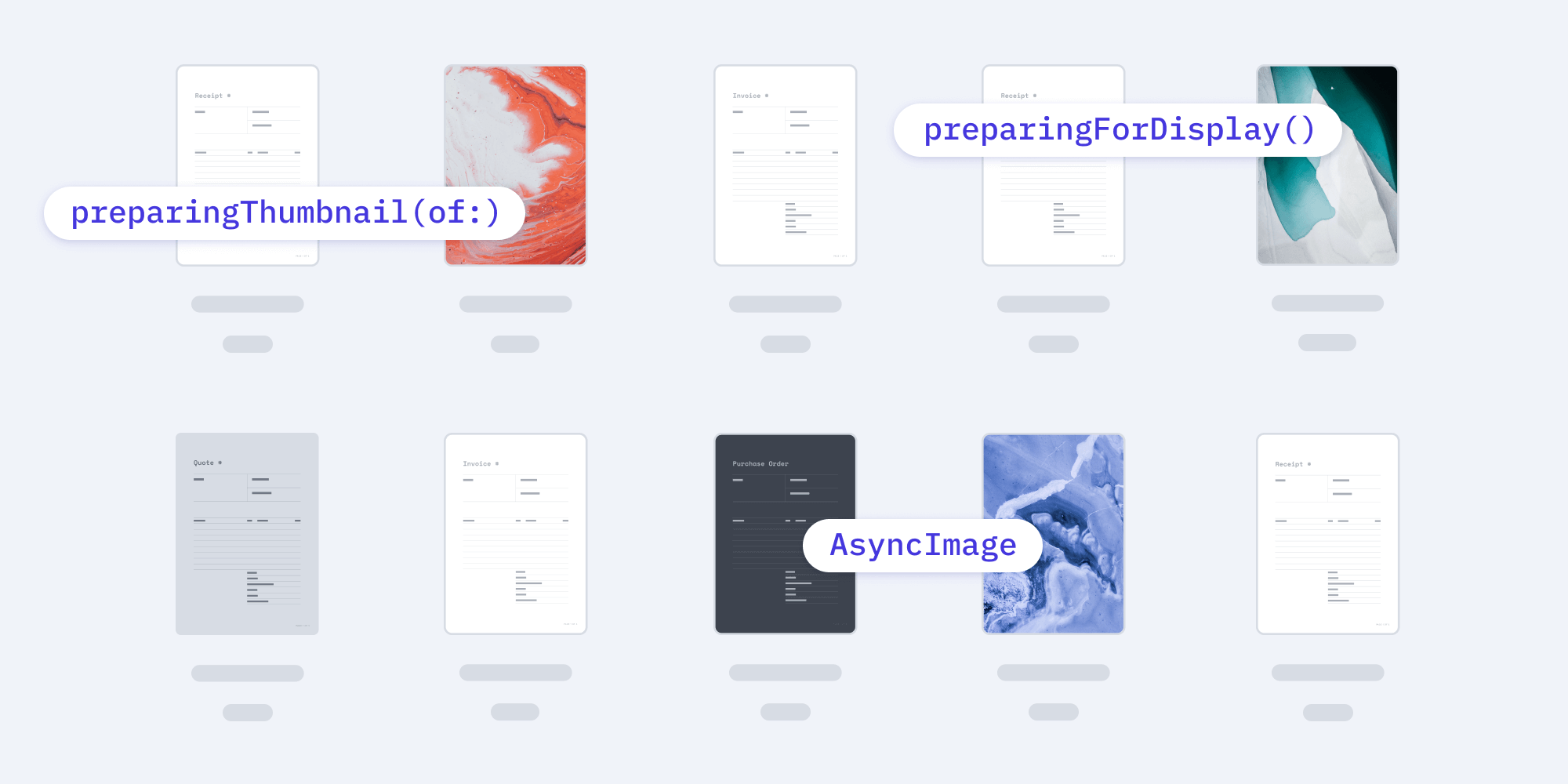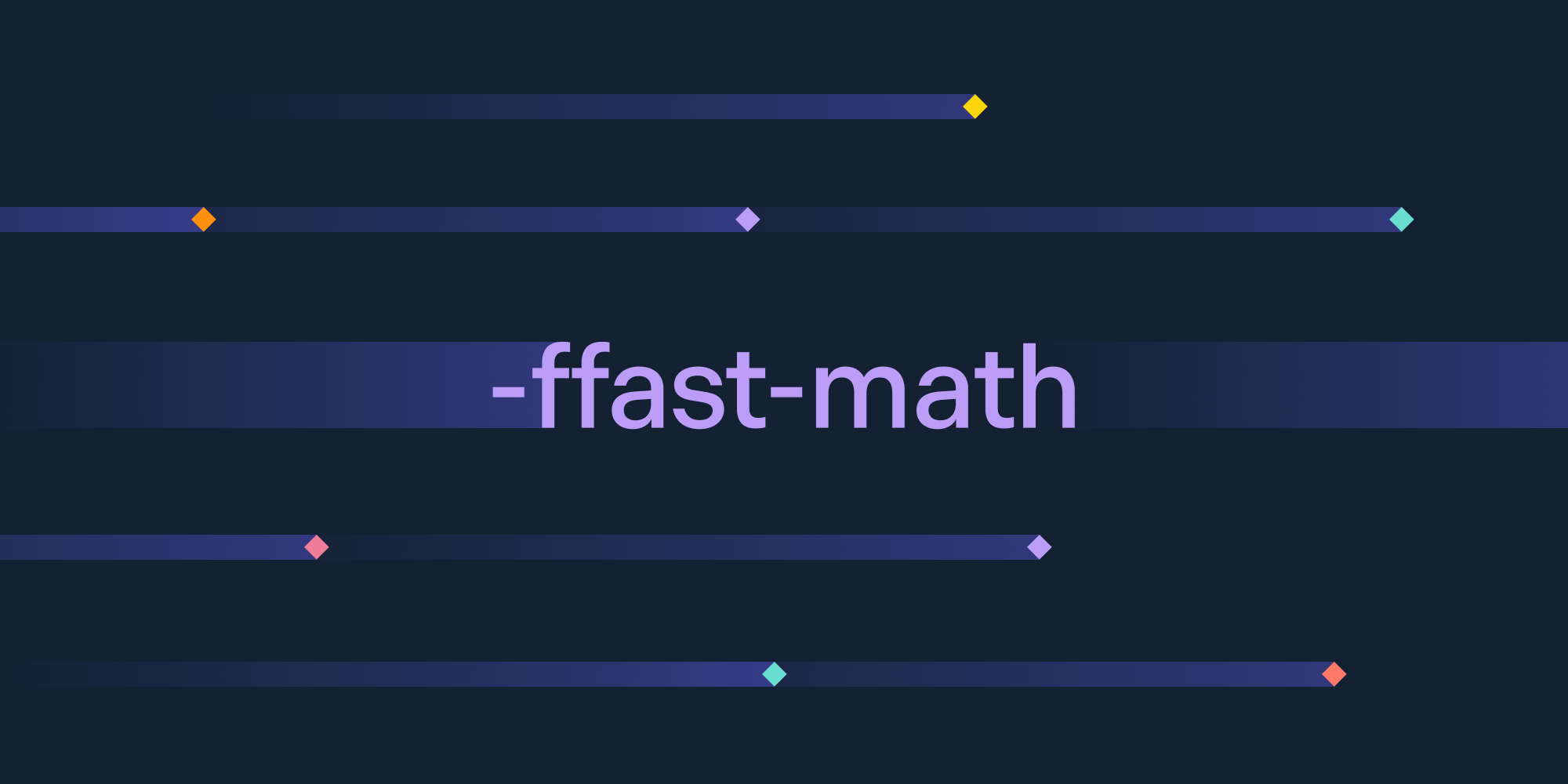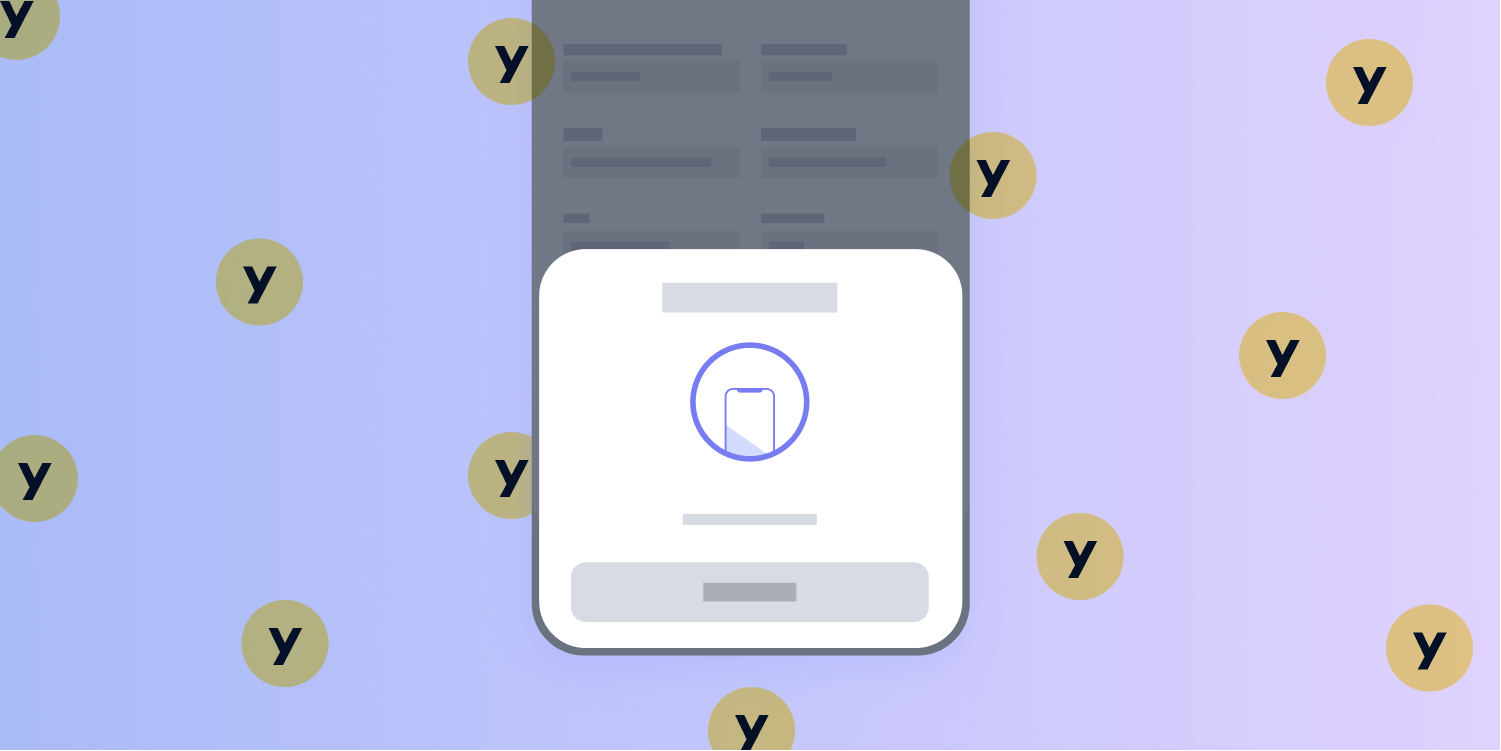We’re excited to announce the release of PSPDFKit 11.2 for iOS. In this release, we added support for Instant Collaboration Permissions, a feature that enables fine-grained control over editing capabilities. Additionally, we’re bringing back the text magnifying glass that makes selecting and marking up text easier and more accurate, especially when using a finger.
Collaboration Permissions
This release adds support for the Instant feature Collaboration Permissions to iOS. We first introduced Collaboration Permissions with PSPDFKit for Web 2021.1, and we’re thrilled to bring this feature to our mobile clients too, starting with iOS. When using Collaboration Permissions, it’s easier than ever to add fine-grained control to permissions for multiple users working on a document.
Collaboration Permissions builds on Instant, which is our document collaboration product. It’s available to all customers who have Instant enabled in their license. Using Instant in your apps adds an easy-to-use collaboration and sync engine that works in real time across all devices.
Collaboration Permissions allows you to change what each user is able to see and edit in a document. This enables the following possibilities:
-
Restricting a user from deleting an annotation, but allowing them to edit it, and vice versa
-
Hiding annotations from specific users
-
Defining who’s allowed to reply to a particular comment thread
-
Creating private notes that aren’t visible to anyone else
For more information about Instant and this new feature, head over to our Collaboration Permissions guide.
Magnifying Glass
In PSPDFKit 11.2, we’re also bringing back the text magnifying glass. Starting with iOS 15, the system again shows a magnifying glass when selecting text. This comes after the feature was removed in iOS 13. Since PSPDFKit should feel right at home on each platform, we’re following this behavior change and also showing a magnifying glass on iOS 15 when starting text selection, changing a selection, or marking up text in a document. This makes precise selection easier, as the magnifying glass shows text below the touch location, especially when using a finger.
More Details
In addition to these new features, this version of PSPDFKit includes bug fixes and improvements, such as fixing inconsistent rendering when using wide colors in the color picker, and accessibility improvements to custom views added to the page view. To see a complete list of changes, check out the PSPDFKit 11.2 for iOS changelog.