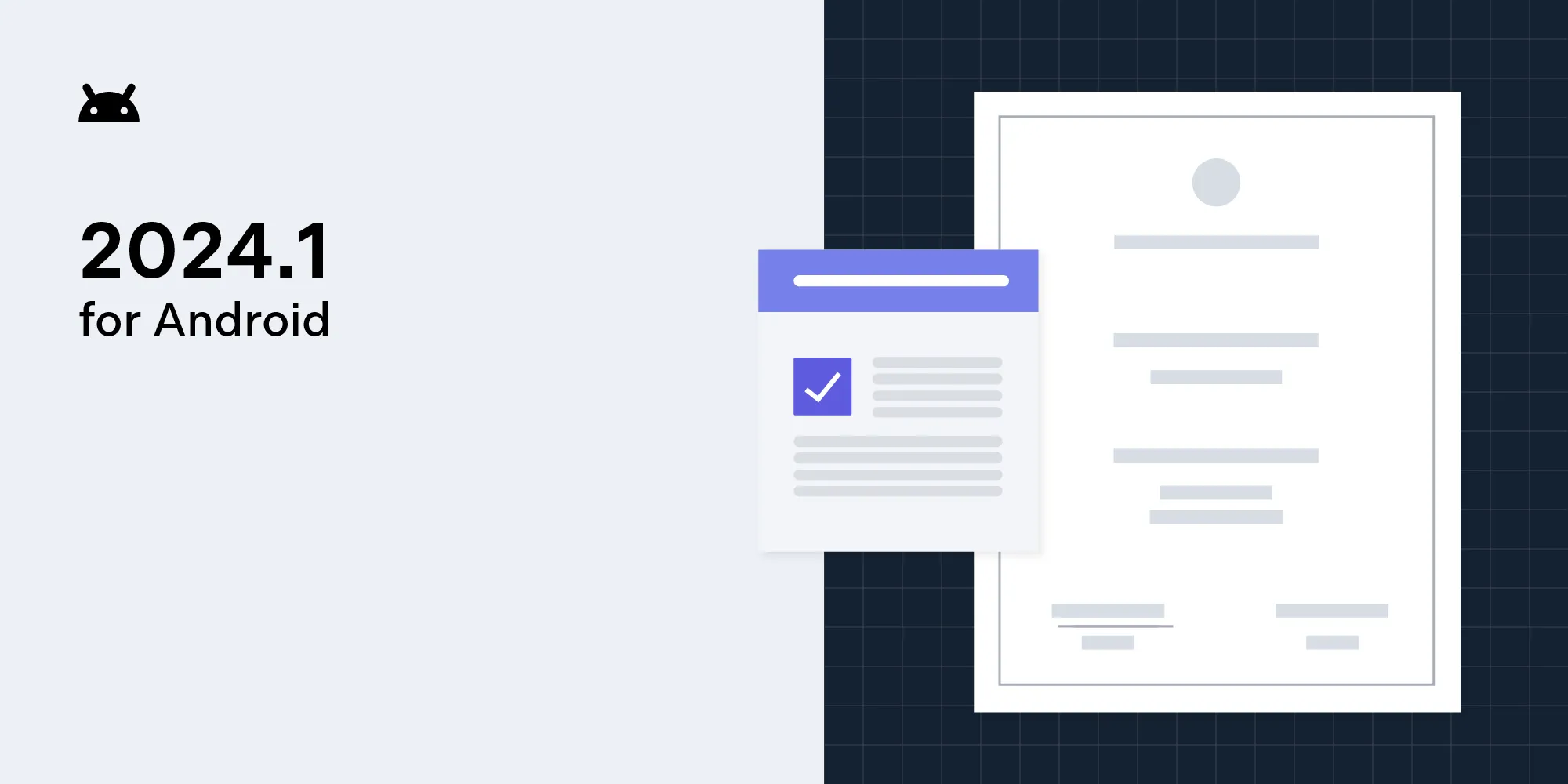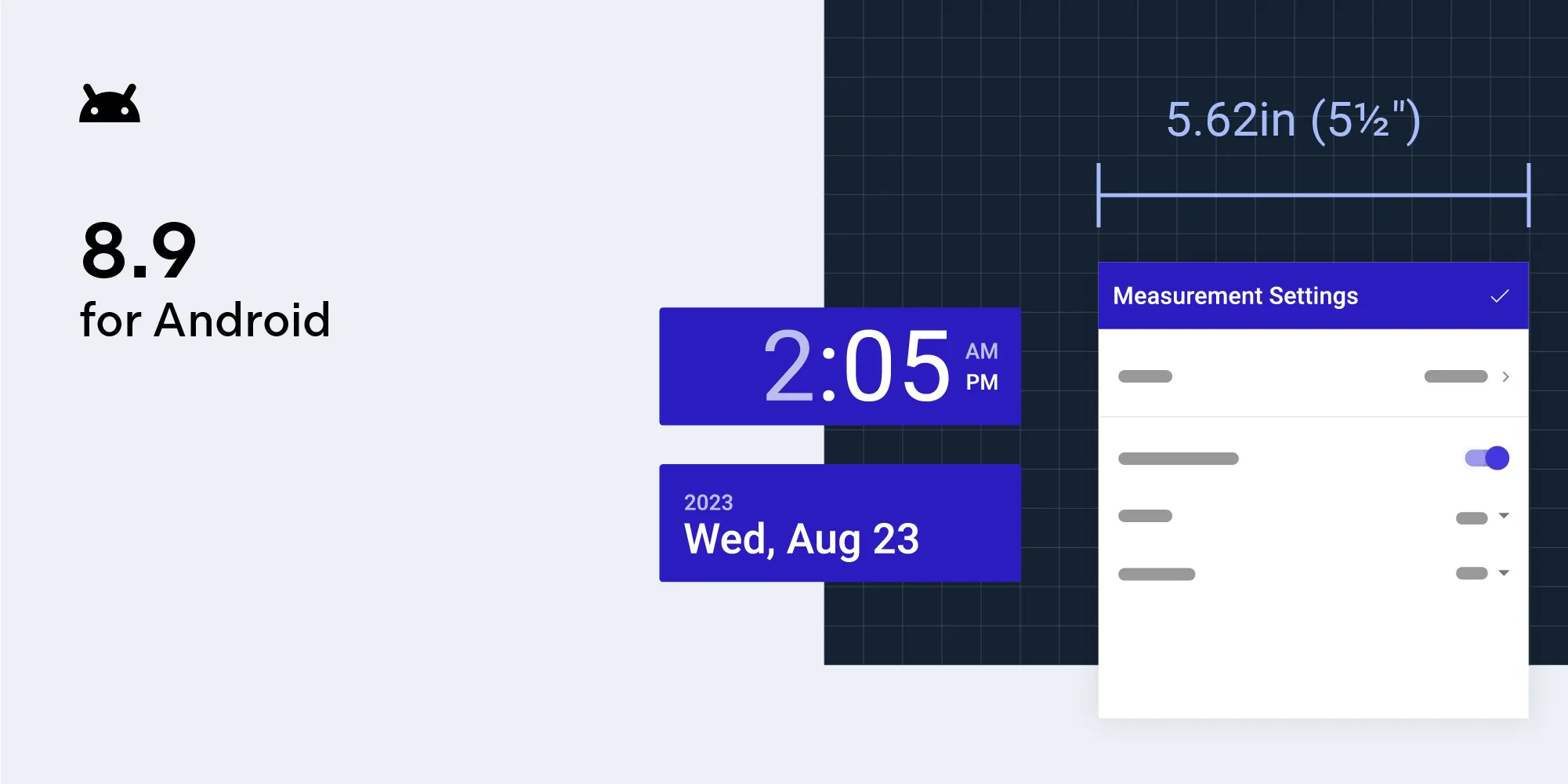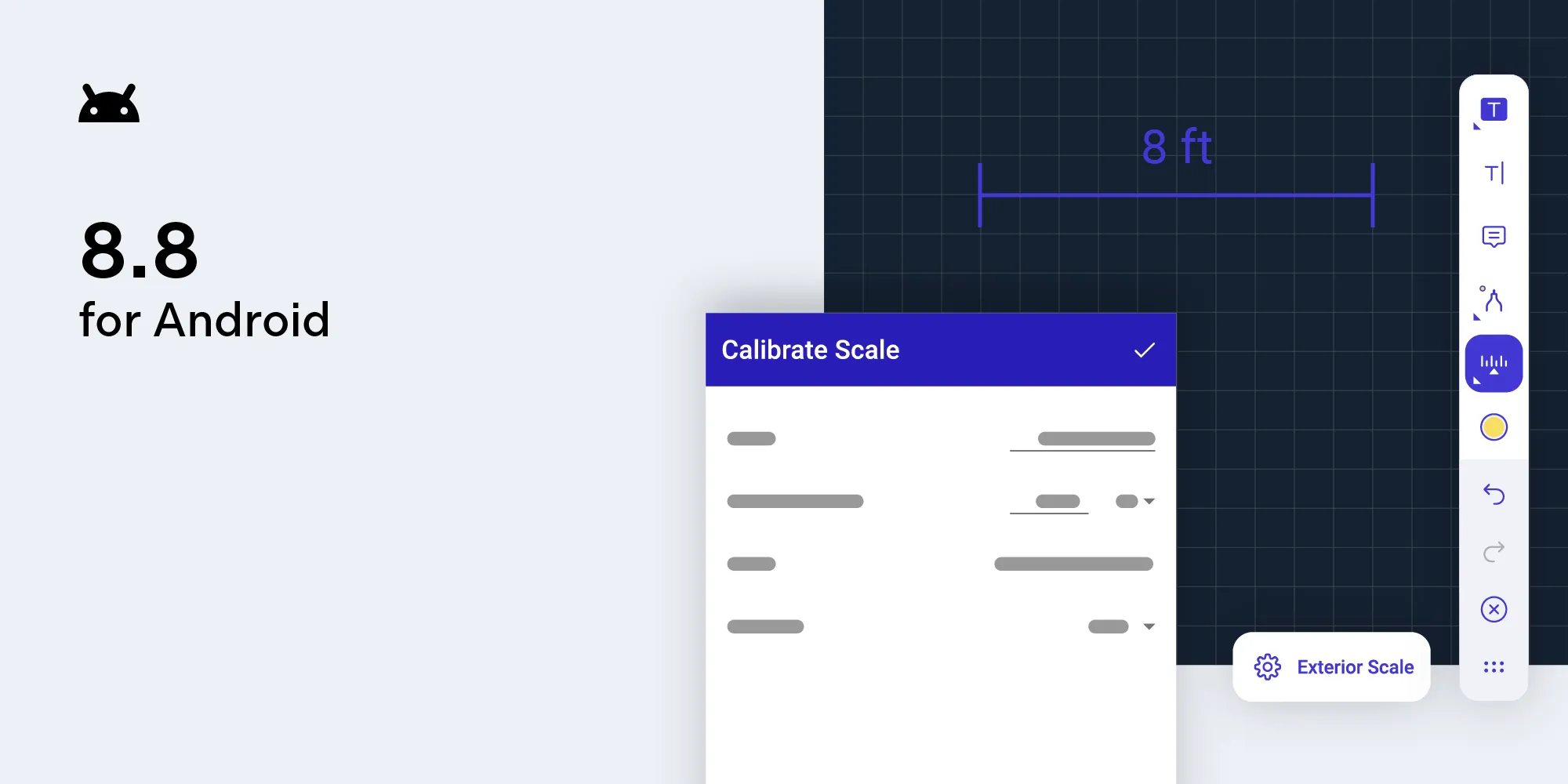PSPDFKit 8 for Android: Signatures & Compose
Table of contents
Today we’re excited to announce the release of PSPDFKit 8 for Android, the next major version of our Android SDK. In this release, we’re adding the new Electronic Signatures component, introducing support for Android’s Jetpack Compose UI framework, greatly improving existing Document Comparison features, and much more.
Electronic Signatures
With the recent worldwide shift toward remote working, signing PDFs has become an especially important part of many people’s routines. We’re happy to announce that with Electronic Signatures, we now offer an easy-to-integrate signing experience that brings many features to the table and makes the process widely accessible: Alongside the ability to draw ink signatures by hand, we also support generating signatures from text and scanned images.
In addition to now being available on Android, Electronic Signatures is also ready to use on our PDF SDKs for Web, iOS, macOS, and Windows. Check out the dedicated announcement blog post to learn more.
Electronic Signatures is a new component that can be added to your license. Please reach out to us if you’re interested in adding this to your license, if you want to learn more about the roadmap for Electronic Signatures, or if you want to provide feedback and feature requests related to your use case.
Check out our signatures guide to learn more about integrating this new signing experience in your app.
Jetpack Compose Support
With PSPDFKit 8 for Android, we’re once more embracing the newest technology by adding support for Android’s Jetpack Compose(opens in a new tab) UI toolkit. This means that starting now, developers can natively and effortlessly include PSPDFKit as a composable function in their Jetpack Compose-driven apps.
Our new Jetpack Compose APIs offer the right set of basic UI and state management functionality to get started as fast as possible:
@Composablefun MyComposable(documentUri: Uri) { val documentState = rememberDocumentState(documentUri) DocumentView( documentState = documentState, modifier = Modifier )}Make sure to check out our Jetpack Compose usage guide and our Jetpack Compose Catalog example(opens in a new tab) for a deep dive into the available APIs and how to use them.
Oh, and speaking of the Catalog: We also rewrote our entire Catalog application from scratch, and it’s now fully built with Jetpack Compose, too. If you’re curious about the transition to Jetpack Compose and our strategy in the upcoming months, take a look at our Introducing Jetpack Compose Support blog post.
Document Comparison Improvements
With version 8 of PSPDFKit for Android, we’re adding new functionality to our existing Document Comparison component: an easy-to-use document alignment UI that now enables comparison of documents with a different position or orientation.
When comparing two documents, the newly added DocumentComparisonDialog allows users to select common landmark points on both of the documents, which Document Comparison will then use to realign the documents before performing the actual comparison.
For a full overview of the changes, check out our updated document comparison guide.
And More
But that’s not all:
- We updated our SDK’s
targetSdkVersionfrom 29 to 30 — improving compatibility with newer Android devices, and leveraging the improved privacy and security features of Android 11. - We added automated free text annotation font resizing when using the bottom-right scale handle of the annotation selection view.
- We greatly improved precision of our internal document layout engine, which results in more precise zooming and scrolling behavior.
As always, this is just a sneak peek at the enhancements we added to this release of our Android PDF Library. To see a complete list of changes, check out the PSPDFKit 8 for Android changelog.