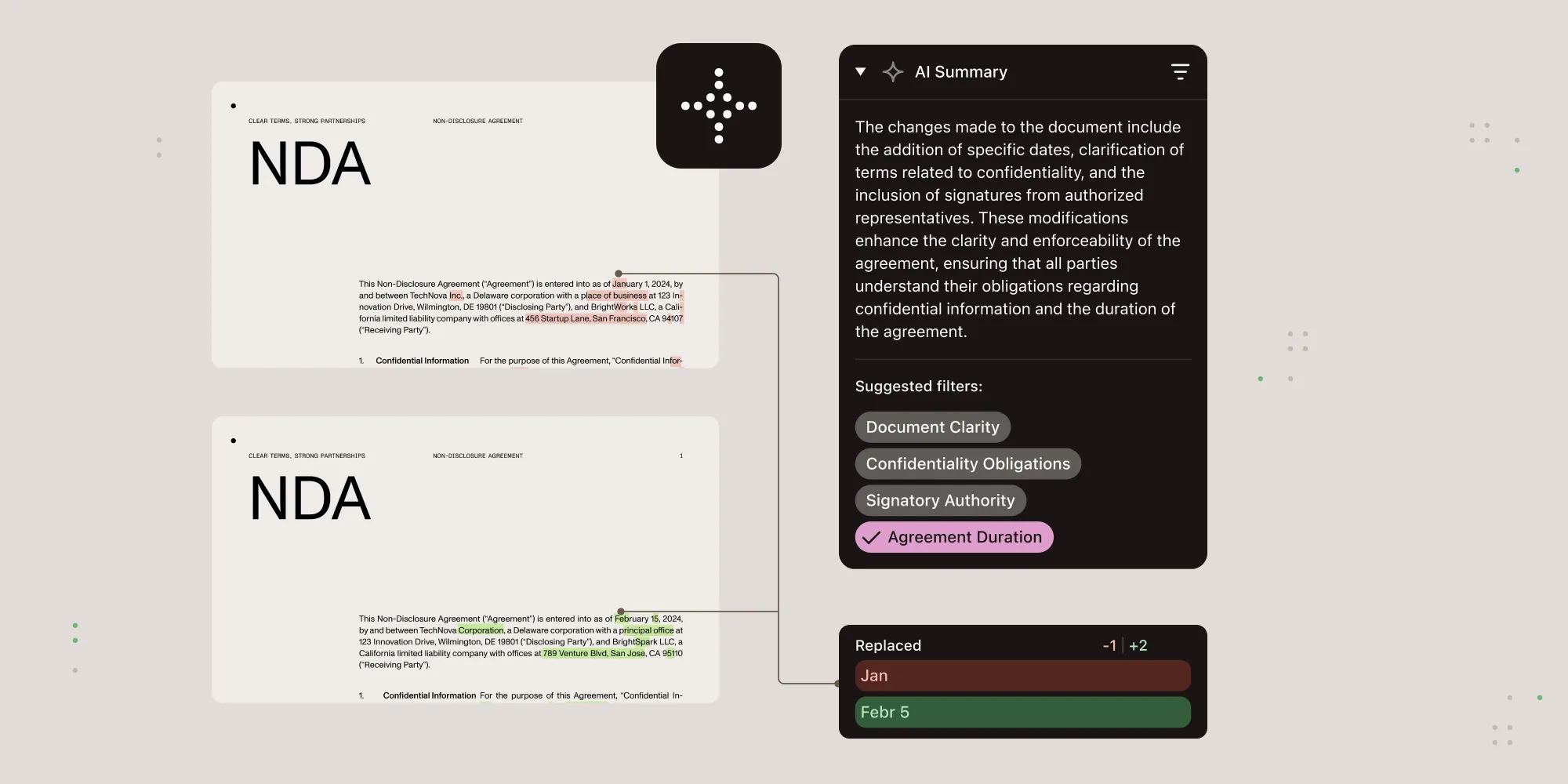PSPDFKit 1.1 for MAUI Introduces Support for Annotations
Table of contents
We’re thrilled to announce the official release of PSPDFKit 1.1 for MAUI. This release brings support for annotation operations and viewer customization using native APIs.
Annotation Operations
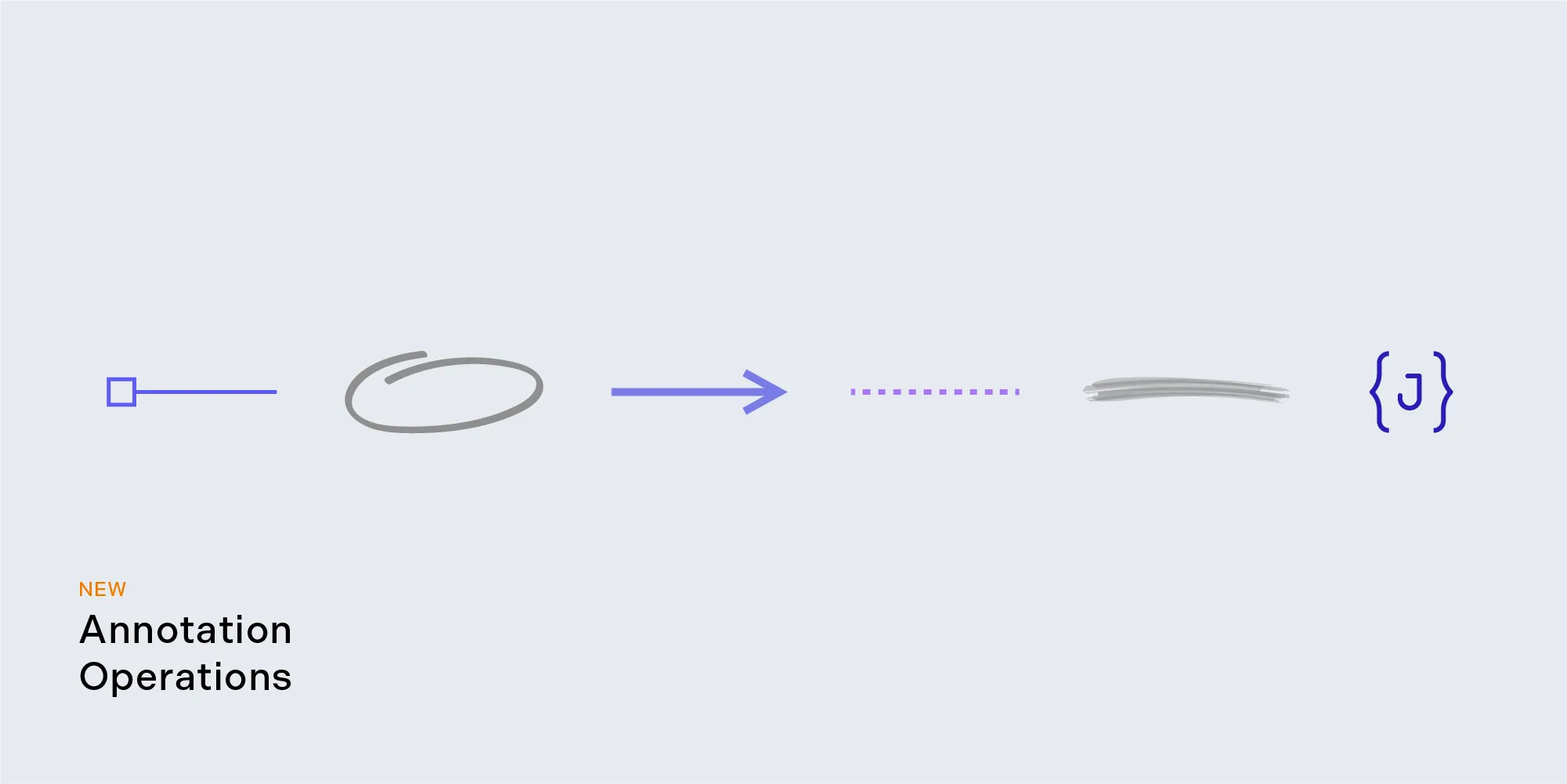
PSPDFKit 1.1 for MAUI adds the ability to perform various operations on annotations, including creating, editing, removing, and flattening. You can also import and export annotations in your PDF documents using the Instant JSON format.
PDF Viewer Customization

Starting with PSPDFKit 1.1 for MAUI, you can customize our PDF viewer based on your use case, in turn enhancing the user experience for your customers. You can add, remove, or customize built-in toolbar items, or you can add a custom toolbar item to the main toolbar or annotation toolbar. This release also adds APIs to change the order of the toolbar items, deactivate toolbar items, and hide the main toolbar.
For more information on viewer customization, refer to our user interface guides.
Getting Started
Getting started with PSPDFKit for MAUI is a breeze: Add the NuGet package(opens in a new tab) to your .NET MAUI project and follow our comprehensive getting started guide. After the initial setup, consult our documentation for the next steps. You can also download our Catalog example(opens in a new tab) to explore different features and use cases as runnable example code.
This blog post is just a preview of some of the features in PSPDFKit for MAUI. Refer to our changelog for a complete list. If you have any questions or feedback, please don’t hesitate to contact us. We’d love to hear about your use case and discuss how to best implement it.