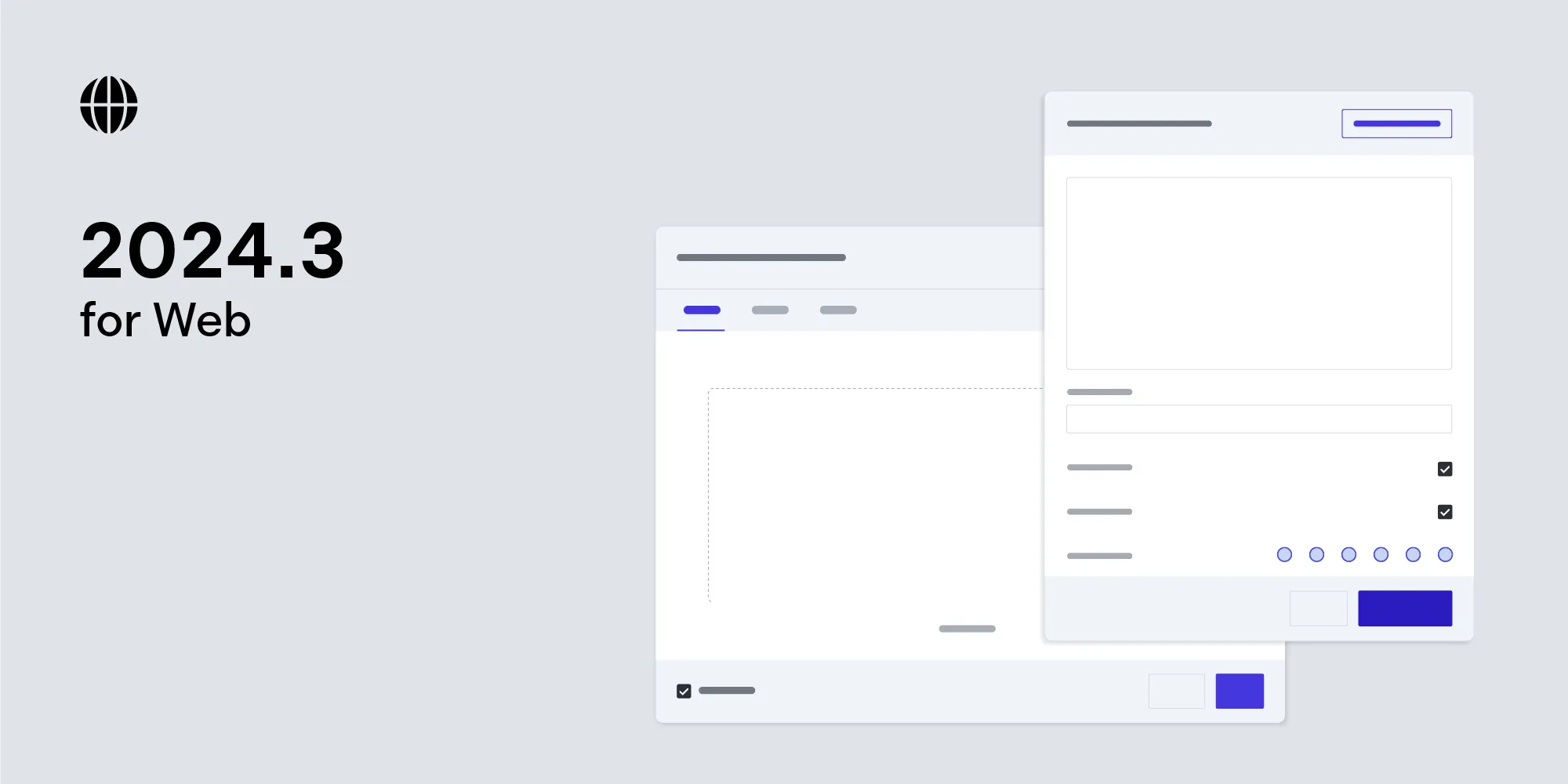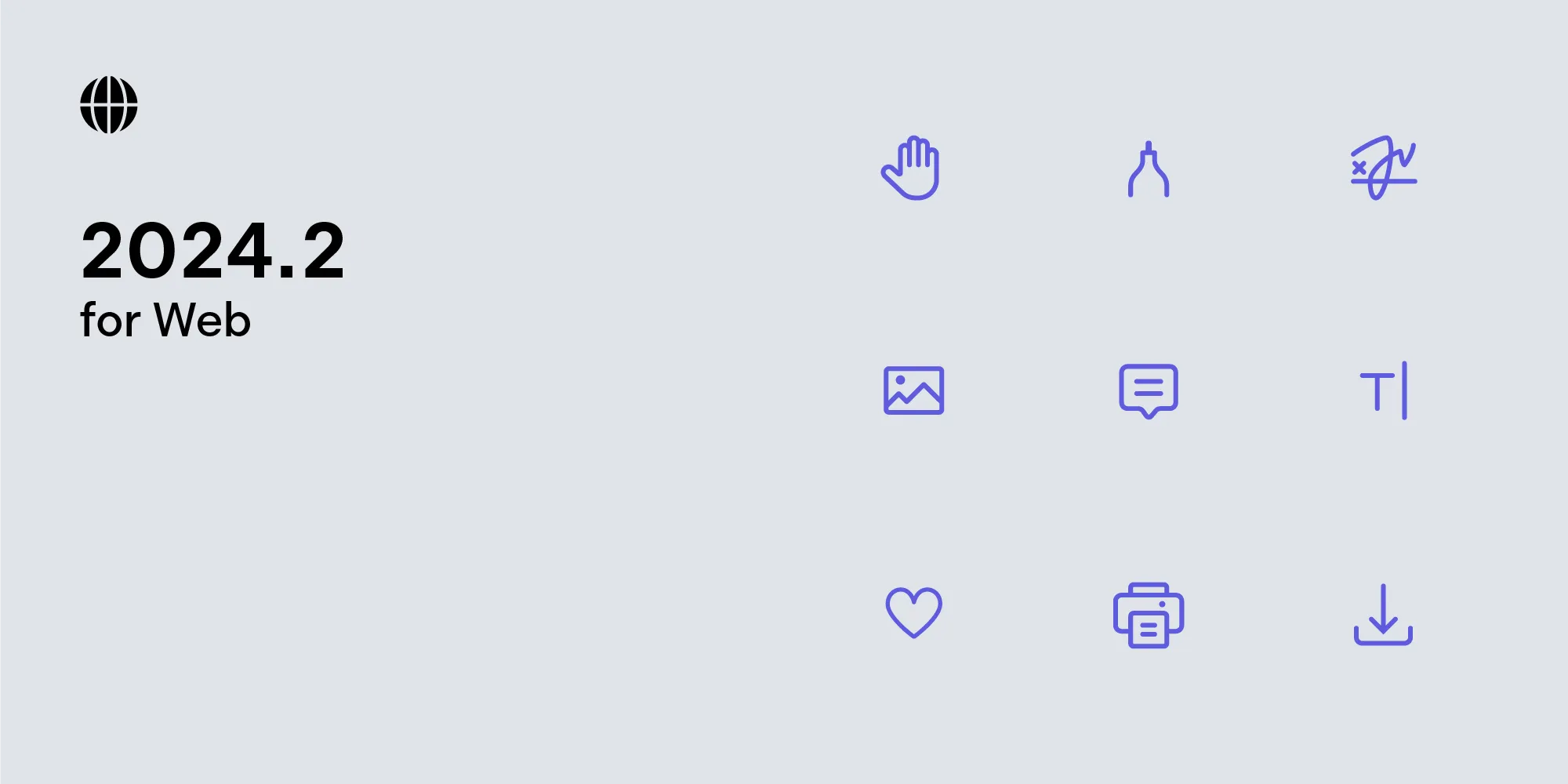PSPDFKit for Web 2018.6
Table of contents
We’re pleased to announce PSPDFKit for Web 2018.6! This release introduces stamp annotations with predefined stamps, along with a new bookmarks sidebar. It also reduces the WASM build size, plus a whole lot more. Please refer to our Server and Web changelogs for a complete list of features and bug fixes.
To update your application, make sure to check out our 2018.6 Migration Guide.
Stamp Annotations
With our new stamp annotations, you can place stamps on a PDF with our predefined stamps like Approved or Accepted. We also allow you to create custom stamp annotations with our stamp annotation builder UI.
In addition to the above, the list of default stamp templates is fully customizable, so you can swap templates out for your own images (including vector files using PDFs).
Like all our annotation options, this feature is fully accessible via our client and server APIs, as well as with PSPDFKit Instant and Instant JSON.
Bookmarks
When you want to remember a certain page in your document, the easiest way to do this is to add a bookmark. With 2018.6, this is now also possible in PSPDFKit for Web. You can easily create a bookmark in your PDF via the UI and our client and server API, as well as with PSPDFKit Instant and Instant JSON.
With the new bookmarks sidebar, we also made efforts to improve accessibility. The bookmark sidebar can be used completely without any mouse interaction, which makes it great for screen readers and keyboard users. Having a better accessibility experience is an ongoing effort, and you’re going to see more of these improvements in the future.
Reducing WASM Build Size
We’re constantly working on improving our Standalone version and working together with all browser vendors. Due to our most recent work, we were able to reduce the size of the WASM bundle by 23 percent. This improves loading times and the overall experience.
Running our Standalone version isn’t limited to browsers. You can also use PSPDFKit for Web in your Electron(opens in a new tab) applications, as we recently detailed in one of our blog posts.
Watermarks and Search API
With our new RenderPageCallback(opens in a new tab) API, you’re able to draw content on top of a PDF. In turn, this content can be used to watermark your PDFs. We’ve provided you with a guide on how to use the new API to create watermarks.
We also added a server-to-server API for you to search in documents. You can read more about the API endpoint in our Server API for Documents guide.
Along with all the new features, this release also includes a number of bug fixes and minor improvements. For a complete list of changes, see the PSPDFKit for Web 2018.6 and PSPDFKit Server 2018.6 changelogs.