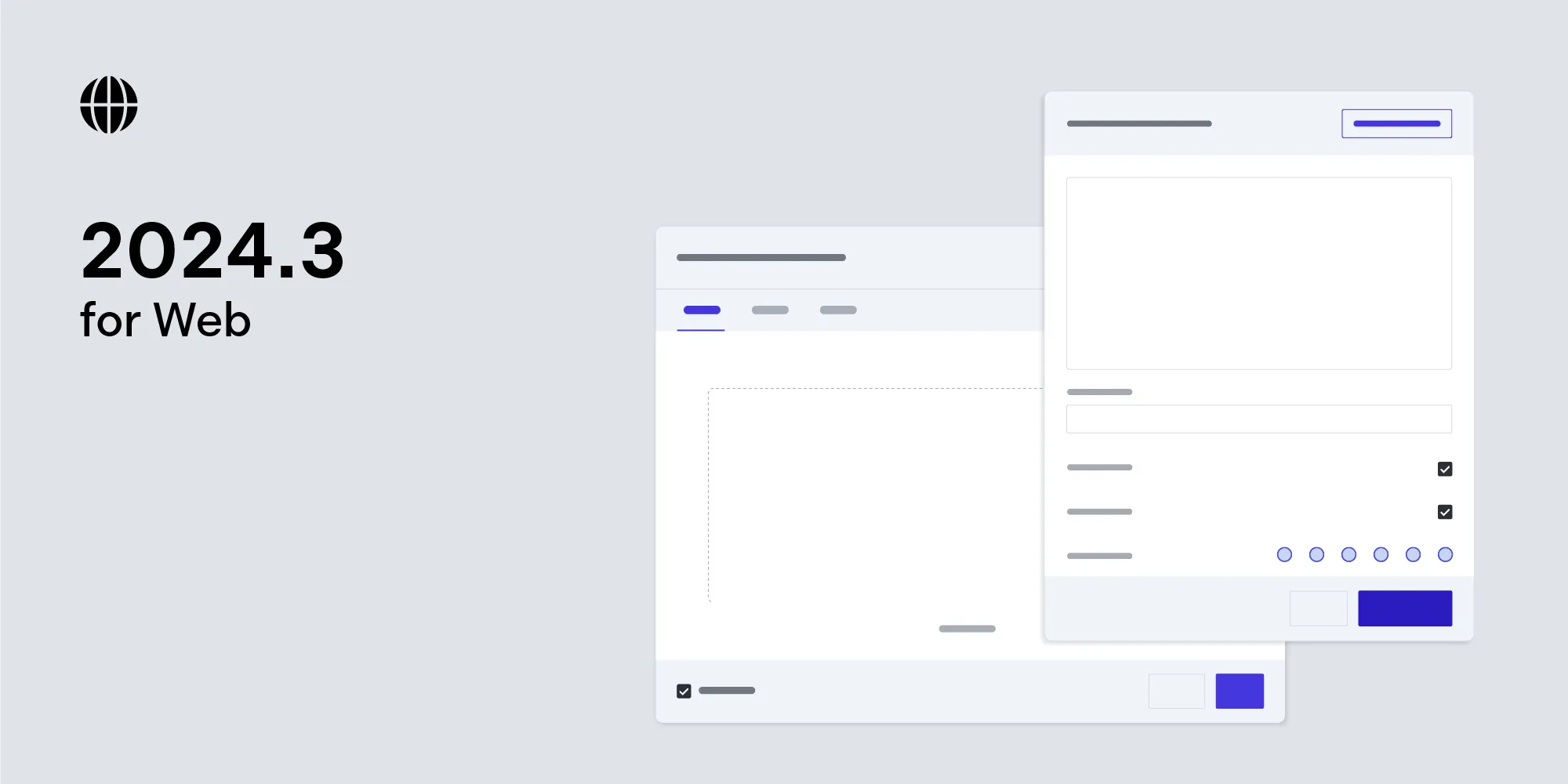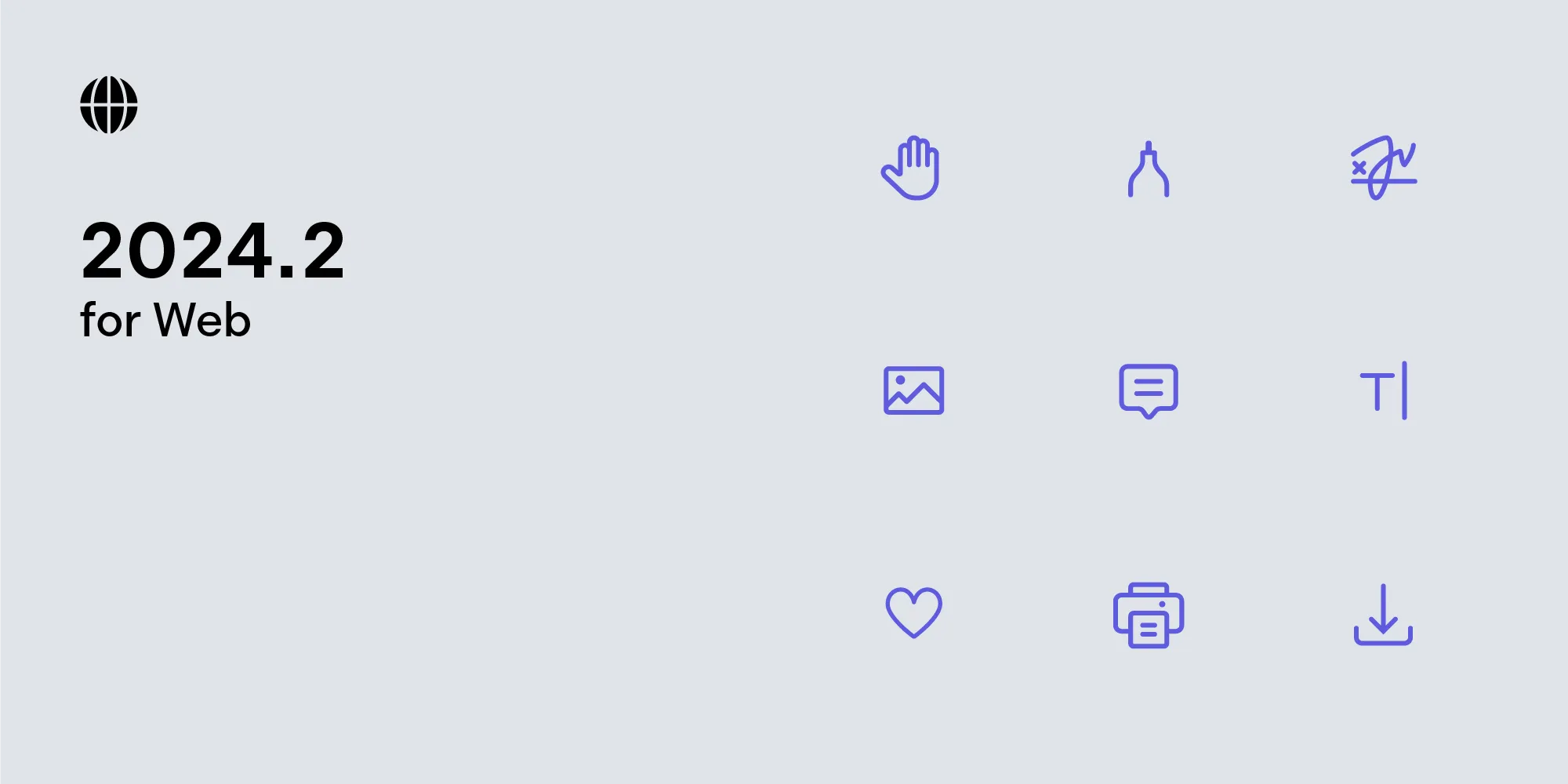PSPDFKit for Web 2018.7
Table of contents
We’re incredibly delighted to present our latest release for the year: PSPDFKit for Web 2018.7. We’ve added a new Catalog example app, smooth drawing, a new highlighter tool, and several other new customization options like inline annotation toolbars. Please refer to our Server and Web changelogs for a complete list of features and bug fixes.
To upgrade your application, make sure to check out our 2018.7 Migration Guide.
Catalog Example App
We’ve long been working on a new example app that acts as a gallery for examples of PSPDFKit integrations, API usage, and best practices that can easily be integrated into your application and can also replace our showcase application. The new Catalog is just that.
<a href="https://pspdfkit.com/demo/">  </a>
</a>
The Catalog is also available on GitHub(opens in a new tab) and can be started locally. When you take a look at the source code, you’ll find an examples/ folder that contains the code that is run for every example. All of that can be integrated into your setup as well.
You can check out the new Catalog right now by following this link(opens in a new tab). Watch out for more examples in the future.
Smooth Drawing
Our previous drawing implementation simply connected the drawing points with straight lines. This worked well, but sometimes you can spot edges in the drawing, which does not look natural. Fortunately, we can get a better result by fitting curves between the points to get smooth line drawings. This will result in a much better drawing experience for your users.
To further improve the drawing experience, we’ve exposed new APIs to configure the sampling rate of points: By default, we apply a radial polyline simplification to reduce the byte size of drawing at the expense of resolution. With these new APIs(opens in a new tab), this behavior can now be tweaked to suit your needs. You can also choose to opt out of smooth drawing.
Highlighter Tool
Since day one, we’ve embraced native text selection for our features. To create highlight annotations, you only have to select text with your mouse or via touch to choose the appropriate annotation type.
With our newest release, we’re taking this to the next level with the introduction of a new highlighter tool. This is meant for power users who have to highlight a lot of texts quickly. Once the highlight tool mode is active, selecting text will instantly create highlight annotations — no second click is necessary.
Annotation Tooltips
We’ve made it a priority to improve customizability with this release. One feature that often comes up as something to work on is the ability to disable the annotation toolbar in favor of simpler inline tooltips for annotations.
With this release, we’re adding a new API that brings the power of our text selection tooltips to arbitrary annotations. For each annotation type, you can now create tooltips with custom buttons that PSPDFKit will automatically show when an annotation is selected.
In addition to the annotation tooltips, we’re introducing many other API changes that increase the customizability of PSPDFKit. One particular example is the option to place arbitrary DOM nodes in the toolbar as well.
Along with all the new features, this release also includes a number of bug fixes and minor improvements. For a complete list of changes, see the PSPDFKit for Web 2018.7 and PSPDFKit Server 2018.7 changelogs.