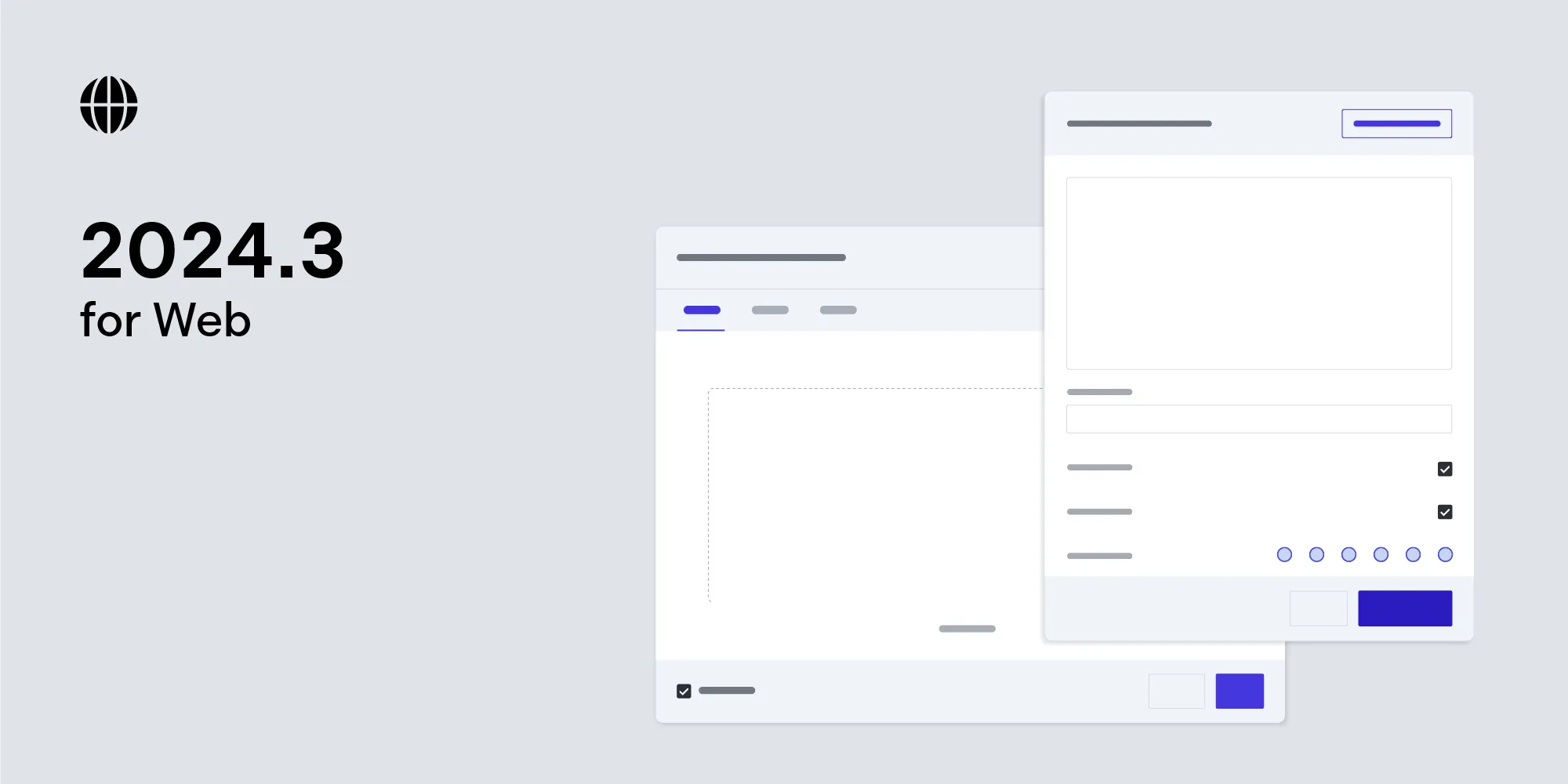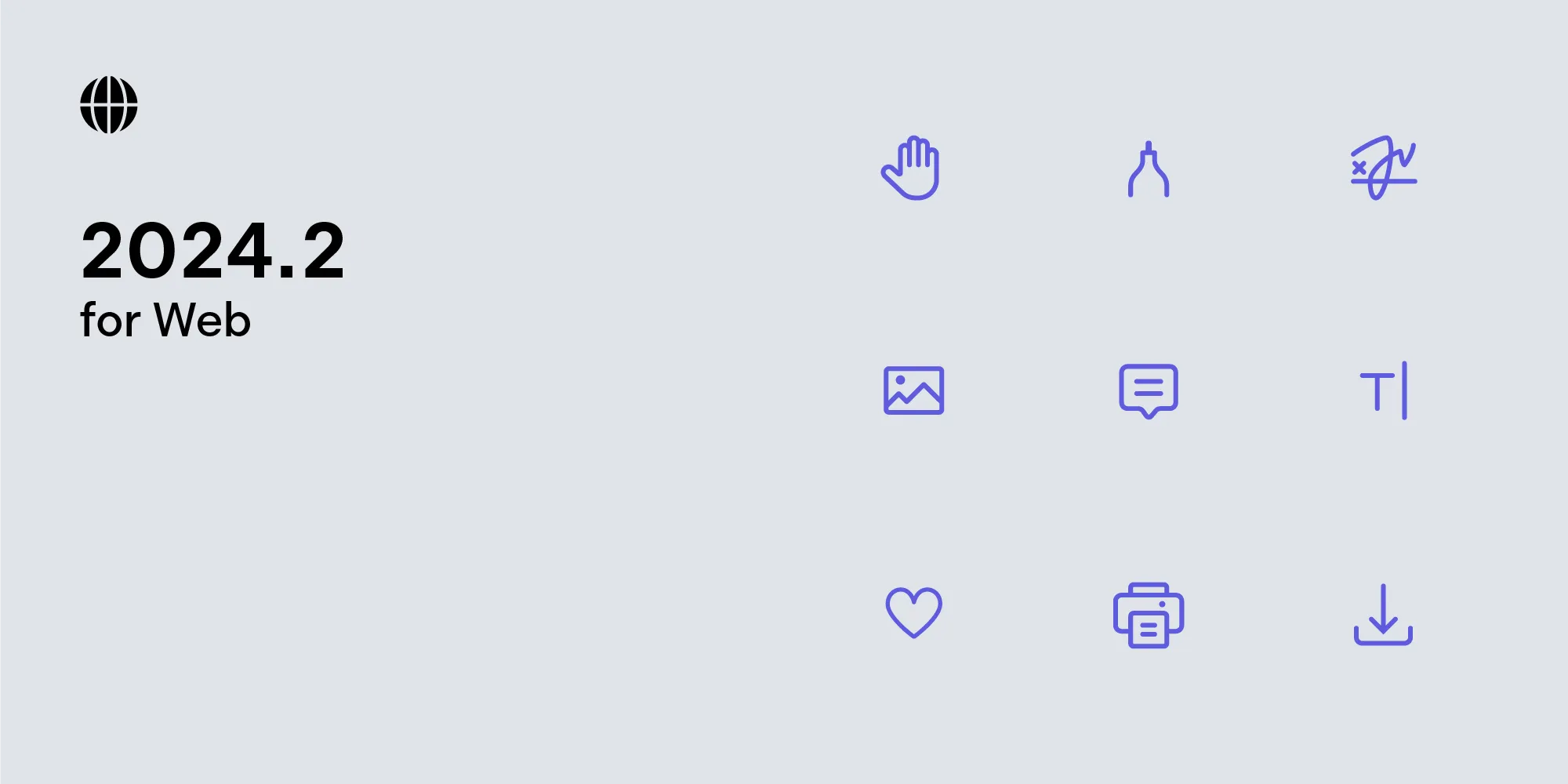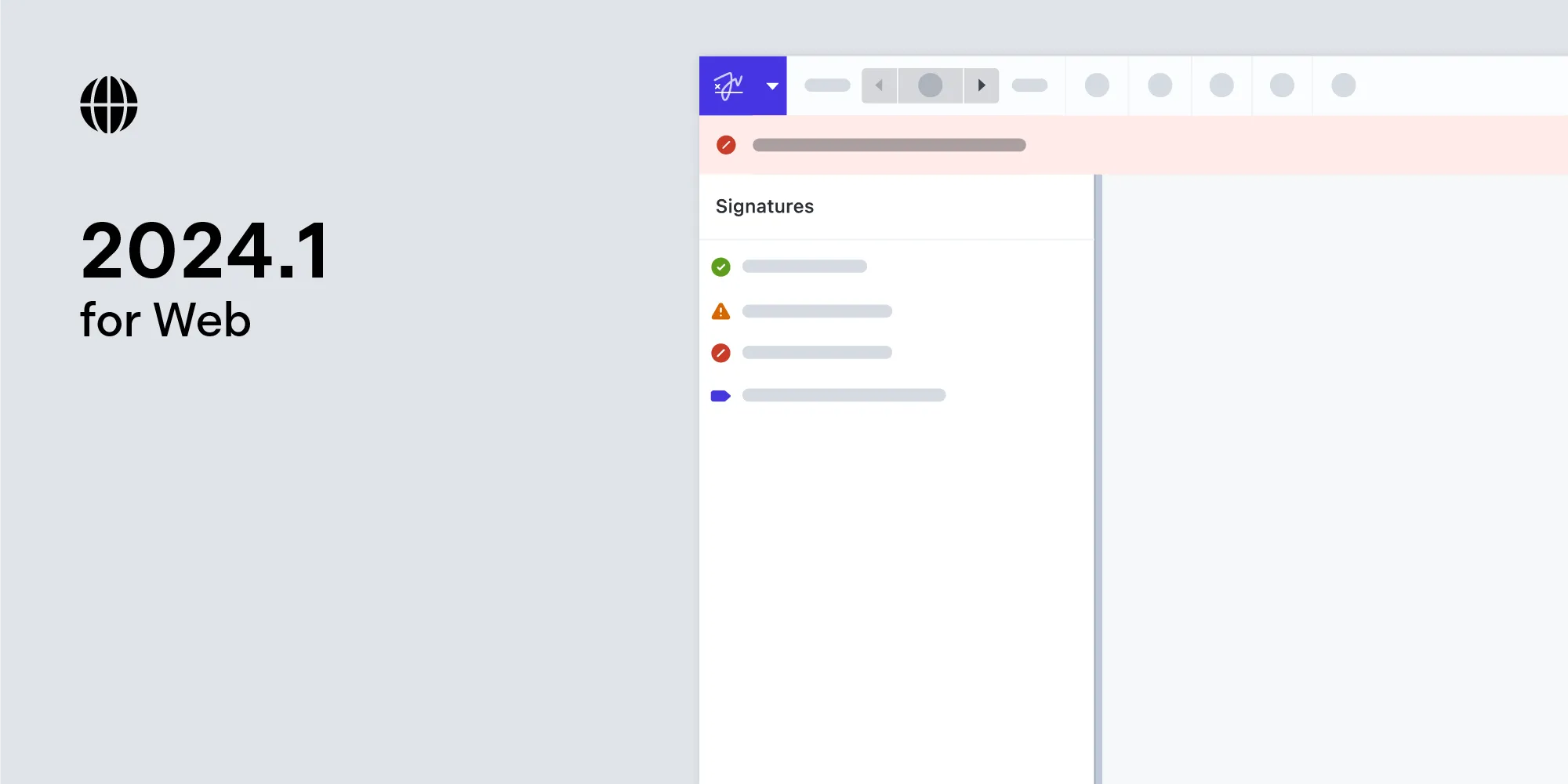PSPDFKit Web 2022.5: Content editor & measurement
Table of contents
We’re happy to announce the release of PSPDFKit for Web 2022.5. This update provides our users with additional tools for editing text content and measuring drawings in PDFs. We also added a UI for creating link annotations and support for customizing the inline text selection toolbar.
As mentioned in our previous release blog post, with this release, we’re dropping support for IE11. This is part of our effort to be able to more easily adopt new web technologies and ship less bloat to modern browsers.
Content Editor
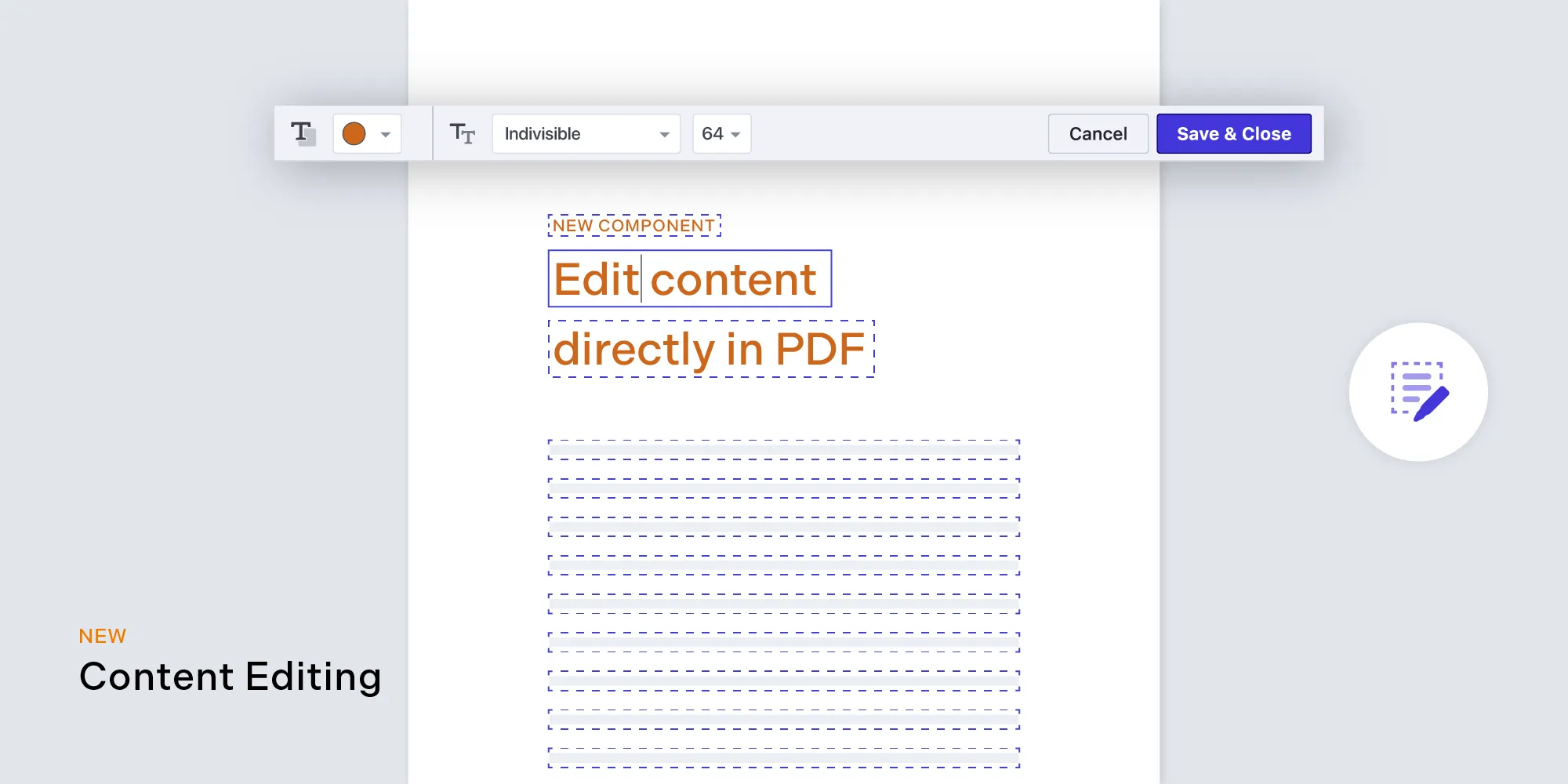
We’re excited to introduce our first version of Content Editor. This new component provides a UI that allows users to edit the content of PDF documents when the edit mode is selected. While in this mode, the content in selected boxes can be modified by adding and deleting text. The font style, color, and size can also be modified using the selections from the toolbar menu.
The editing mode of Content Editor provides a closed editing environment in which changes are only applied to a document when the user decides to save the changes. If the user wants to discard the changes, they can choose to cancel, which takes them back to the original document.
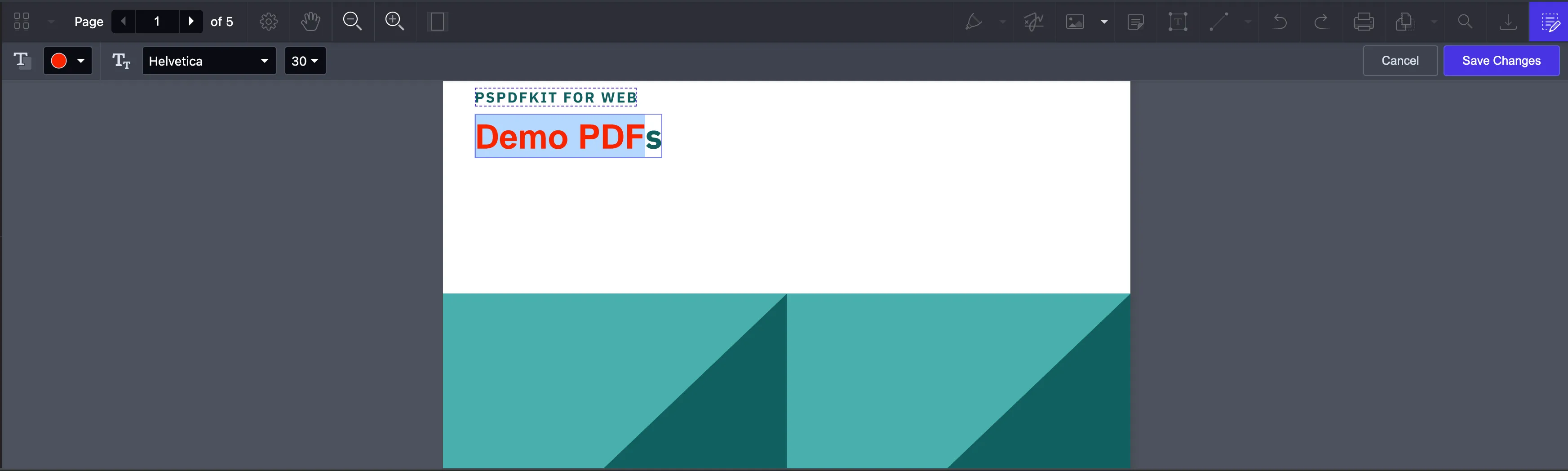
Measurement Tools
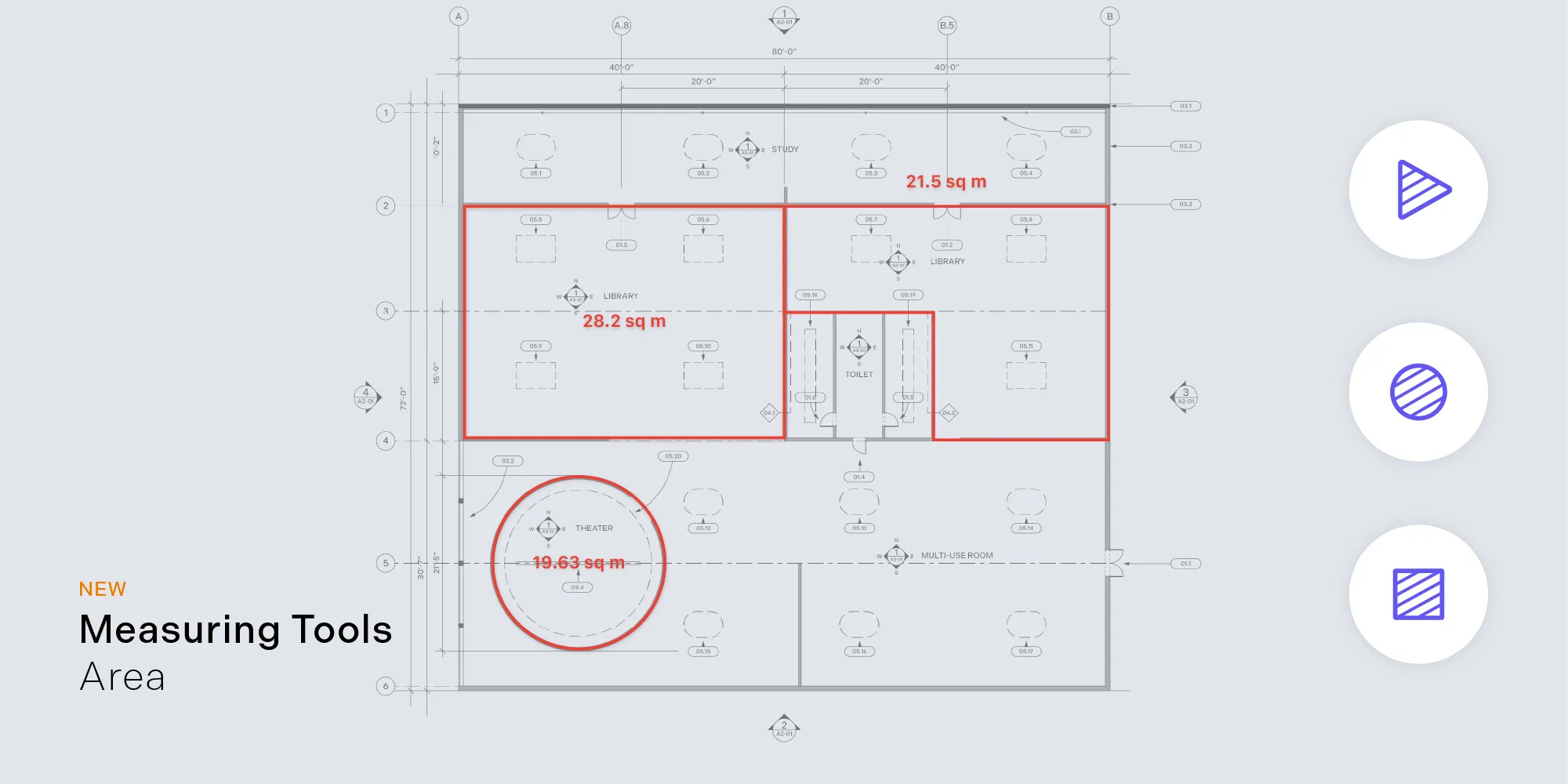
The ability to measure diagrams in PDFs and compare them to real-world sizes is an important feature in the architectural, engineering, and construction industries. Earlier this year, we released the Measurement Tools component on iOS and Android, and now it’s available in our Web PDF Library.
Measurement Tools builds on our existing support for PDF annotations with five new tools that can be used to measure distance and area. This component comes with extra capabilities to ensure you get accurate measurements, including scale calibration, a precision selector, and a magnifying glass to view items under the mouse.
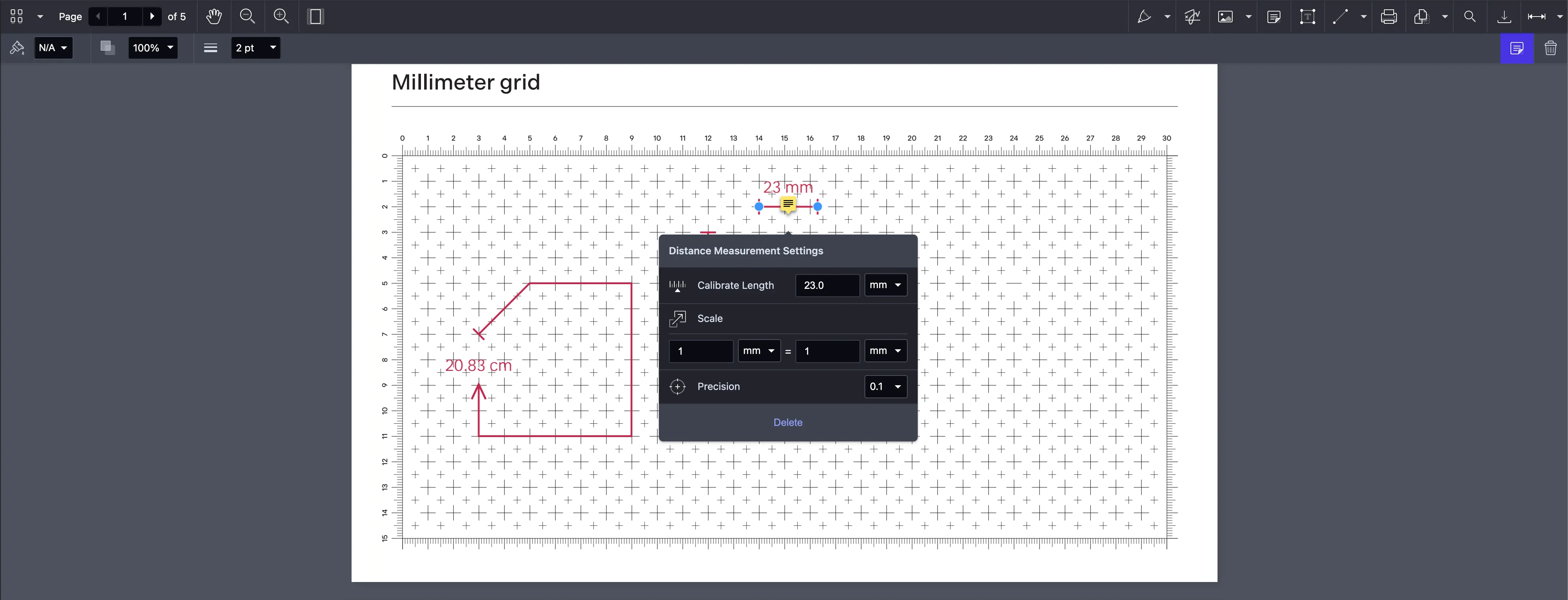
Measurement Tools is available for standalone and server-side deployments of our web product. Read our Measurement Tools guide to learn more about this component.
Link Annotation Creation UI
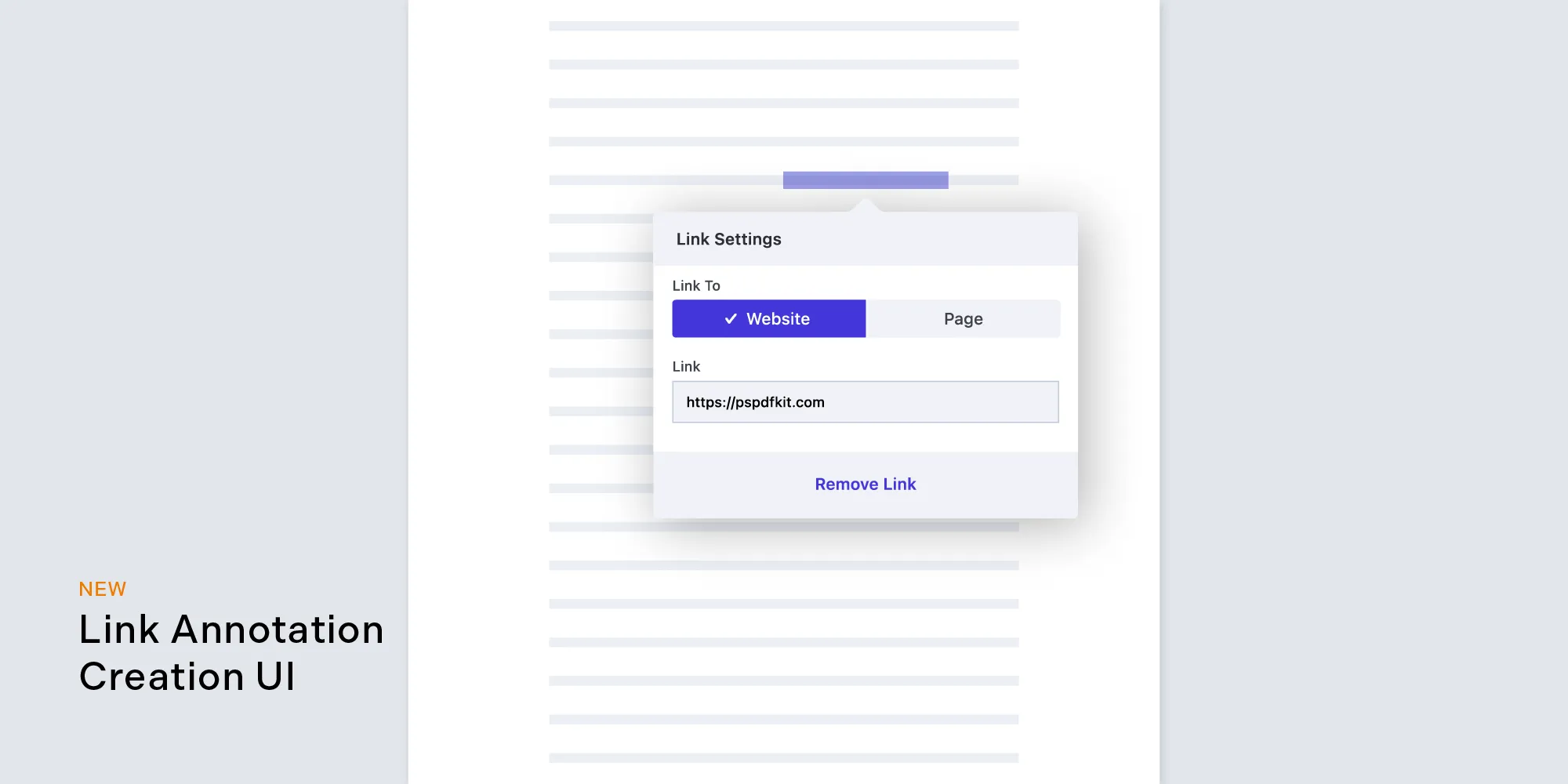
Link annotation creation has been possible with our Web product for a while now, but only via the API. With version 2022.5 of our JavaScript PDF library, we’ve added a built-in UI that allows users to create and edit link annotations. This new UI helps users preview the link annotation target action and control some visual attributes as well.
You can find more information about this in our link annotations guide.
Inline Text Selection Toolbar Customization
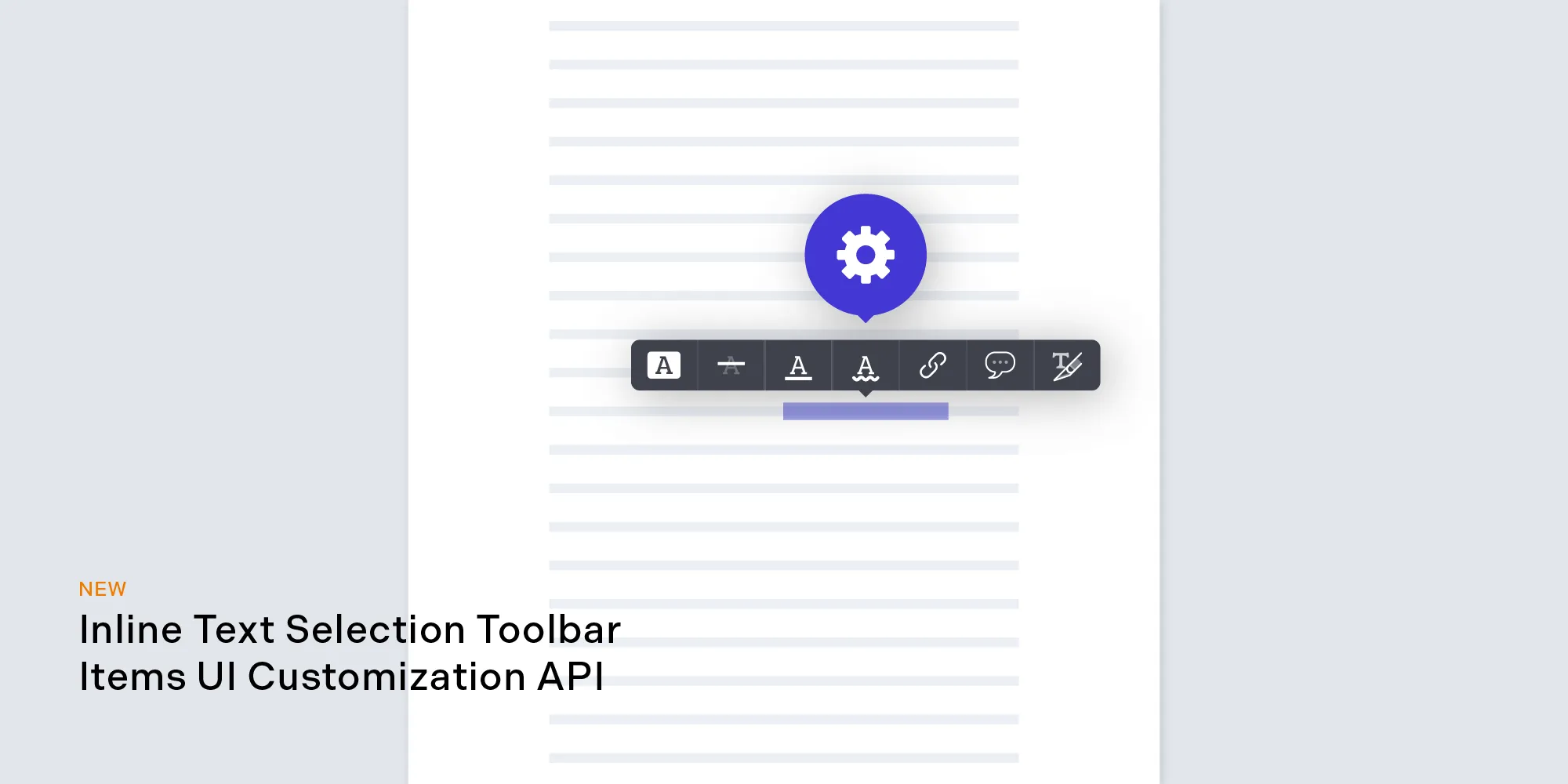
In previous versions of our JavaScript PDF library, we released an API to customize the sidebar, the annotation toolbar, and the color dropdown of our SDK. In this release, we added new APIs that allow you to make the following changes to the inline text selection toolbar:
- Add a new toolbar item
- Modify an existing toolbar item
- Customize mobile responsiveness
- Remove an existing toolbar item
- Rearrange toolbar items
You can find more information about this in our inline text selection toolbar customization guide.
And More
For more information, refer to the 2022.5 changelog(opens in a new tab) and the migration guide for PSPDFKit for Web 2022.5. Please email us at sales@pspdfkit.com if you’re interested in PSPDFKit for Web. For a complete list of features, visit our product page. We’d love to hear about your use case and discuss how to best implement it.