PSPDFKit 2023.5: Dynamic font loading & outline support
Table of contents
We’re happy to announce that our fifth major PSPDFKit for Web release of this year is out now! Version 2023.5 is packed with new features and improvements, including digital signature enhancements; support for readOnly, locked, and lockedContents annotation flags; and font handling refinements. This post provides an overview of the features shipped in this release.
PAdES B-T Level Support
PSPDFKit for Web now supports PAdES B-T level. This means you can sign PDF documents with a timestamp to indicate when a signature was created. This is an important feature that helps prove that a document was signed when the signer’s certificate was still valid. More information on how to use this feature can be found in our guide on how to sign a PDF with a certificate using JavaScript.
Support for readOnly, locked, and lockedContents Annotation Flags
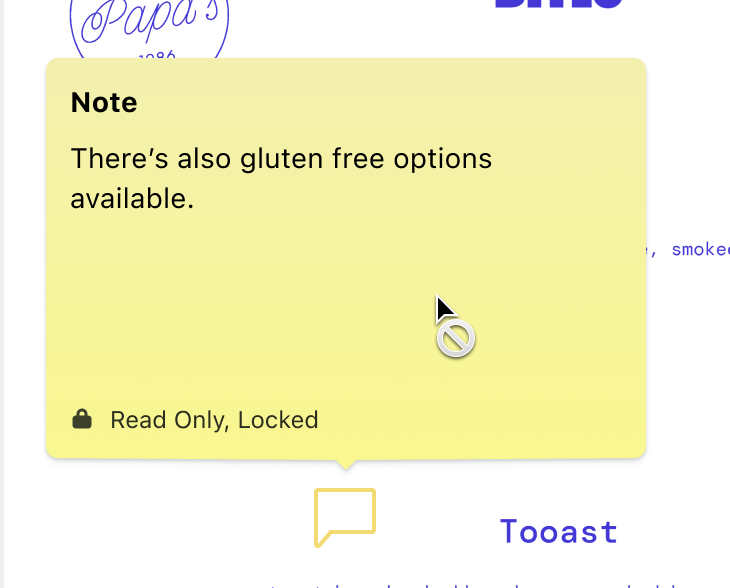
The latest PSPDFKit for Web release also includes the ability to show which annotation has a readOnly, locked, or lockedContents flag in the user interface (UI). More information on which annotation flags are supported by PSPDFKit for Web can be found in the annotation flags guide.
Dynamic Font Loading
This release includes support for dynamic font loading, a powerful feature for Standalone deployments that will make supporting different languages and character encodings easier, without the need to add custom fonts.
Fonts provided with the dynamic fonts mechanism can now be loaded on demand whenever they’re needed to render changes in text annotations or form field contents. This means that a document will not only load faster, but it’ll also only request the fonts that are needed to render text annotations and form fields when they’re actually needed.
To make it easier to start using this feature, we provide a prepackaged set of fonts that can be used with PSPDFKit for Web. Refer to the dynamic fonts guide for more details.
Custom Font Substitution
We also added support for custom font substitution, which enables replacing the fonts used to render text annotations and form fields that don’t have an appearance stream. Read more about this feature in our font substitution guide.
MS Word Templates Support
In PSPDFKit for Web 2023.5, we introduced support for MS Word templates through a new API method, PSPDFKit#populateDocumentTemplate(), which enables the dynamic population of Microsoft Office DOCX templates with data in Standalone mode. This allows for a more automated and efficient approach to document customization.
Refer to our guide about PDF generation from a Word template for more details.
New Document Outline CRUD API
Up until now, our SDK allowed you to read a document outline, but it didn’t allow you to modify it. With PSPDFKit for Web 2023.5, you can now add, update, and delete outline items with a single new method, instance#setDocumentOutline().
More information on how to use this feature can be found in our outline CRUD guide.
Programmatic Text Comparison
In PSPDFKit for Web 2023.5, we rolled out the ability to programmatically compare text from different documents. This enables you to easily spot changes across documents that undergo edits when using the new instance#compareDocuments() method.
Learn more in our programmatic text comparison guide.
Measurement Tools Point Snapping
We also introduced a new feature that enhances the drawing experience with measurement tools by making the cursor snap to the nearest snapping point. This functionality ensures precision and ease when creating measurements on your documents. It can be easily toggled on and off by setting or clearing the new PSPDFKit.ViewState#disablePointSnapping property via PSPDFKit.Configuration#initialViewState when loading a document, or by calling instance#setViewState() when the instance is already loaded.
More New APIs
PSPDFKit for Web 2023.5 also introduces a variety of other APIs that allow you to work more efficiently with documents. These new APIs include:
- Ability to choose the processor engine —
PSPDFKit.Configuration#processorEngineprovides you with the option to select between a smaller or faster processing engine based on your performance needs or resource constraints. - Ability to read document permissions —
instance.getDocumentPermissions()enables you to retrieve the current document’s permissions, giving you insights into what actions can be performed by users. - Ability to get overlapping annotations —
instance.getOverlappingAnnotationswas developed to help customers know if a signature form field has been signed. As signature form fields don’t have values, it may be tricky to find out which annotation, if any, is being used as a signature for a given signature form field. Now you can simply pass the form field togetOverlappingAnnotationsto know if it’s being overlapped by an annotation. The API also accepts annotations as arguments. More information about the API can be found in our filling and signing PDFs guide.
Conclusion
Overall, PSPDFKit for Web 2023.5 is packed with new features and improvements that promise to make PDF document management easier and more efficient for web applications. Whether you need to collaborate with team members, manage forms, or print large documents quickly, PSPDFKit has you covered.
For a full list of features and improvements included in this release, please refer to the PSPDFKit for Web 2023.5 changelog and the migration guide. And, as always, don’t hesitate to contact us if you have any questions or feedback.







