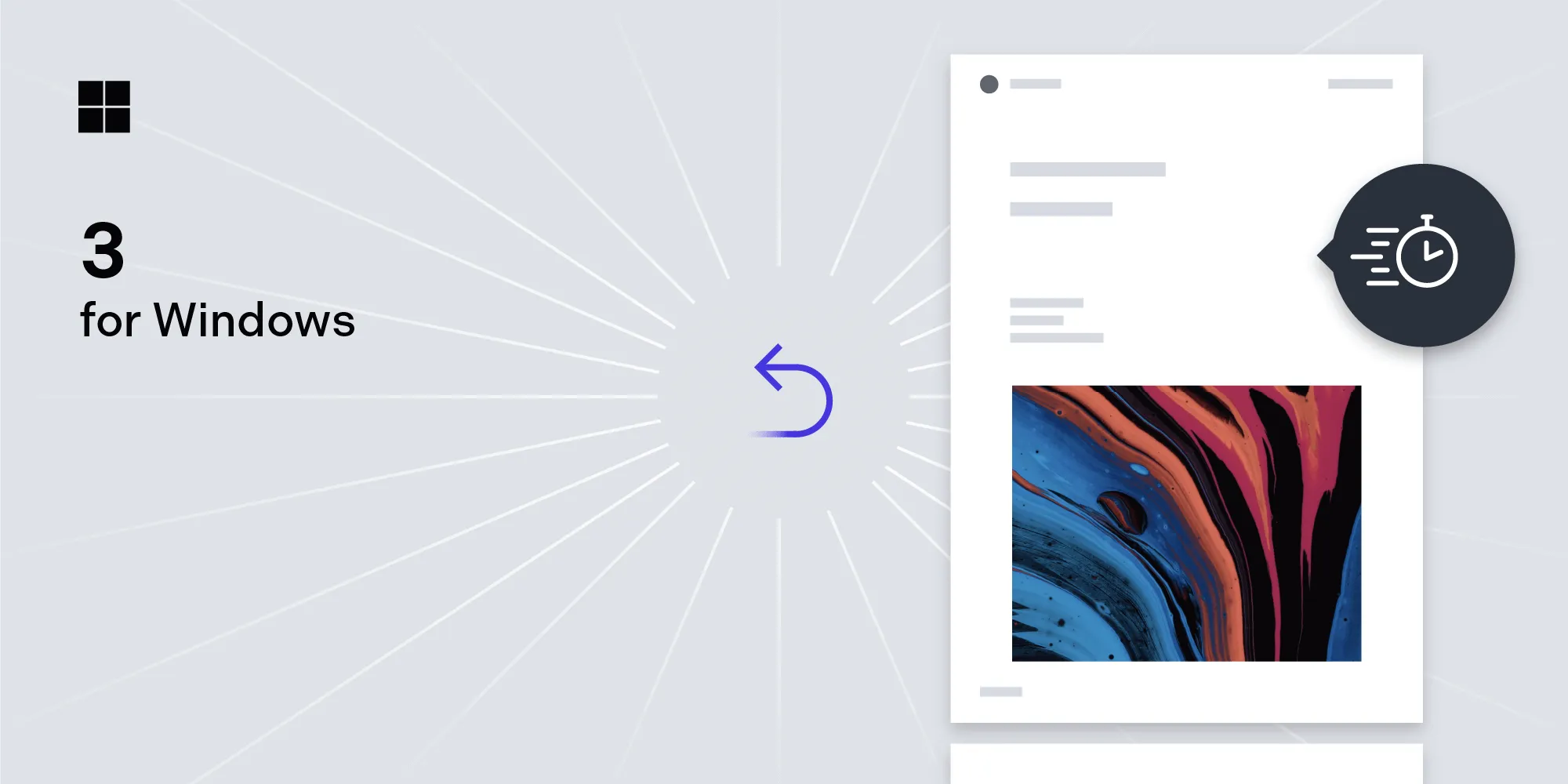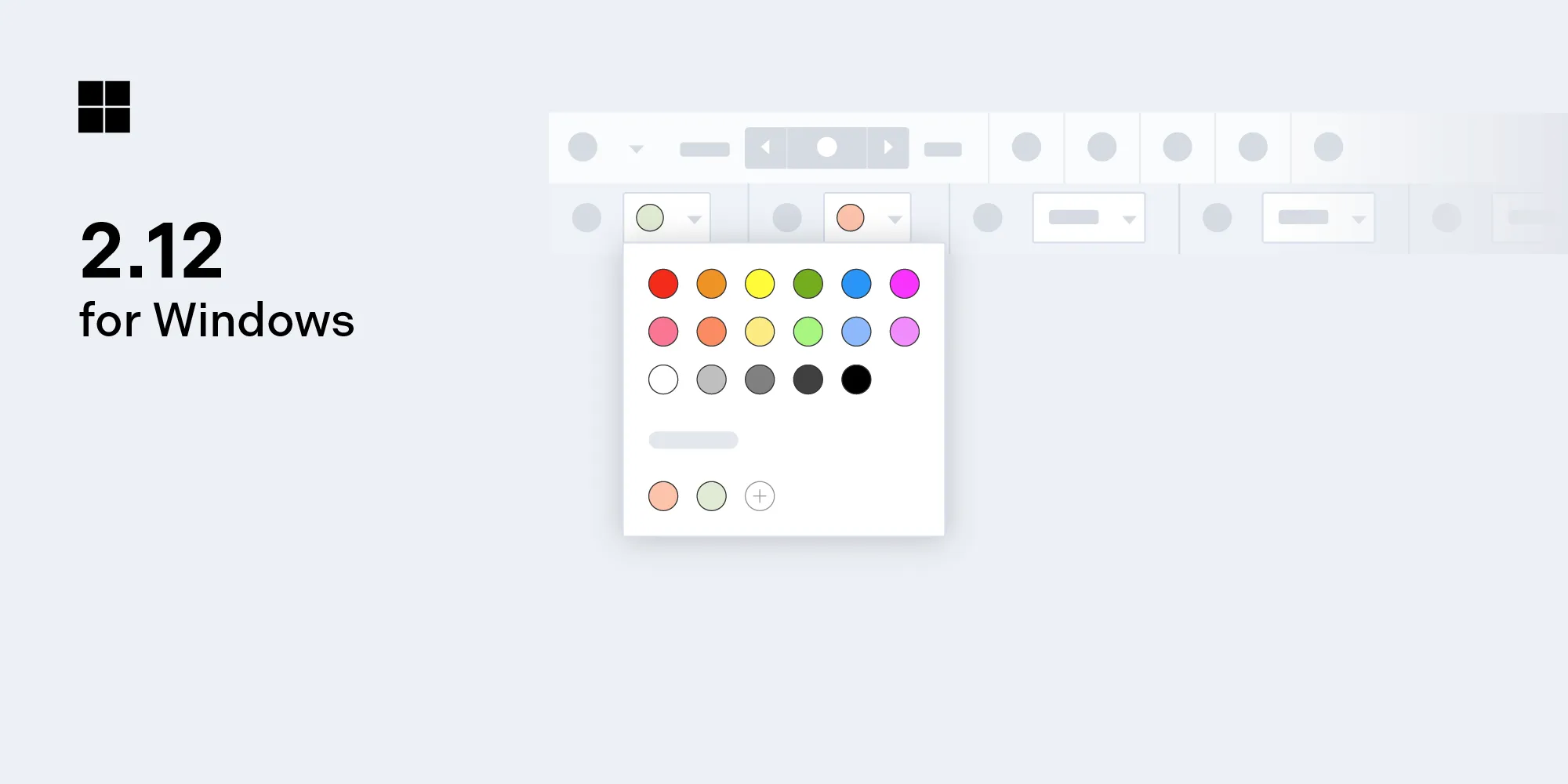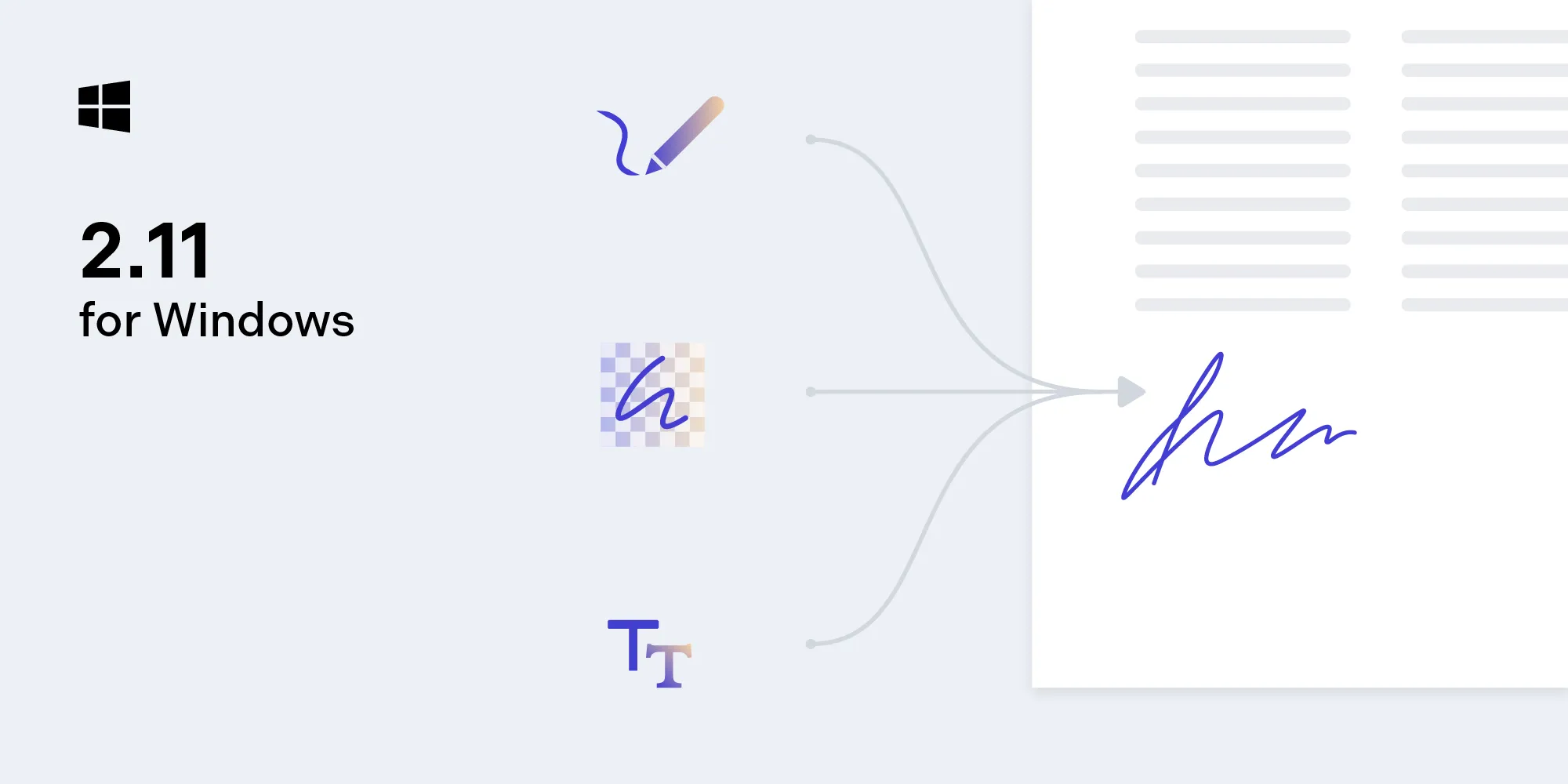PSPDFKit 1.11 for Windows release notes
Table of contents
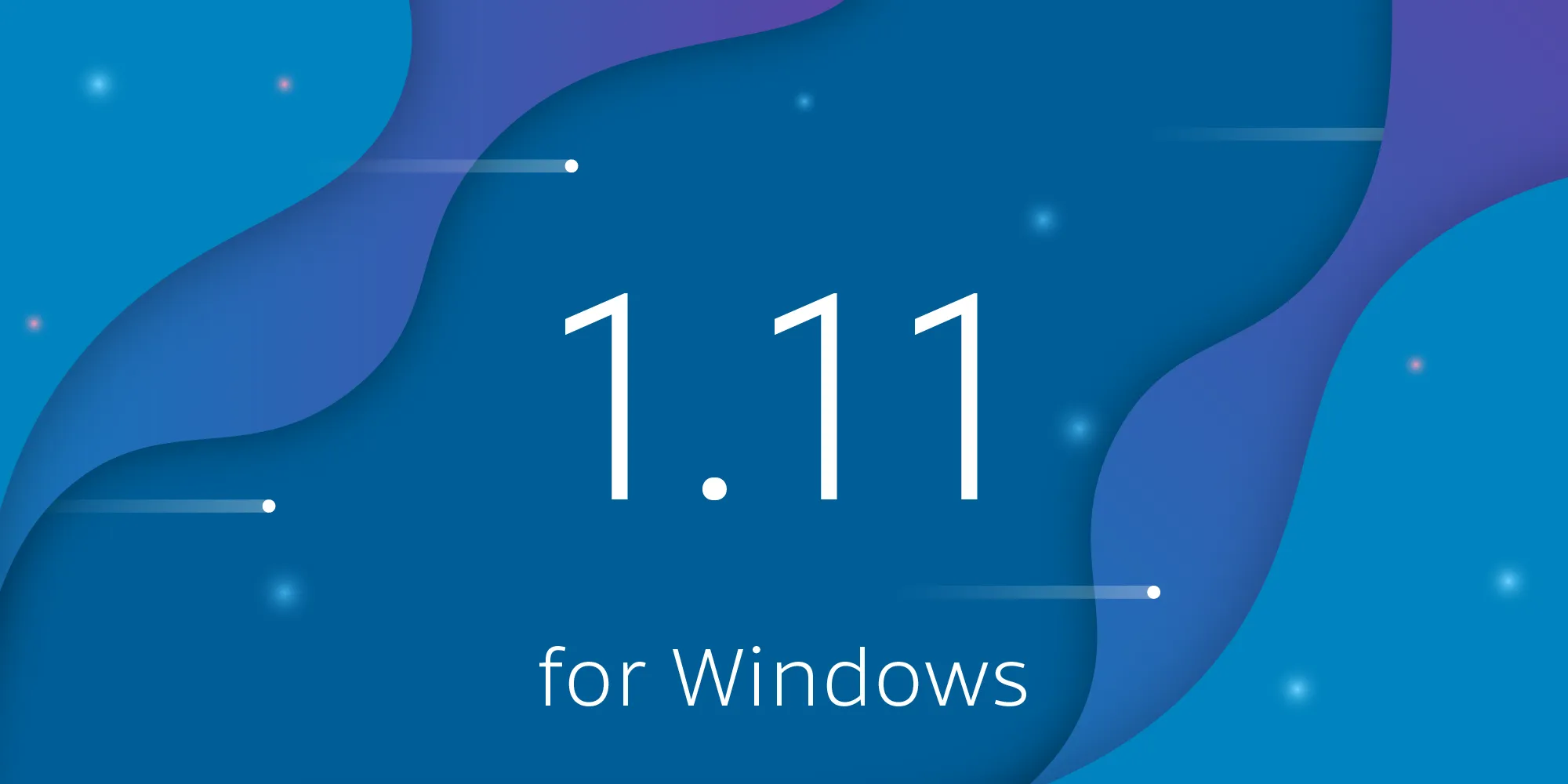
Today we’re shipping PSPDFKit 1.11 for Windows. This release features new APIs for retrieving form field information, the document outline, the document title, and page crop and rotation.
We've also added the ability to highlight search results in the PdfView programmatically. This is useful if you are implementing your own search UI outside the PdfView.
With this release you can also now place the sidebar on the left or right side of the PdfView.
In addition, we've significantly improved rendering performance for large documents.
Please refer to our PSPDFKit 1.11 for Windows changelog for a complete list of changes in this release.
Performance
We are continually improving performance with every release but with this release we have greatly improved smoothness of scrolling and rendering speed with large and image heavy documents.
Catalog App
As with every release we provide the source code to our example Catalog app that demonstrates many of the features of the SDK. We now also provide a prebuilt, ready to install Appx bundle so you can install the Catalog app and try it out without any compilation. Please consult the README found in the SDK zip file for further details.
The Visual Studio project for the Catalog app now directly references the PSPDFKit for Windows NuGet package supplied in the SDK so it compiles without needing to first install a specific version of the VSIX.
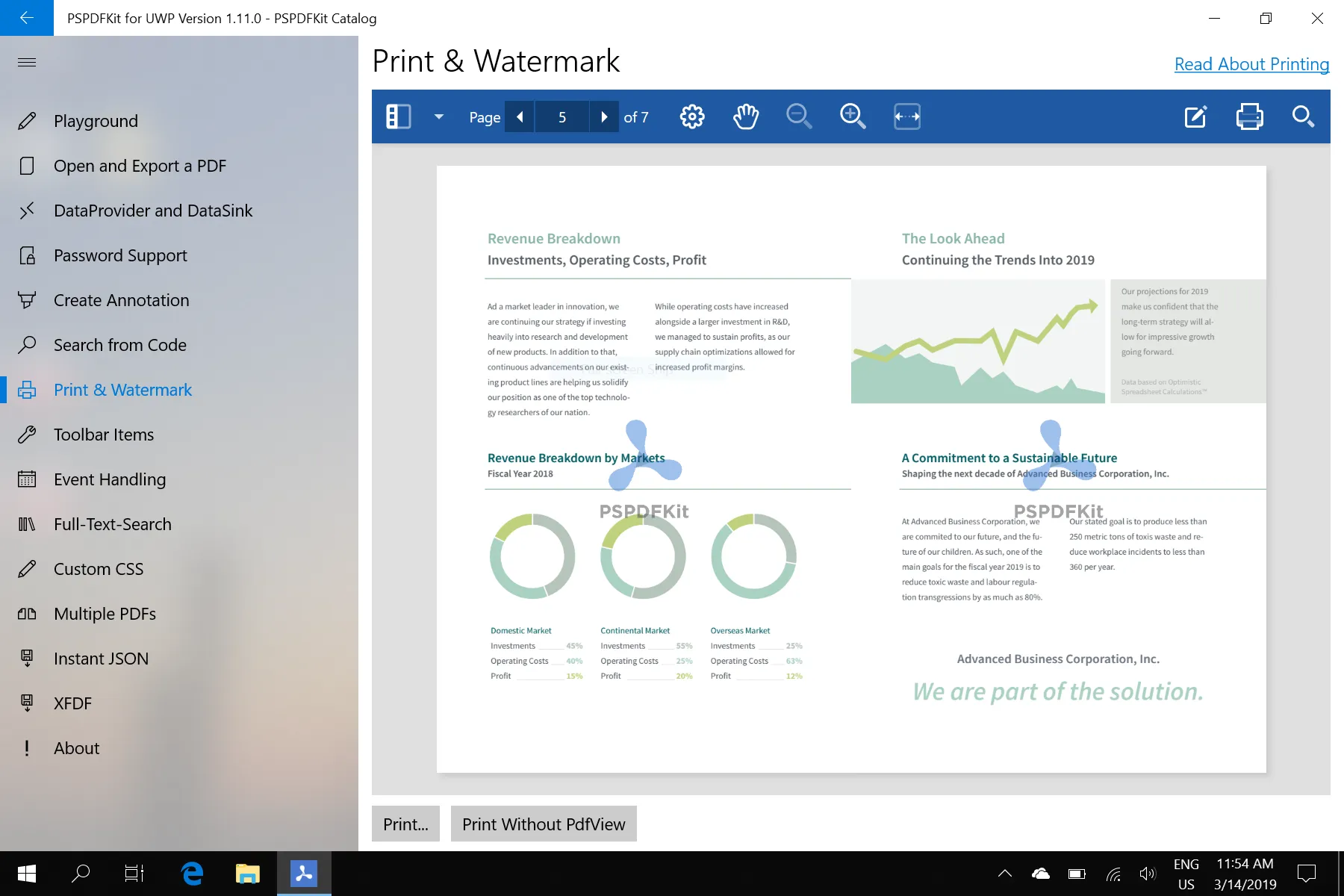
Each section of the Catalog app now contains a link to the relevant guide article on our website for further explanation of the features. You can find the link near the top right corner of the app.
Final Notes
Along with all the new features, this release also includes a number of bug fixes and some minor improvements. For a complete list of changes, see the changelog.