Edit your Document Automation Server jobs easily
To edit an existing Document Automation Server (DAS) Content Extraction job, you should go to the Dashboard tab.
You have the following four ways to edit a job:
- Select the job and click the Job Settings tab. For more information, see Job Settings guide.
- Double click on the job you want to edit.
- Click the Edit button beside the job name.
- Right click the job and select “Edit Job” from the context menu.
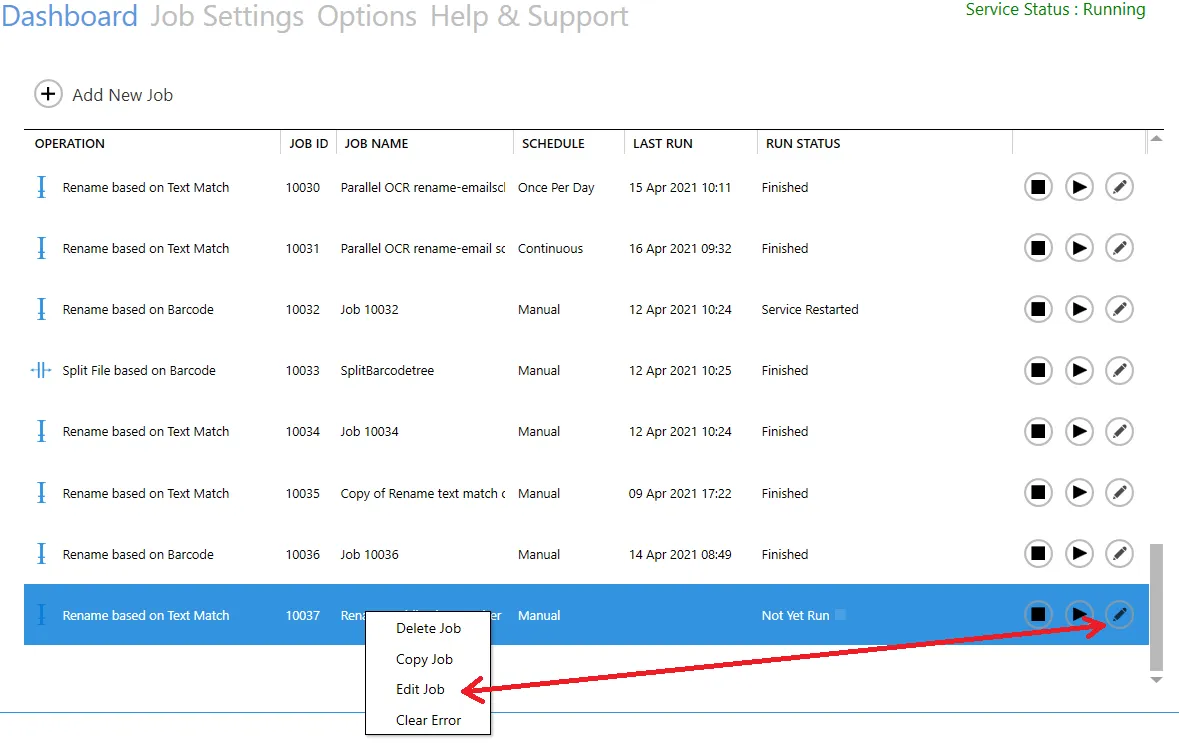
After making changes to the job, click the Save button to update the job condition file.