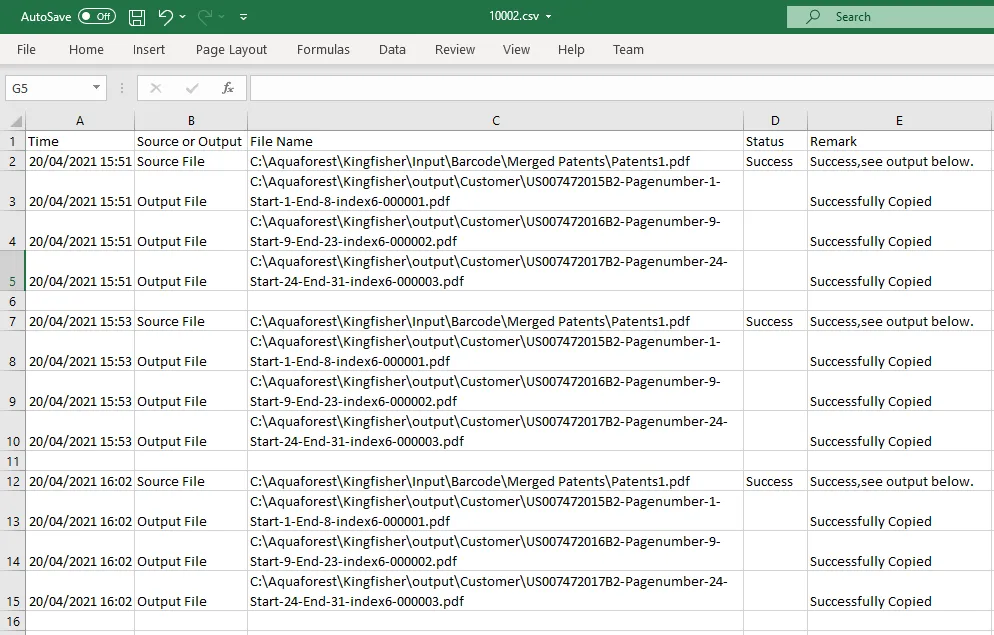Organize your Document Automation Server files
After installation, the following subdirectories are created in the DAS Content Extraction install directory:
| Directory | Contents |
|---|---|
| bin | Executables and scripts |
| conditions | Contains the job condition files (XML format) |
| docs | Contains reference guide and release notes |
| license | Contains the license key file |
| logfiles | Log files |
| regex | Contains files that can be used to store predefined regular expressions |
| samples | Contains sample files used in the sample jobs |
| temp | Contains temporary folders and files used during processing |
| theme | Contains the current theme information file |
| status | Contains status file for progress reports |
| video | Contains introductory and use case videos |
Log files
The log file folder is the location for the various log files generated by DAS Content Extraction.
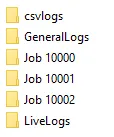
In the example shown in the image above, there is a folder for the CSV Logs, general logs, previous runs of the three jobs (10000, 10001, and 10002), and last logs of the jobs (When a job is running, its logs are captured inside the folder LiveLogs. Once the job finishes, its logs are copied from the LiveLogs folder to the corresponding Job ID folder).
CSV logs
The CSV log file contains a list of the source files and the resultant output files. By default, each job has a csv log file of the form <jobid>.csv. This can be changed manually. See Location Settings for more details.