Efficiently extract PDF pages using DAS
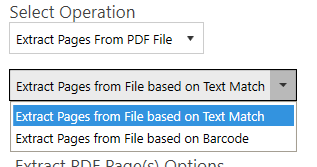
Extract pages from file based on text match
This step allows you to extract single pages from a PDF file based on the presence of a text value in a zone. For example, in the image below you might want to extract any page that has a date value (Jun. 25, 2002) at that location, all you need to do is to:
- Set up an Extract Pages from File based on Text Match job.
- Select the zone.
- Provide a matching pattern to make sure a date is extracted.
Document Automation Server (DAS) Content Extraction also gives you the ability to rename the output file based on the text extracted from the PDF page.
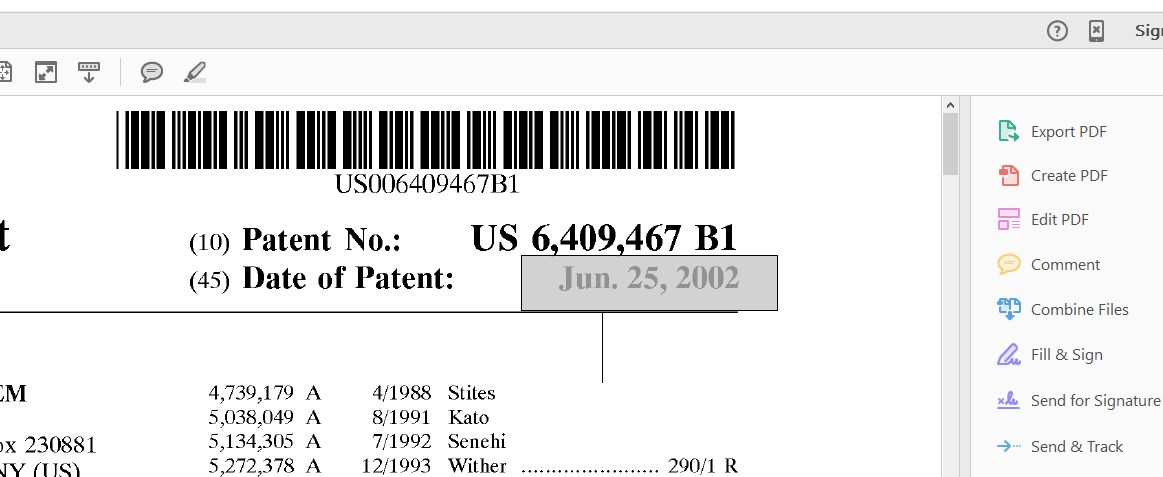
The extract step has the following settings:
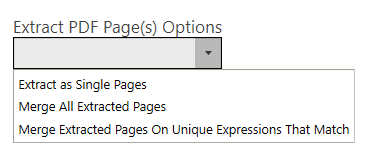
| Screen Field/Button | Description |
|---|---|
| Extract as Single Pages | This option copies all the extracted pages as single page PDF files to the output folder. |
| Merge All Extracted Pages | Merges all the pages that were extracted into one document. |
| Merge Extracted Pages on Unique Expressions That Merge | Merges All the extracted pages that have equal %VALUE1% values. |
Extract pages from file name based on barcode
This step allows you to extract single pages from a PDF file based on the presence of a barcode value in a zone. For example, in the image below, you might want to extract any page that has a barcode at that location. All you need to do is to set up an “Extract Pages from File based on Barcode” job and select the zone you are interested in. If no zone is selected, the first barcode found in a page will be used.
DAS Content Extraction also gives you the ability to rename the output file base on the value extracted from the PDF page.
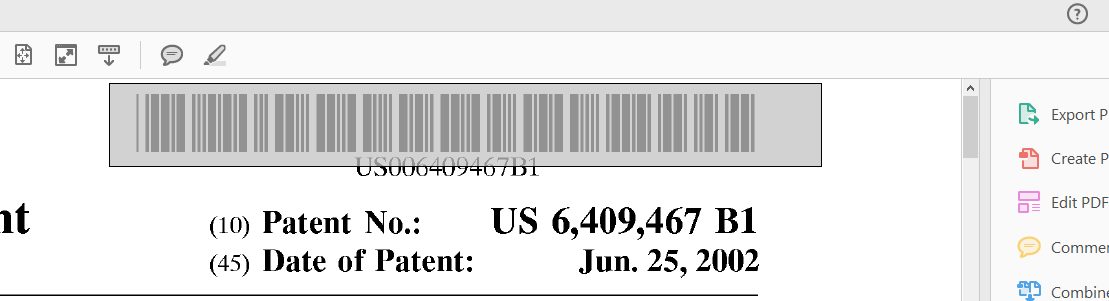
The extract step has the following settings:
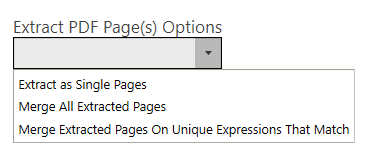
| Screen Field/Button | Description |
|---|---|
| Extract as Single Pages | This option copies all the extracted pages as single page PDF files to the output folder. |
| Merge All Extracted Pages | Merges all the pages that were extracted into one document. |
| Merge Extracted Pages on Unique Expressions That Merge | Merges All the extracted pages that have equal %VALUE1% values. |