How to use trigger files for job automation
There are Use Cases where files need to be processed together, or only after a specific file has been supplied.
The Trigger File option is found at Job Settings -> Advanced Settings -> Other Settings.
Turn on Use Trigger File and paste/type or browse to your trigger file for this job.
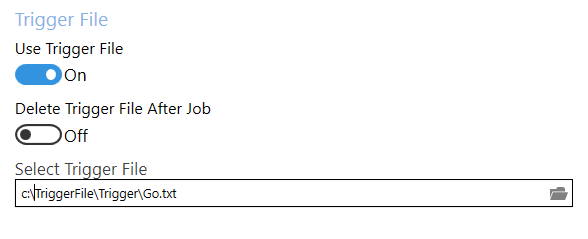
| Value | Details |
|---|---|
| Use Trigger File | Turn this on to hold the job until the trigger file is found. |
| Delete Trigger File After Job | Once the job has completed, delete the trigger file. |
| Select Trigger File | Full path to the trigger file. |