Monitor Document Automation Server effortlessly
This provides an interface to stop and start the Document Automation Server (DAS) service, and to see which Jobs are currently running.
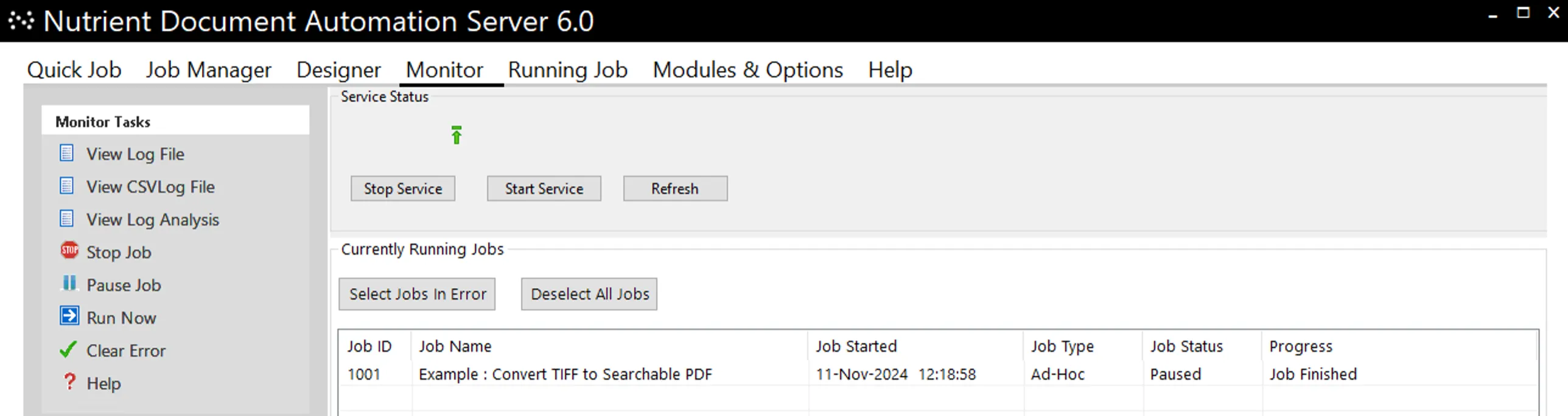
| Menu Item | Action |
|---|---|
| View Log File | View the log file of the currently selected job. |
| View CSV Log File | View the CSV log file of the currently selected job. |
| View Log Analysis | View the log stats of the currently selected job. |
| Stop Job | Halt execution of the selected job. |
| Pause Job | Pauses the execution of a job, you can continue this job later. Note: If you make any changes to the Job when it is in a Paused state the job will start from the beginning. |
| Clear Error | Clears an error flag associated with a job, allowing it to be rerun. |
| Stop Service | Stop the DAS service. |
| Start Service | Start the DAS service. |