Optimize PDF conversions with Microsoft Office settings
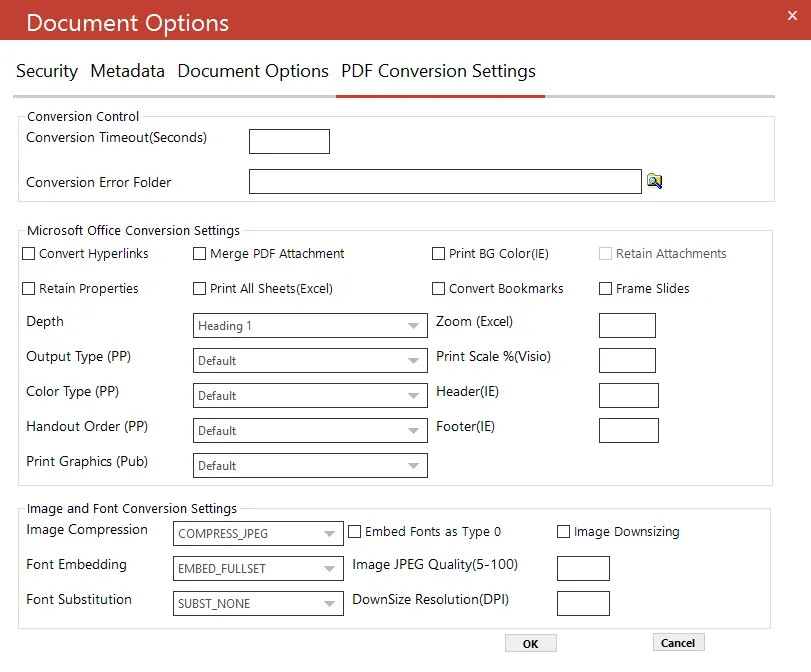
Conversion control
| Option | Description |
|---|---|
| Conversion Timeout | Set timeout for converting files in seconds. |
| Conversion Error Folder | The folder where all the error files will be copied to. |
Microsoft Office conversion settings
| Option | Description |
|---|---|
| Convert Hyperlinks | Sets the flag to indicate whether to convert Word hyperlinks to PDF hyperlinks. |
| Merge PDF Attachments | Set this flag to true if you want converted pdf attachments to be merged to the output pdf file. Otherwise, the converted files will be merged back to the pdf. |
| Print BG Color | For files printed via IE Sets the flag that indicates whether to print background color or not when printing. |
| Retain Original Attachment | Set this flag to true if you want the original attachments to be retained in the pdf file after they are merged. This flag only gets picked up if the MergeAttachments flag above is used. |
| Retain Properties | Set this flag if you want the MS Office properties to be transferred to the target pdf document. |
| Print All Sheets | The flag that indicates whether to print all Excel worksheets or not. |
| Convert Bookmarks | For MS Word, convert bookmarks |
| Frame Slides | Indicate whether to draw a frame around the border of the slides. This setting is for PowerPoint only. |
| Depth | This property will take effect only when the "Convert Bookmarks" property is set to "True". Numbers defining bookmark levels must be equal to or larger than one. Word style names must not repeat in the string. The string must not start or end with the delimiter. When this property is empty, the default style mapping (Heading one through nine will be mapped to level one through nine) will be used. Therefore, an empty string is functionally equivalent to: Heading 1 mapped to 1, Heading 2 mapped 2, Heading 3 mapped to 3, Heading 4 mapped to, Heading 5 mapped to 5, Heading 6 mapped to 6, Heading 7 mapped to 7, Heading 8 mapped to 8, Heading 9 mapped to 9 Note: If you use a non-English version of Microsoft Word, then you may need to replace the word "Heading" with its localized version. |
| Output Type | Sets the output type, it only works with the PowerPoint files. The possible values are: - Slides - Build slides - Two slides handouts - Three slides handouts - Four slides handouts - Six slides handouts - Nine slides handouts - Notes - Outline |
| Color Type | Use this property to set PowerPoint to print with either color, grayscale, or black and white. |
| Handout Order | Sets the handout order, this flag only applies to PowerPoint jobs. The possible values are: - Vertical First - Horizontal First |
| Print Graphics | Sets the graphics setting for printing. - Print Full Resolution - Print Low Resolution - Print Graphics |
| Zoom | Sets the printing zoom of the worksheet. The allowed value range is from 10 to 400. |
| Print Scale | For Visio files, sets the print scale |
| Header | This property modifies Internet Explorer's header setting. |
| Footer | This property modifies Internet Explorer's footer setting. |
Image and font conversion settings
| Option | Description |
|---|---|
| Image Compression | If you want a lossless image compression, use PRN_IMAGE_COMPRESS_ZIP (ZIP compression). |
| Font Embedding | The option PRN_FONT_EMBED_FULLSET (embedding a full set of fonts) will cause a significant increase in PDF file size, especially for CJK font, and therefore not recommended. If you need to embed the font, PRN_FONT_EMBED_SUBSET (embed subset of fonts) will be a better choice. |
| Font Substitution | For the PRN_FONT_SUBST_TABLE (use font substitution table) option, you need to configure the substitution table. The table is stored under the "Device Setting" section of the printer driver properties (can be accessed from the Control Panel). |
| Embed Fonts as Type 0 | This option is recommended if you have non-standard fonts like barcode font. |
| Image Downsizing | If this property is set to True, then the resolution of images is reduced to the DPI value specified in the "Image Downsize Resolution" property. |
| Image JPEG Quality | The allowed value range is from 5 to 100 with 100 being the highest quality. |
| Downsize Resolution | If the "Image Downsizing" property is set to "True", then the resolution of images is reduced to the DPI value specified in this property. |