Secure your PDFs with Document Automation Server
PDF files can have built in security settings, this Document Automation Server (DAS) tab allows access to secured source PDFs with the same password, and set the passwords on output PDFs as well as set the target document permissions.
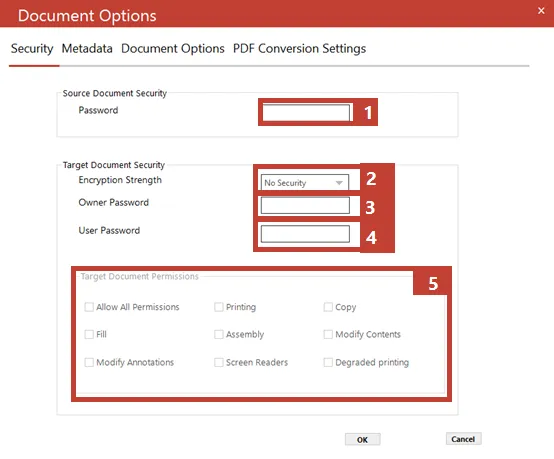
- Source Password: A password that will be required to open the source document.
- Encryption Strength: Set this to 128 bits if you want to set security attributes
- Owner Password: A PDF owner password is a password used to set certain document restrictions on the target PDF.
- User Password: A password that will be required to open the target document.
- Target Document Permissions: Document restrictions put in place with an owner password can include the following.
- Allow ALL Permissions: All the permissions below.
- Printing: Allow high-quality printing
- Modify Contents: Allow assembly (see below) and other document modifications
- Copy: Allow text and graphics copying and extraction
- Modify Annotations: Allow modification of annotations
- Fill: Allow filling of form fields
- Screen Readers: Allow extraction of text and graphics in support of accessibility.
- Assembly: Allow rotation, insertion or deletion of pages.
- Degraded Printing: Allow low-quality printing