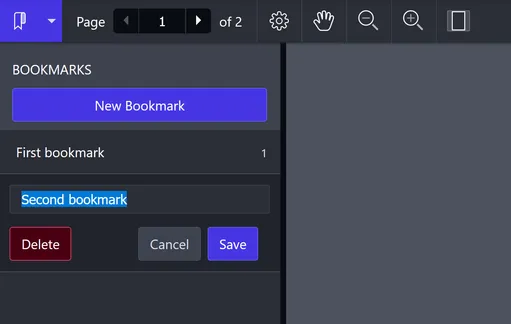PDF bookmarks in MAUI
Create, edit, and remove PDF bookmarks using Nutrient MAUI SDK’s default user interface (UI). Nutrient MAUI SDK offers a way to customize this UI using access to JavaScript APIs. In addition, the JavaScript APIs offer programmatic bookmark management.
These APIs will be further enhanced and translated into native APIs in future updates.
Using the bookmarks UI
In Nutrient MAUI SDK, the bookmarks sidebar can be shown by the user by selecting the bookmarks sidebar icon from the sidebar dropdown in the toolbar.
The bookmarks sidebar shows a list of bookmarks available in a document. These bookmarks are grouped and ordered by page. The sidebar can be used to navigate to the bookmarked pages.
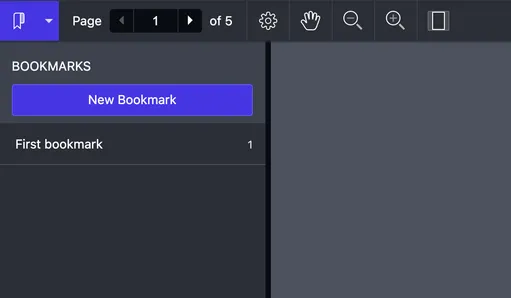
New bookmarks can be created using the New Bookmark button.
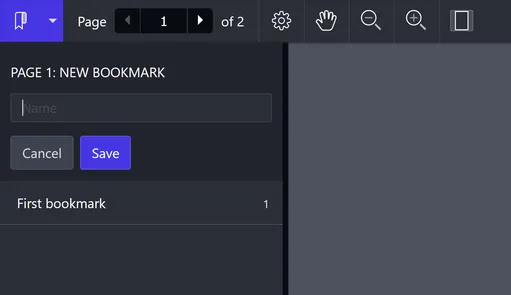
Bookmarks can also be edited or deleted.