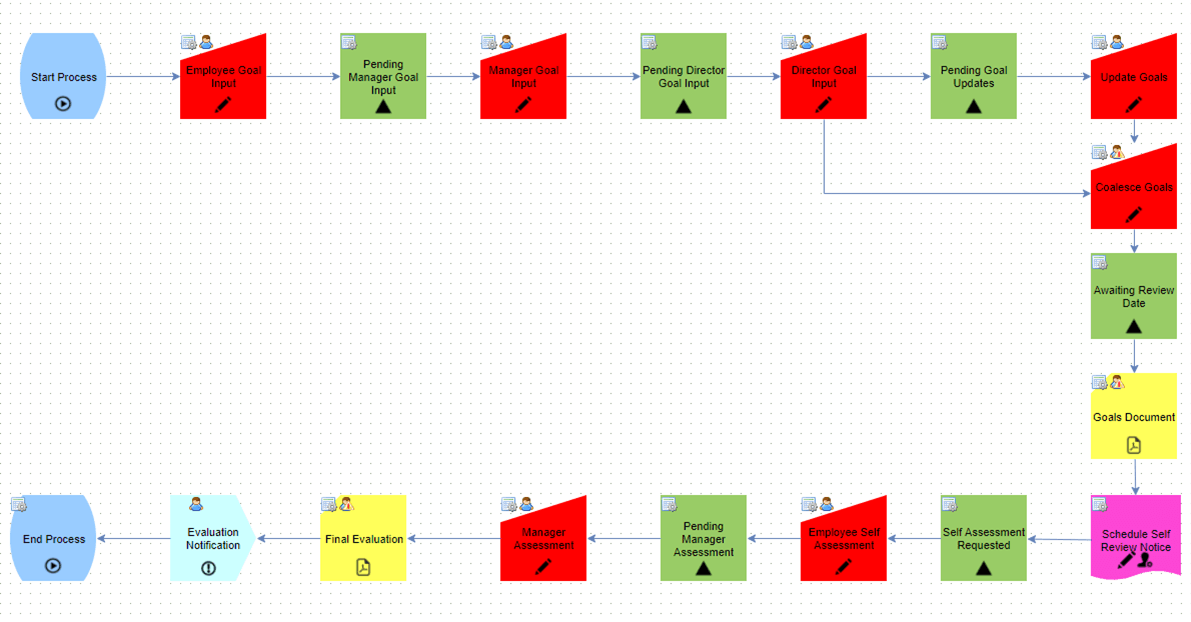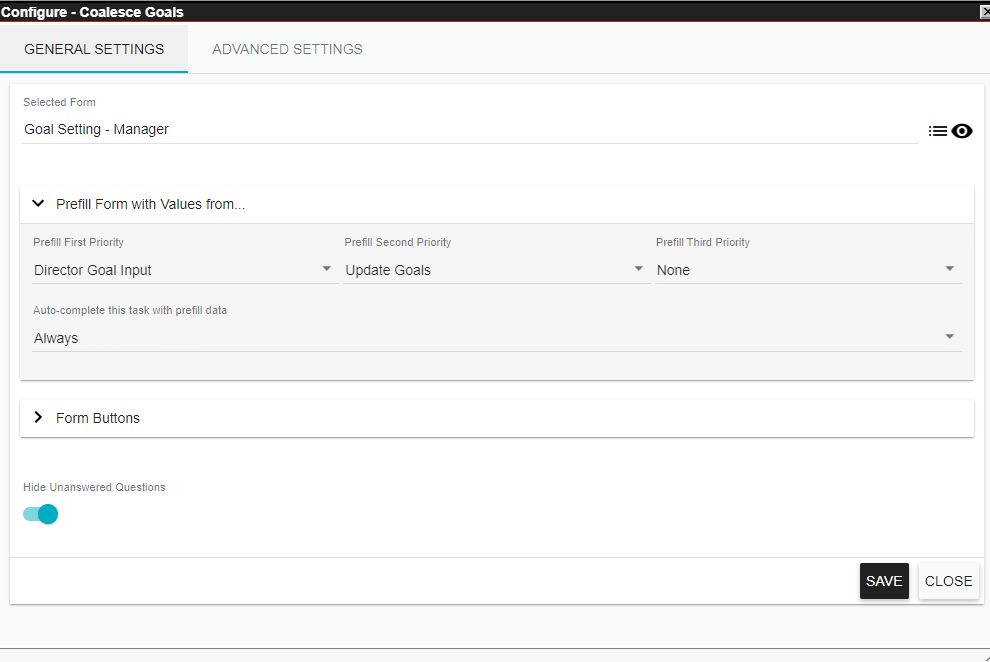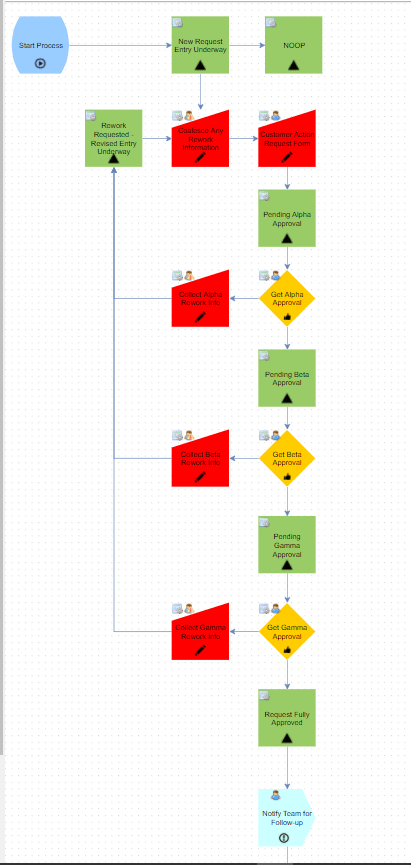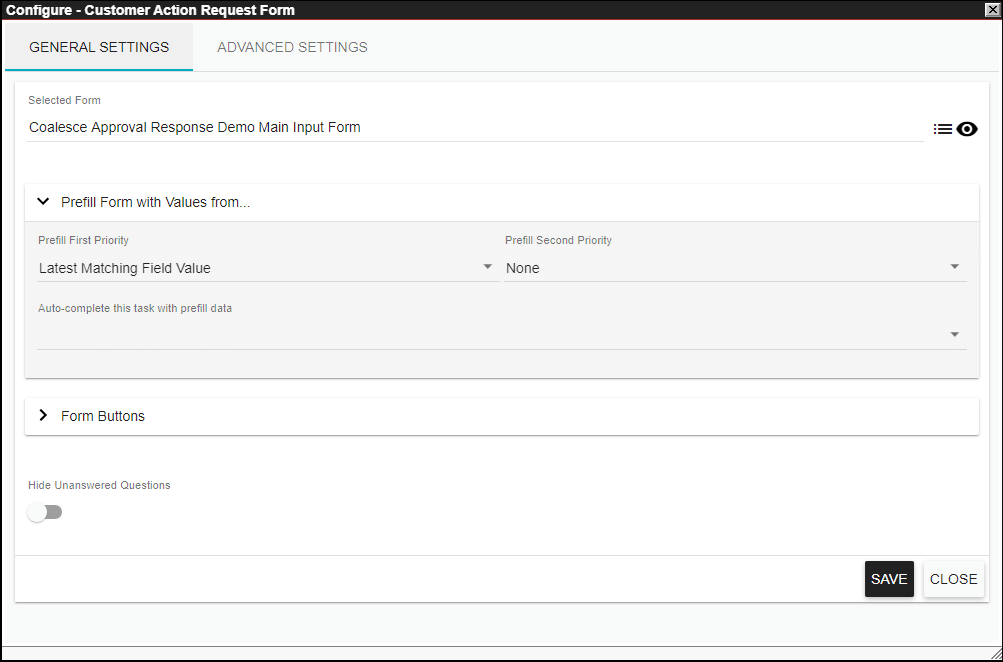Mastering the coalesce technique for workflows
Whenever you have two or more possible paths through a workflow and want to collect data from one (or multiple) paths for use at a later point in the workflow, you can use the "coalesce" technique.
Example #1: employee performance review
In this performance review process, the employee enters their goals for the upcoming review period and their manager reviews them, providing input as needed. Next, the director optionally provides input into the goals. The director can accept the goals as written or suggest changes, which the manager then incorporates at the "Update Goals" step. The "Coalesce Goals" Form Task then collects the data from either the "Director Goal Input" task or the "Update Goals" task.
Note: You can download this example in it’s entirety here(opens in a new tab).
The actual coalescing is done by the "Coalesce Goals" form task, which is an autocompleting task configured as shown below:
Depending on which path the workflow follows before arriving at this task, the "coalesce" form will assemble the data from either path so that there is one place to prefill data from downstream.
If the Director accepts the Manager’s input, the "Director Goal Input" prefill takes effect. If the Manager must incorporate the Director's updates, we use the data from "Update Goals."
Example #2: request with multiple rework points
In this process, there are multiple places where a reviewer can provide input and return a request for updating. In this process, three separate approval tasks can provide feedback on the original submission.
Coalescing the data here is done in two steps. Each possible approval task can contribute comments, which are then transferred to an intermediate form at each "Coalesce * Info" task (* = Alpha, Beta or Gamma).
Each of those forms prefills with the comments field values from the approval task. The comments are then passed over to the "Coalesce Any Rework Info" task via prefills so that the data can be passed into the "Customer Action Request Form" task to help the original requester update their submission.
We use the same form in each of the "Coalesce Alpha", "Coalesce Beta", "Coalesce Gamma" and "Coalesce Any" tasks, so that we can use the "Latest Matching Field Value" prefill setting in the "Customer Action Request Form" task.
All of the "Coalesce" tasks also are set to automatically complete with prefill data, so no user needs to act to make the workflow progress.
If you have questions about using this technique, please let us know in the comments.