Reports and KPIs
Nutrient Workflow Automation reporting provides detailed and summarized access to request data within a given process. You can display that data as a standalone report for individual users or the system administrator can present it to users on the dashboard.
To access reports, navigate to the Reports tab in the left navigation panel. Click Add Report under New to create a new report.
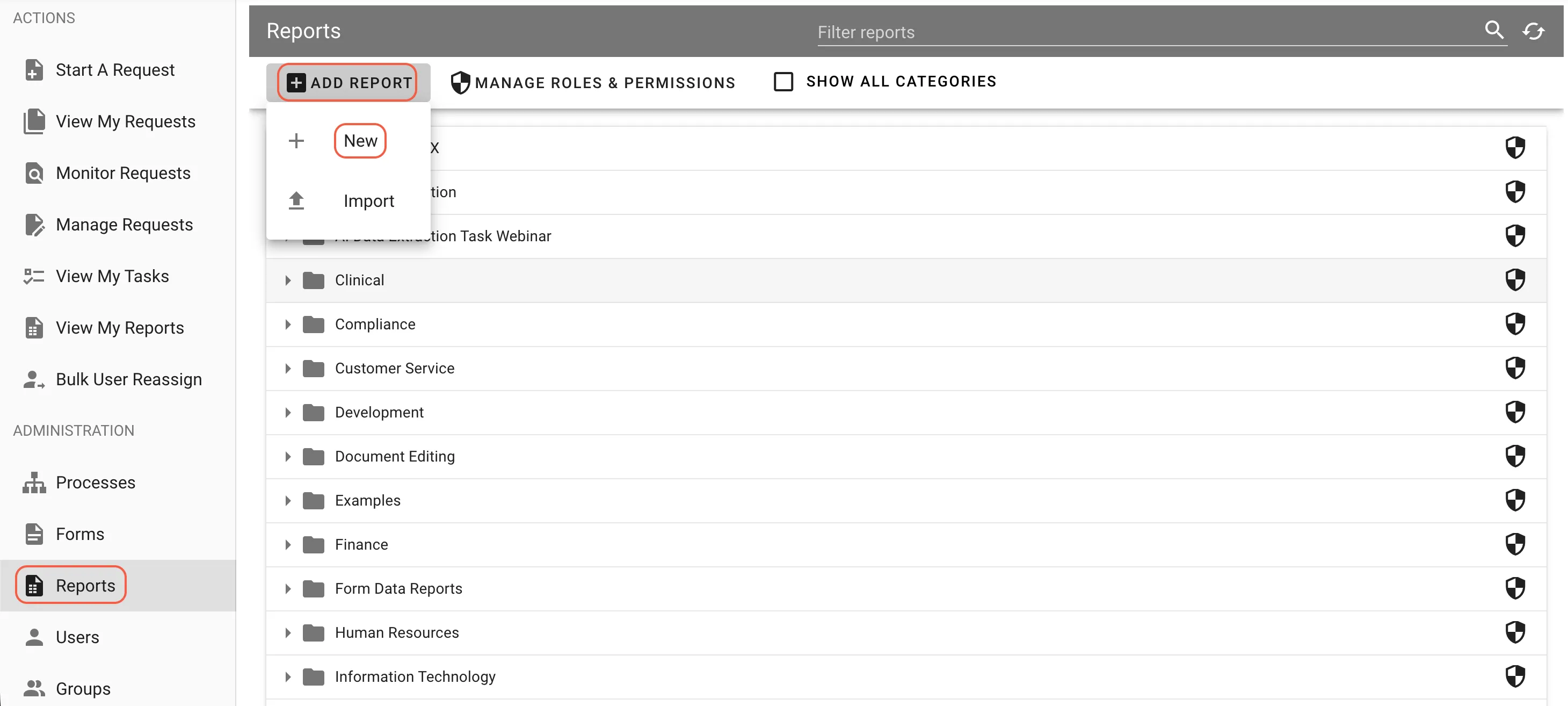
Guides
- Planning reports
- Creating reports
- Report filters
- Report limits
- Report chart options
- Report columns
- The manage task report column
- Manage task reports
- KPI overview
- Defining process KPIs
- Displaying KPIs for an individual request
- Adding process KPIs to a dashboard