Copying a request
If your process administrator has configured the process to allow end users who submit requests to copy their previously submitted requests, you can do this by selecting the Copy Request button in the Request Detail tab of your request. Two other preconditions must also be in place to copy a request:
- A form task must be the first task in the process.
- You can only copy requests for which you were the original requester.
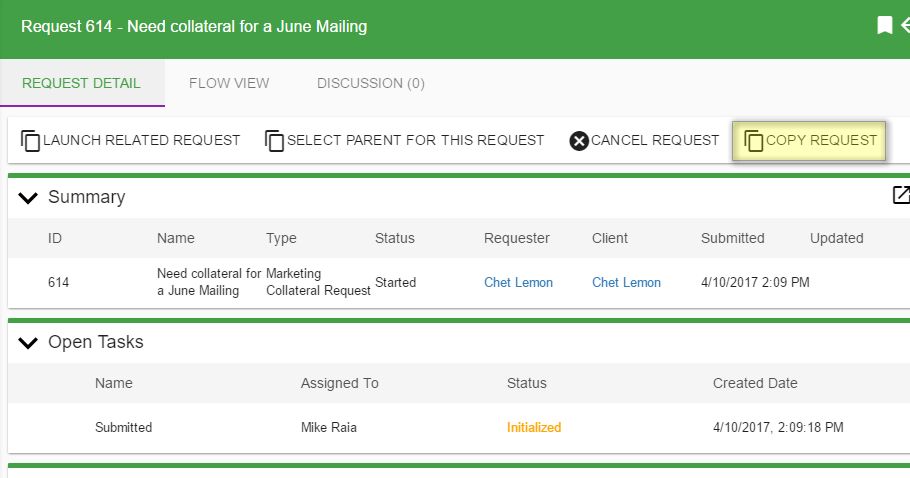
You’ll be given an option to name the new copy of the request.
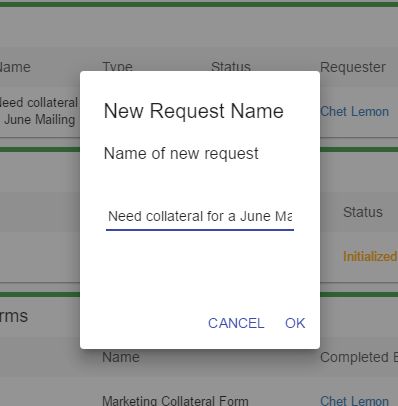
Once you press OK, you’ll be taken to the initial form you previously completed. It’ll have the same options selected and entered as the original form.
You can then submit the form to start a new request.