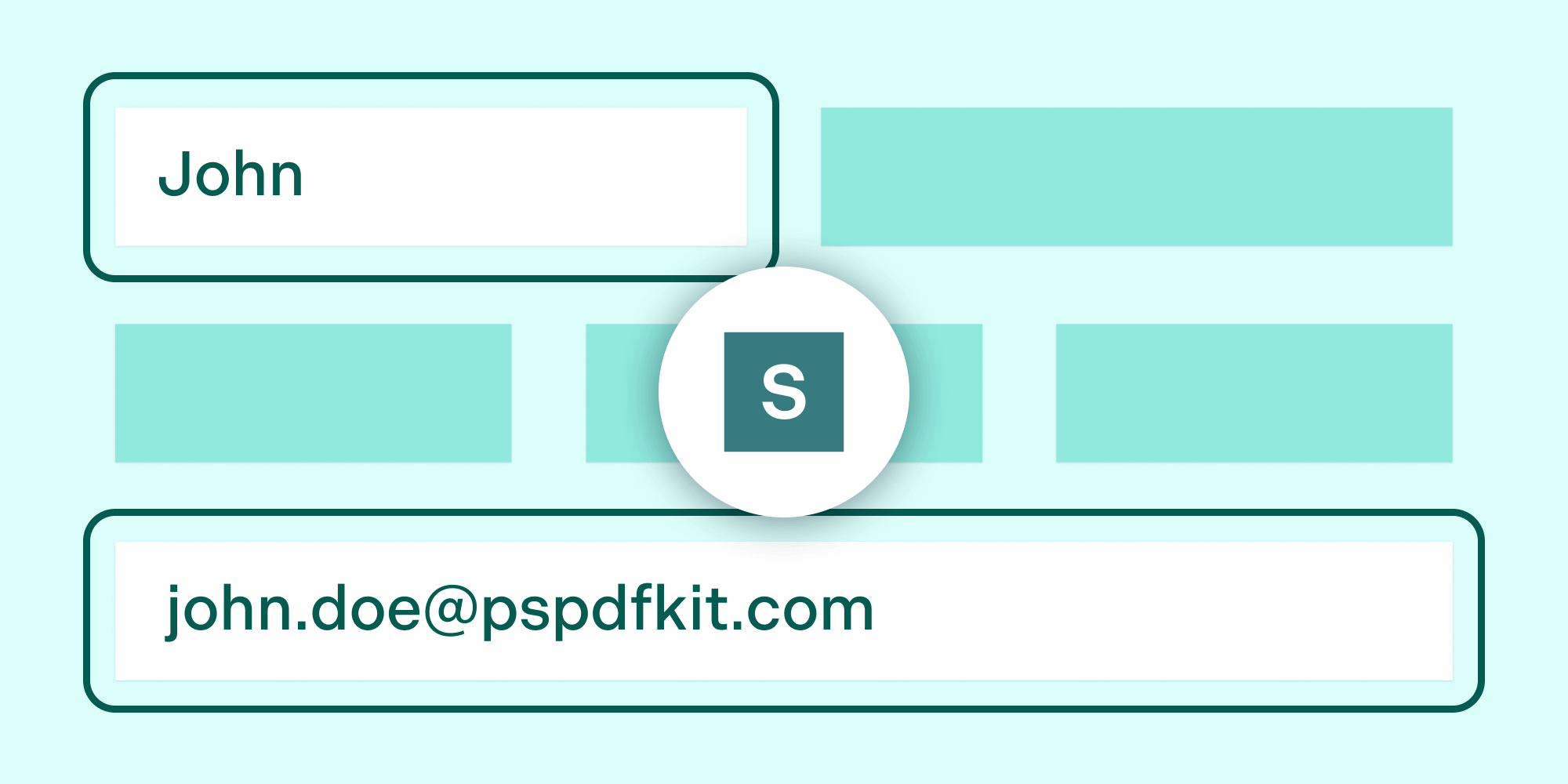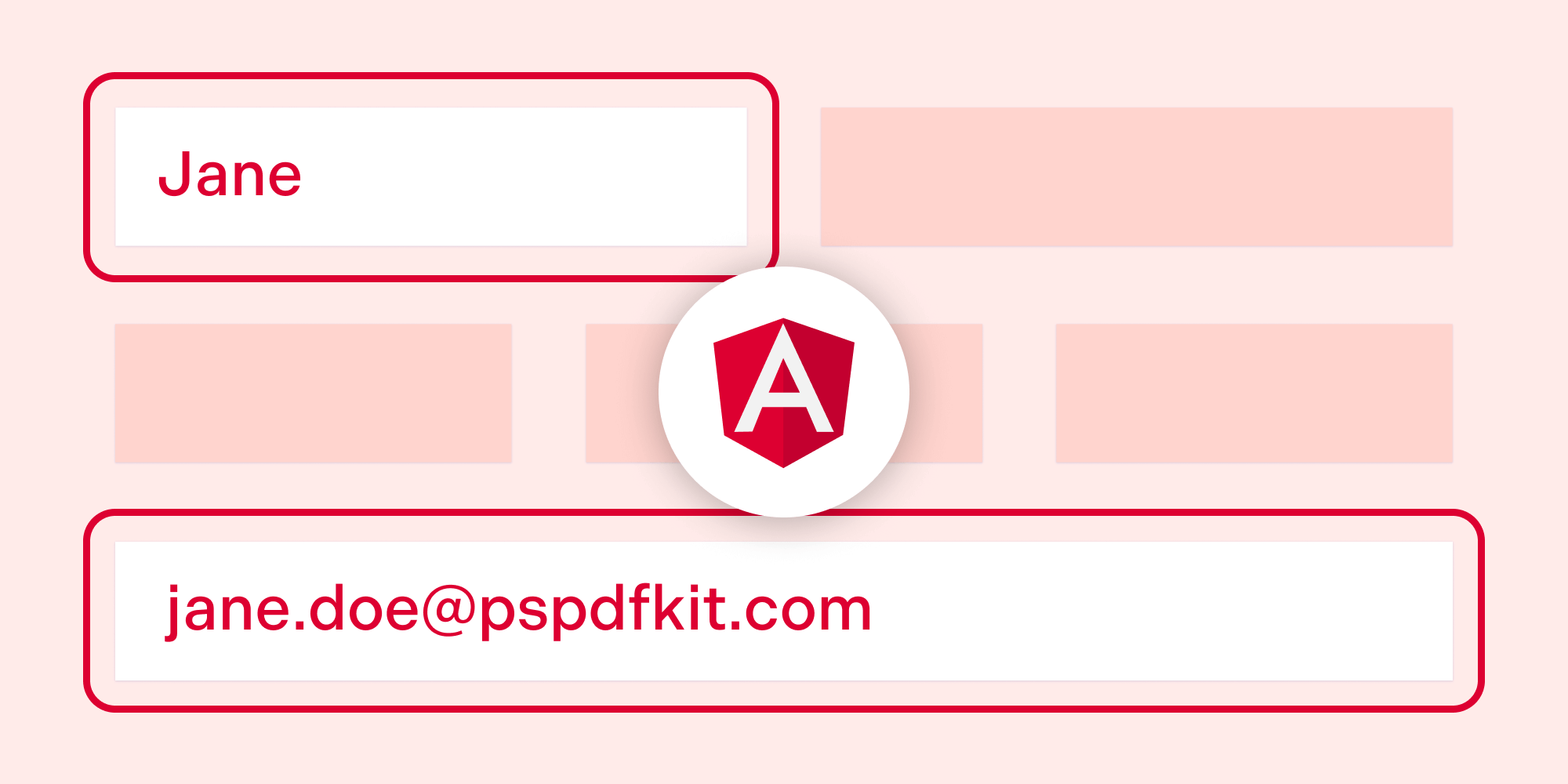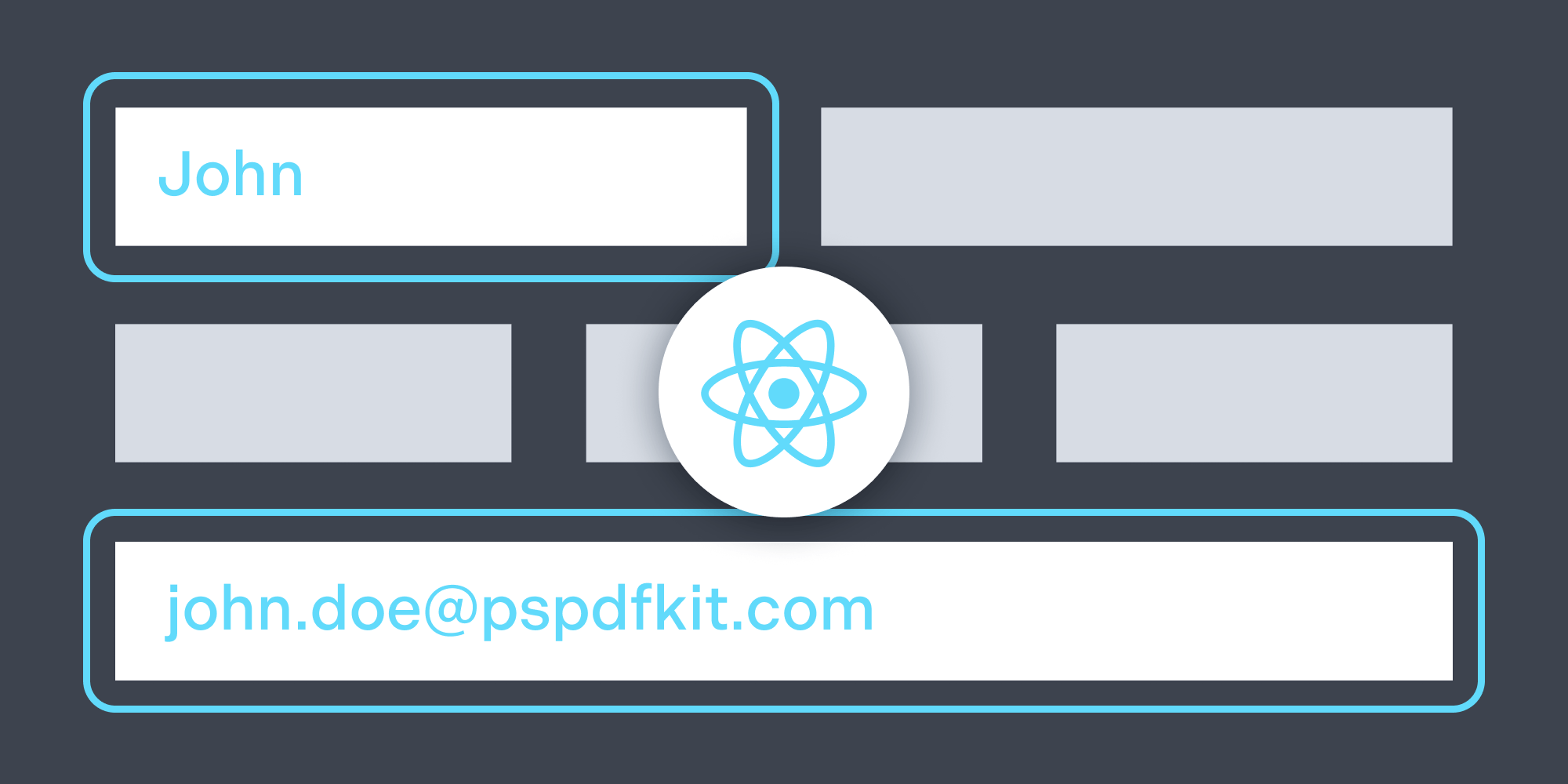Our fourth release of 2023 is out now! PSPDFKit for Web 2023.4 includes a ton of improvements to different features, as well as numerous fixes that make our SDK more solid, providing an even more capable tool for your web applications.
This latest version includes:
New Measurement Tools Functionality
Starting with PSPDFKit for Web 2023.4, we’re offering a range of significant enhancements focused primarily on our measurement tools. The highlight of this release is the support for multiple scales in PDFs, coupled with key enhancements to the calibration tool.
Our redesigned measurement toolbar now includes the capability to store a secondary measurement value, allowing end users to view measurements in a more personalized format. Furthermore, users can now choose between decimals and fractions, providing more flexibility and precision.
Learn more in our Measurement Tools guides.
In addition to the measurement tools revamp, the drawing experience for perimeter and polyline tools has been improved. Thanks to new configuration options and snapping capabilities, creating accurate shapes and measurements is now more user friendly. Lastly, we’ve transitioned to a real-time display of measurement calculations, ensuring immediate visibility of values. For small measurement annotations, we’ve introduced clear and visible text annotations for better accessibility. We’re confident these upgrades will provide a more intuitive, seamless user experience.
Visible CAdES Digital Signatures
Digitally signing documents has been possible with PSPDFKit for Web for a long time. Now it’ll also be possible to customize the appearance of digital signatures: With the new API, you can specify the signer name, signature reason and location, and a watermark for the visible signature.
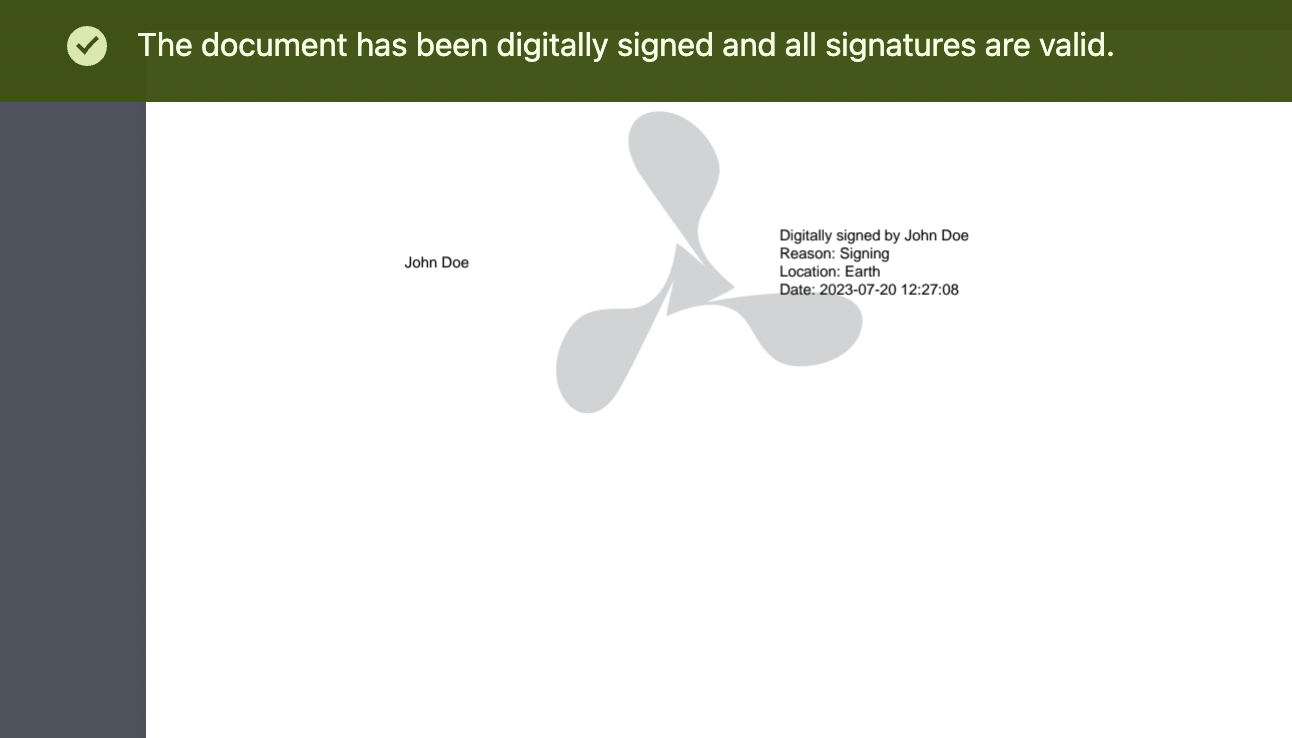
This release also includes more secure digital signatures, with brand-new support for CAdES signatures.
Learn more in our Digital Signatures guide.
Support for Callout Annotation Creation
This version adds support for callout annotations in the user interface (UI). Earlier, while callout annotations were correctly rendered, it was only possible to create or edit them using our programmatic API. Moreover, once they were edited, they weren’t correctly rendered in the UI.
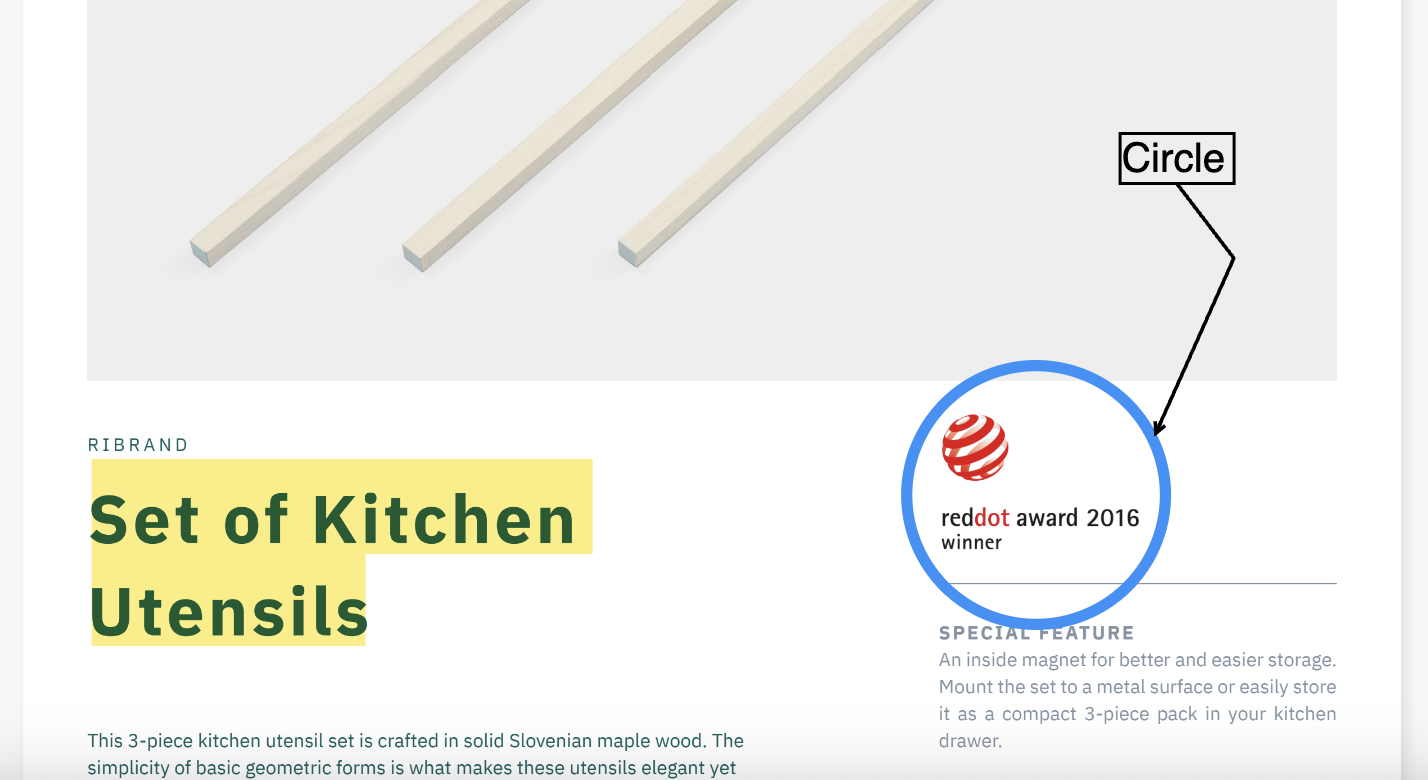
This release moves forward with support for callout annotations by enabling a full fledged UI for creating and modifying callout annotations.
More Accessible Content Rendering Model
We worked on further improving accessibility of document content, which is now rendered using WCAG 2.1-compliant HTML. This can highly improve the user experience through screen readers and other accessibility tools by correctly rendering the semantic HTML for each part of the content.
Content Editing UI Improvements
Starting with PSPDFKit for Web 2023.4, we’ve significantly enhanced our content editing capabilities. Previously, you could only edit a single line of text at a time. Now, you can edit entire paragraphs. Additionally, we introduced the ability to create and delete text blocks with just a click. This enables you to revise, rewrite, or reformat sections of your documents more efficiently. Learn more in our text editing guide.
We also enabled each individual text paragraph to be resized or moved around the page. With our new drag-and-drop feature, you can easily move paragraphs around your page to perfect your document layout. Plus, you can now resize paragraphs, giving you more control over your document’s structure and appearance.
Conclusion
For a full list of features and improvements included in this release, please refer to the PSPDFKit for Web 2023.4 changelog and the migration guide. And, as always, don’t hesitate to contact us if you have any questions or feedback. For a complete list of features, visit our product page. We’d love to hear about your use case and discuss how to best implement it.