Cryptography standards for PDF digital signatures
Learn the cryptography standards behind PDF digital signatures. Covers PKCS, RSA, X.509 certificates, and PKI for secure document signing.
Add electronic and digital signatures to your product with full control over appearance, workflow, and compliance. Nutrient lets you sign documents anywhere — client-side, server-side, or in the cloud — without bolting on third-party tools.
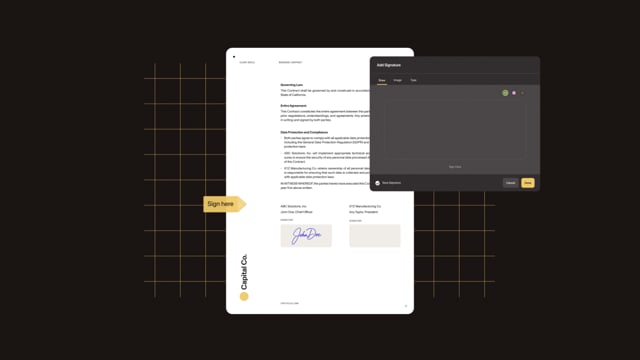
Embed electronic signatures your way — typed, drawn, or uploaded — with no redirects or external tools.
Sign and seal documents using X.509 credentials to ensure authenticity, integrity, and compliance.
Build flexible flows for collecting multiple signatures — in order or all at once, across roles and devices.
Add timestamps, revocation data, and long-term validation (LTV) to preserve trust — even years after signing.
ELECTRONIC SIGNATURES
Add intuitive signing experiences directly into your product — complete with a customizable UI, multiple input methods, and full control over workflow logic.
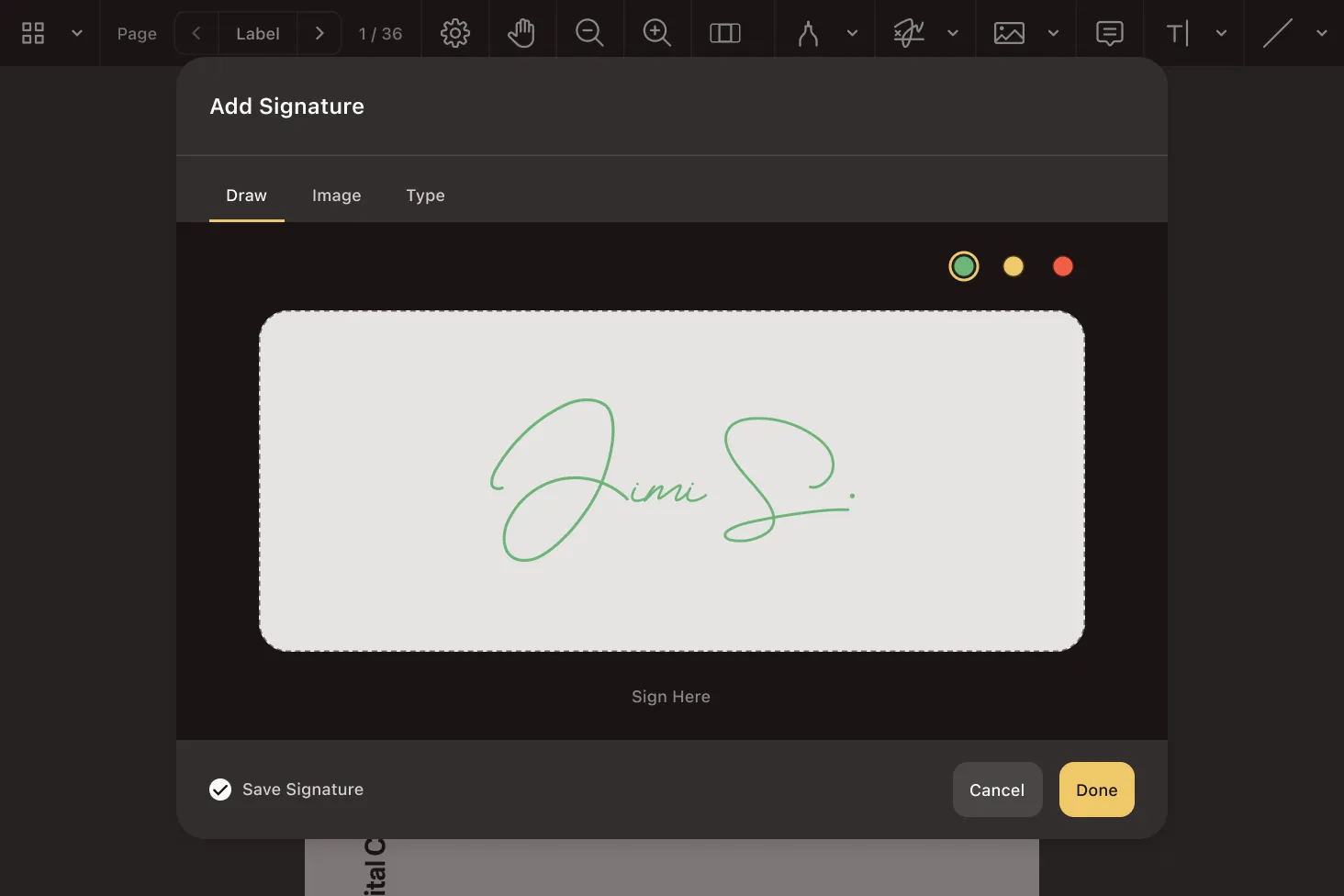
Adapt layouts, dialogs, and behaviors to match your brand and user flow.
Let users draw, type, or upload a signature — or choose from saved entries.
Collect one or many signatures in a single session or across asynchronous flows.
Trigger backend actions, notifications, or updates when users sign.
DIGITAL SIGNATURES
Add cryptographic, standards-based signing to your product — with support for X.509 certificates, long-term validation, and global compliance frameworks.
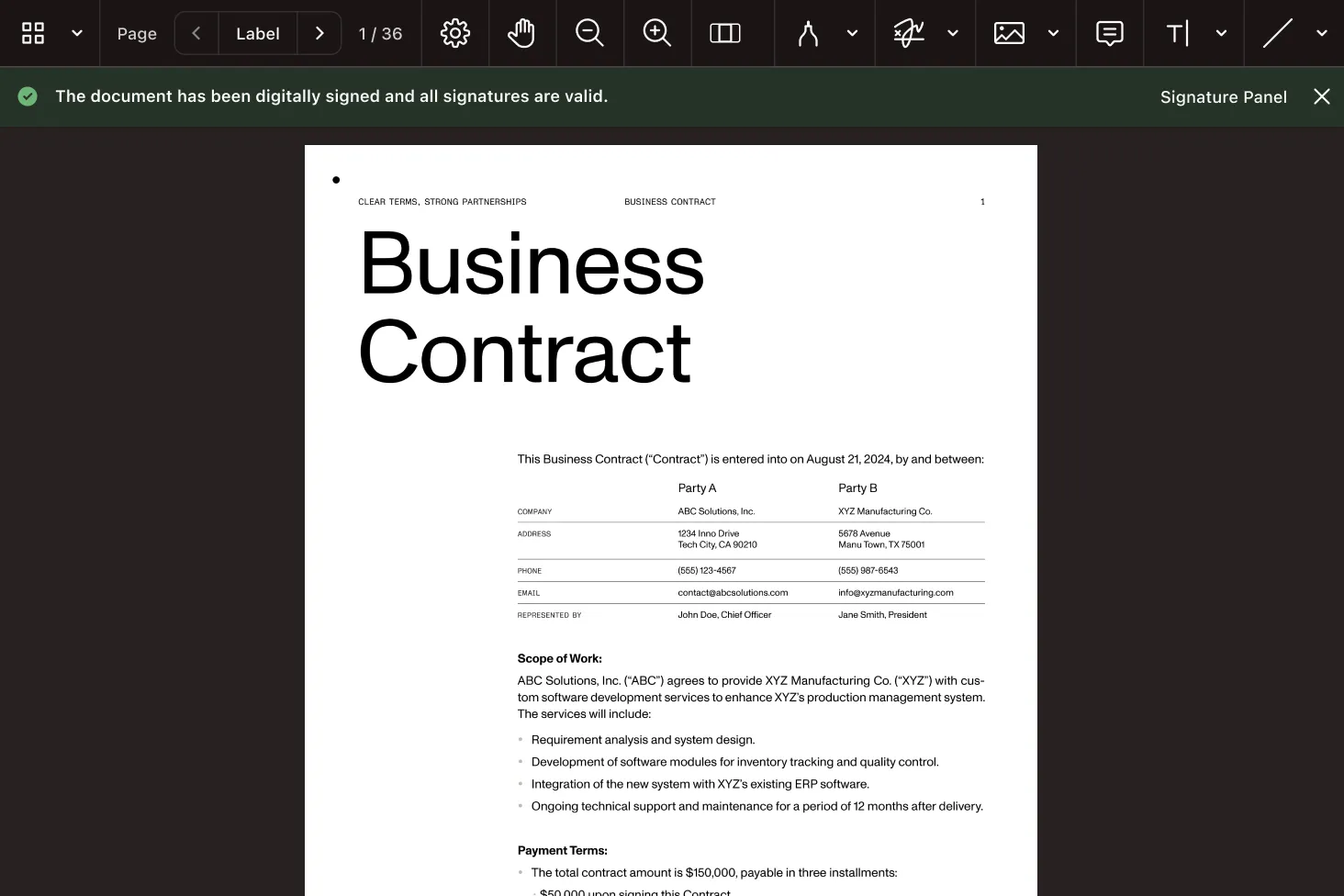
Use certificate-based digital IDs to verify signer identity and ensure trust.
Detect unauthorized changes and verify trust chains with built-in validation.
Add timestamps and revocation data to keep signatures verifiable over time.
Meet standards like PAdES, eIDAS, and ETSI for regulated signing workflows.
| Electronic Signatures | Digital Signatures | |
|---|---|---|
| How it works | Adds a visual signature (typed, drawn, or uploaded) to confirm
intent | Uses a cryptographic certificate to generate a unique, verifiable
digital fingerprint |
| User experience | Simple, familiar signing flow with a customizable UI | Certificate-backed signature process with optional visible
elements |
| Security level | Suitable for most approvals and acknowledgments | High-assurance signing, with identity verification and tamper
detection |
| Compliance | Meets legal standards for general-purpose eSignatures | Supports global standards like PAdES, CAdES, and eIDAS |
| Metadata and audit trails | Capture input method, timestamp, IP address, and more | Add long-term validation data (LTV), timestamps, a and
certificate chain |
| Best for | Everyday agreements, purchase authorizations, internal approvals | Regulated workflows, legal documents, financial records, or
court-admissible PDFs |
Nutrient’s Document Web Services (DWS) platform offers cloud-native APIs that support every stage of the document lifecycle — from rendering a single PDF in the browser, to high-volume processing and automation.
An electronic signature is a visual representation of a
signature, similar to a handwritten signature on a printed
document. It states who signed a document, acts as an
acknowledgement, and could represent an agreement or contract.
Digital signatures, on the other hand, create a unique digital fingerprint
of a document using cryptographic technology, providing enhanced security
and verifying the integrity of the document’s contents.
When using an electronic signature, one can acknowledge accepted terms
to a contract by adding a visual signature. When using a digital signature,
one can be assured the document’s content has not been tampered with,
as it verifies the digital signer’s identity.
The electronic signature UI provides the ability to:
The electronic signatures SDK has the ability to show tabs for a drawn signature, a typed signature, or uploading a signature image.
Electronic signatures have the same requirements as our web viewer. Any modern browser and web server are all that’s required to integrate Nutrient into a web application. There’s no dependency on frameworks such as React, Next, or Angular.
A digital certificate is issued by a certificate authority (CA). It contains the public key for a digital signature and specifies the identity associated with the key, such as the name of an organization. The certificate is used to confirm that the public key belongs to the organization, and the CA acts as the guarantor. Digital certificates must be issued by a trusted authority and are only valid for a specified time. They’re necessary to create a digital signature in a document.
PROVEN AT SCALE
Replaced paper and email with Nutrient Workflow to automate multilevel approvals across six Latin American offices, processing 236 asset requests.
Renders multipage PDFs and signature tags with Nutrient, keeping 200 million users in 188 countries moving at the speed of eSignature.
Empowers 34,000 pilots to view, annotate, and sign 90‑page flight releases on iPad using Nutrient iOS SDK, saving minutes — and money — on every flight.
FOR DEVELOPERS
A PDF digital signature library enables you to securely sign PDF documents using cryptographic technology that validates a document’s authenticity and integrity. These signatures prevent unauthorized changes, ensuring the document remains tamper-proof after signing. Nutrient’s digital signature SDK integrates seamlessly into web, mobile, and server applications, providing flexible signing workflows.
Choosing the best PDF library for digital signatures depends on your specific use case, security needs, and compliance requirements. Factors like ease of integration, supported signature standards, and API flexibility should guide your decision.
When considering digital signature solutions, it’s important to compare libraries that balance security, usability, and customization. Nutrient’s SDK excels in providing end-to-end digital signature management while maintaining compliance and offering intuitive signing experiences. It also combines digital and electronic signatures with flexible API support.
Nutrient (formerly PSPDFKit) delivers a competitive advantage by offering a highly secure, customizable, and developer-friendly platform for implementing digital and electronic signatures.
When comparing Nutrient’s digital signature SDK with competitors, it stands out due to its combination of security, flexibility, and ease of integration. Nutrient offers superior API extensibility and UI control, making it ideal for developers who need customizable solutions.