Beyond data entry: How accounts payable automation transforms finance operations
Table of contents
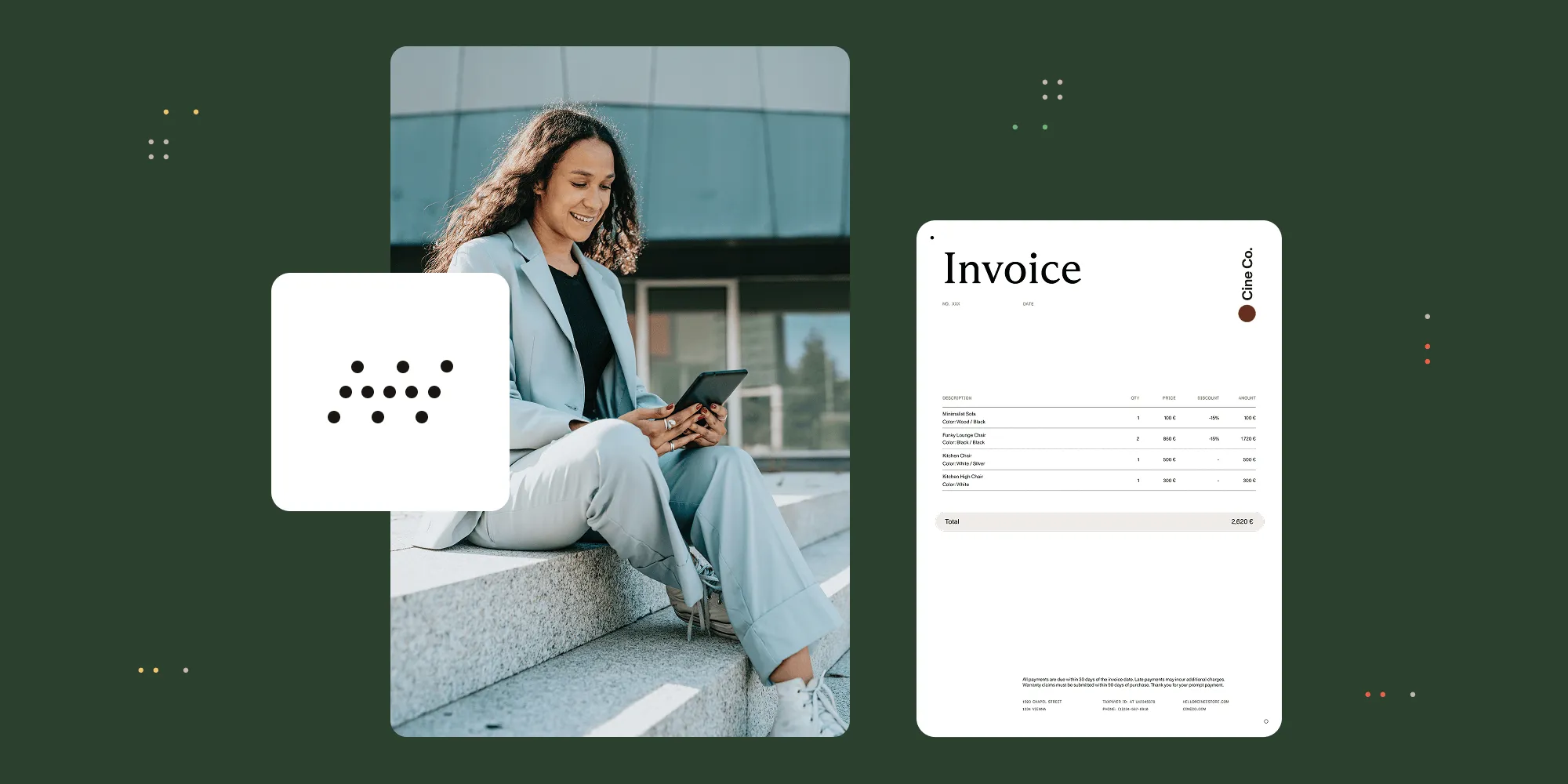
Accounts payable automation technology eliminates manual inefficiencies, in turn reducing costs, speeding up invoice approvals, improving compliance, and enhancing vendor relationships. Nutrient Workflow Automation streamlines AP processes with real-time tracking, automated validation, and seamless ERP integration — boosting efficiency, accuracy, and financial visibility.
Standard AP workflows create bottlenecks through manual data entry, paper-based approvals, and disconnected systems. Nutrient Workflow Automation addresses these challenges while delivering benefits across finance operations. Organizations gain faster processing times, fewer errors, stronger vendor relationships, and better cash flow visibility.
This article examines key aspects of AP automation implementation, with a focus on Nutrient’s workflow automation solutions. You’ll learn practical steps for moving from manual processes to automated workflows, methods for connecting with existing systems, and metrics for tracking success. The focus remains on actionable insights to help your team evaluate and effectively deploy Nutrient’s AP automation.
What is accounts payable automation?
AP automation solutions use software to mimic the tasks typically performed by humans. That way, there’s less need for manual intervention. This cuts down on the number of errors often found within the accounts payable process. Some of the most common issues that crop up with manual payments include:
- Inefficient processing — Manually processing accounts payable entries often becomes time-consuming. Any lack of efficiency can lead to missed opportunities in achieving business discounts, or even penalties. It’s also possible for unauthorized purchases to get through without an internal review.
- Vendor issues — Failing to pay vendors on time because of accounts payable problems can lead to a loss of trust and less friendly business terms. You may also spend a lot of time following up with vendors because of these issues, leading to further deterioration of your relationship.
- Payment errors — If a supplier sends a second invoice for late payment, it’s possible for you to accidentally pay it twice. That can become even more of a problem if you have multiple locations operating, which leads to confusion on who’s responsible for payment. It also impacts your cash flow and could lead to you not recovering the money if you can’t track the duplicate payment accurately.
Current AP pain points and challenges
Finance departments face significant operational hurdles with traditional accounts payable processes. These manual workflows create inefficiencies that directly impact business performance and growth potential.
Manual data entry bottlenecks
Paper invoices remain a primary challenge for AP teams, who spend hours typing invoice data into financial systems — time better spent on strategic financial analysis. The manual data entry cycle introduces several problems:
- Delays in routing documents between departments
- Storage space requirements for paper records
- Poor visibility into invoice status
- Complex approval tracking
Invoice processing delays
Standard invoice processing methods lead to extended completion times, causing delays in payment approvals and vendor relationships. These delays damage vendor relationships and eliminate early payment discount opportunities.
Key factors causing processing delays:
- Multiple manual touchpoints in the workflow
- Paper-based approval signatures
- Time lost searching for documents
- Poor interdepartmental communication
Error rates in traditional AP
Manual AP workflows introduce frequent data entry mistakes, especially when teams handle high invoice volumes. These errors appear as:
- Payment amount discrepancies
- Duplicate invoice processing
- Missing approval signatures
- Incomplete invoice details
Beyond simple mistakes, late payments strain vendor relationships and incur penalties. Paper-based audit trails make compliance verification difficult, while security vulnerabilities increase due to document misplacement and weak email approval controls.
What are the benefits of accounts payable automation software?
The results can be transformative for your company once you adapt to using accounts payable automation software. Some of the positive impacts of AP automation solutions are outlined in the following sections.
Labor savings
Accounts payable automation software reduces the amount of manual work your employees perform. There’s less need for them to scan documents, manually key data, look up lost invoices, or try to reconcile supplier information. All that translates to more significant cost savings for organizations.
Better productivity
Once your employees aren’t tied up with manual accounting tasks all day, they’re free to turn their attention to more productive activities.
Quicker cycle times
Slow cycle times can make cash outlays more unpredictable, impacting your business relationships. In addition, you can end up with an invoice backlog. AP automation helps you process invoices more quickly by eliminating the time it takes to capture data and perform validation.
How is AP automation implemented?
Accounts payable automation software eliminates the need for manual processes through rule-based decision-making. Instead, the workload is offloaded to your software solution. The easiest way to get started with a new AP automation solution is by using workflow software like Nutrient Workflow to lay out each process from end to end. Once you view your optimal accounts payable flow, it’s easier to see where you can add automation to the process.
Setting up accounts payable automation typically relies on the following components.
Form designer
Your form designer is the entry point for your accounts payable process. Instead of sending out paper forms, vendors can use the form to complete and submit invoices for payment. That eliminates the need for any manual input by your workers. In addition, you can create customizable forms based on factors like the individual vendor, the type of invoice they’re submitting, and their location.
Ideally, the form designer allows for rapid customization of layouts, including letting you add dynamic elements. In addition, you want the ability to deploy forms quickly across different browsers and screens, including mobile devices.
Process builder
The next step in creating accounts payable automation involves having tools that logically set up tasks for humans and automation. It helps to have drag-and-drop tools that let you fit tasks together as you see fit. In addition, you need the ability to adapt your functions to the process requirements and create intuitive business rules.
Vendor portal
Having a user-friendly frontend as your vendor portal adds visibility to the accounts payable process for the vendor and those in your finance department. For example, you can give vendors the ability to track the progress of an invoice while providing them with critical status updates. In addition, your finance department can view all the details of submitted invoices. Managers can track information like how long it took to process invoices and the number completed.
Audit trails
The best accounts payable automation solutions provide audit trails that log and track any actions performed on finance information. That gives organizations complete insight into every operation through their accounts payable system. In addition, you should be able to pull up the entire financial history of any transaction to fulfill any audit requirements.
Integration
Your AP automation solution should integrate with your other business software, like your CRM, ERP, or reporting platform, because you’ll want the ability to monitor the way transactions flow from one system to another. In addition, your solution should be flexible to adapt to any future additions or changes to your current technology solutions.
Ideally, all the systems would complement one another. For example, your accounts payable software could function as the system of record, while your other applications could act as databases for records.
Measuring AP automation success
There are a few ways to determine if AP automation is successful — namely cost and time.
Cost per invoice processing
AP automation significantly reduces manual processing costs by eliminating paper handling, manual data entry, and approval delays.
Average processing time reduction
Automating AP workflows reduces processing time, significantly improving financial operations.
Key performance indicators:
- Time saved per invoice cycle
- Error reduction rates
- Processing efficiency improvements
- Cost savings from early payment discounts
Conclusion
AP automation goes far beyond eliminating manual data entry—it streamlines workflows, improves compliance, enhances transparency, and provides finance teams with greater strategic insights.
Nutrient’s AP automation solutions allows you to quickly create workflows for your accounts payable processes, enabling you to implement automation processes that streamline the amount of work performed by your finance department. Learn more about our workflow solutions by setting up a demo of the Nutrient Workflow platform.
FAQ
AP automation significantly reduces invoice processing costs from $10–15 to $2–3 per invoice, slashes cycle times from weeks to 24–72 hours, eliminates manual data entry errors, streamlines approval workflows, and enables better financial decision-making through real-time visibility into invoice status and processing metrics.
AP automation systems use technologies like OCR to extract data from invoices, perform automated three-way matching, route approvals electronically, and enable real-time tracking of invoice status. This reduces manual touchpoints by up to 90 percent and allows for straight-through processing of standard invoices within 24 hours.
Key factors to consider include the vendor’s integration expertise with your existing ERP system, security standards and certifications, scalability options to accommodate growth, quality of support services, and alignment of features with your specific workflow needs. It’s also important to evaluate the total cost of ownership beyond initial implementation fees.
Success can be measured by tracking key metrics such as cost per invoice processed, average processing time reduction, percentage of invoices processed within payment terms, and rate of straight-through processing without manual intervention. Establishing baseline measurements before implementation allows for precise calculation of improvements.
AI PDF data extraction for invoice processing and blockchain payment systems are set to revolutionize AP operations. AI enhances automation with improved data extraction, intelligent exception handling, and predictive analytics. Blockchain offers benefits like enhanced security, increased transparency, real-time settlement, and reduced transaction costs for payments.





