Business automation software: Automate rapidly and intelligently
Table of contents

Try Workflow Automation free for 14 days
While intelligent business automation (e.g. business automation workflow, business process management, etc.) isn’t new, the use of so-called "smart” technology to improve business process efficiency is growing among small to medium-sized businesses (SMBs) and large enterprises. Automation has begun handling more repetitive, low-value work instead of having workers tied up and frustrated with endless manual tasks. Business automation tools enhance workplace efficiency and productivity by streamlining processes across various departments. Business automation tools designed to enhance operational efficiency and reduce manual labor can streamline tasks like social media management and support startups and small businesses in achieving their objectives more effectively and efficiently. That way, employees have more time to focus on other essential business functions and innovation. When a business can automate repetitive tasks, it becomes more competitive and delivers better service.
What is business automation?
Business automation — also known as business process automation (BPA) — systematically replaces manual processes with intelligent rules-driven automation, just-in-time analytics, and open collaboration. Often, this is achieved with business automation software and similar tools.
The technology allows organizations to streamline processes typically handled by employees. For example, companies can use it to automate tasks associated with onboarding new hires. Other uses for business application processes include managing accounts payable transactions and managing approvals for business contracts.
Processes that fit the bill for transformation into an automation workflow include:
- Those that require consistency across a company
- Those that can be repeated
- Those that must be free of errors after each completion
What are the benefits of intelligent business automation software?
With business automation software, companies can get a more accurate read on the behavior of consumers, which includes anticipating which products might become in demand. That way, businesses can ensure they have enough inventory so customers have an optimal experience with their company.
Additionally, organizations can use the information collected via different workflows to refine customer interactions. The result can be higher sales, more efficient use of resources, and increased customer satisfaction. Business software helps you accomplish this by:
- Uncovering inefficient processes through data mining and data modeling
- Using intelligent recommendations to improve workflow functions
- Having workers collaborate with intelligence to improve productivity
- Automating core functions like document processing and content management
By automating manual business processes, organizations can realize significant benefits like:
- Greater productivity
- Better customer service
- Increased efficiency
- Improved accuracy
- Full audibility and tracking
- Improved job satisfaction
In general, intelligent automation can reduce the transactional errors often committed by humans. Additionally, companies can reduce the cycle time it takes to handle specific functions by a significant amount, which enables them to better meet customers’ needs while improving business outcomes.
What are the essential components of business automation software?
To truly harness the power of business automation, it’s important to understand the core components that make up a modern automation platform. The following sections break down the essential features that enable businesses to streamline operations, make data-driven decisions, and support seamless collaboration. From intelligent, rules-based engines that guide workflows automatically, to real-time analytics that provide actionable insights, and collaborative tools that keep human input in the loop, each element plays a critical role in building an efficient and responsive automation system.
Intelligent rules-driven business automation
A workflow engine — sometimes called a business rules engine — is an application that runs with a business automation system and makes decisions automatically based on preset rules. These decisions usually involve transitioning to a specific path, task, or action in a workflow definition. For instance, companies can establish workflows that execute functions like assigning a task to someone or saving a document to a specific folder in a document management system.
Just-in-time analytics
Business metrics related to automated processes are stored in a relational database. Reports and information can be displayed in real time and scheduled for distribution when users need them. Use visual reports and dashboards to paint complete pictures users can easily share across the organization.
With dashboards and reports, a business can follow team progress against service-level agreements (SLAs) and use business scoreboards to track the overall efficiency of business processes to drive improvements.
Open collaboration
Even the most automated business processes require human involvement and collaboration at some point. While smart rules, bots, and similar intelligent tools can help make business workflows more efficient, a process that runs entirely on autopilot can eventually generate unexpected outcomes.
People involved in a process need tools to collaborate and answer questions. For instance, someone might provide insufficient information to request an expense and wonder why their request was returned. Including discussion tools as part of the process allows stakeholders to communicate directly, whether before, during, or at the end of a process.
Features to look for in business process automation tools
When selecting business process automation tools, it’s crucial to consider several key features to ensure a tool meets your organization’s specific needs and provides the desired level of automation and efficiency.
- Ease of use — A user-friendly interface is essential. The tool should be intuitive and easy to navigate, even for those without extensive technical expertise. This ensures all team members can quickly adapt to the new system and start automating business processes without a steep learning curve.
- Customization — Every organization has unique processes and requirements. The ability to customize the tool to fit these specific needs is vital. Look for business process automation tools that offer flexible configuration options, allowing you to tailor workflows and automation rules to your exact specifications.
- Integration — Seamless integration with existing systems and software, such as customer relationship management (CRM) and project management tools, is a must. This ensures your automation efforts are cohesive and that data flows smoothly across different platforms, enhancing overall efficiency.
- Scalability — As your organization grows, your automation needs will evolve. Choose a tool that can scale with your business, accommodating increased workloads and more complex business processes without compromising performance.
- Security — Protecting sensitive data is paramount. Ensure the tool has robust security features, including data encryption, user authentication, and compliance with regulatory requirements. This safeguards your information and maintains trust with your customers.
- Analytics and reporting — To measure the effectiveness of your automated processes, the tool should provide comprehensive analytics and reporting capabilities. Visual dashboards and detailed reports can help you track performance, identify bottlenecks, and make data-driven decisions to optimize workflows.
- Automation features — Look for a range of automation features, such as workflow automation, task automation, and decision automation. These features should enable you to automate repetitive tasks, streamline complex business processes, and improve overall productivity.
- Collaboration — Effective collaboration is key to successful automation. The tool should facilitate communication among team members and stakeholders, allowing for real-time updates, feedback, and collaboration on tasks and projects.
By considering these features, you can select a business process automation tool that not only meets your current needs but also supports your organization’s growth and innovation.
Types of business process automation solutions
There are several types of business process automation solutions available, each designed to meet specific needs and requirements. Understanding these types can help you choose the right solution for your organization.
- Workflow automation — Workflow automation solutions focus on automating specific workflows and business processes, such as document approval and contract management. These tools streamline repetitive tasks, ensuring consistency and accuracy across the organization. For example, automating the approval process for expense reports can save time and reduce errors.
- Project management — Project management solutions provide a range of tools and features to help manage and automate projects. This includes task assignment, scheduling, and tracking. By automating these aspects, project managers can ensure that projects stay on track and that team members are aware of their responsibilities and deadlines.
- Marketing automation — Marketing automation solutions focus on automating marketing processes, such as lead generation, email marketing, and social media management. These tools can help you manage your marketing campaigns more efficiently, track customer interactions, and measure the effectiveness of your marketing efforts. For instance, automating email marketing campaigns can ensure timely and personalized communication with your audience.
- Customer relationship management (CRM) — CRM solutions provide a range of tools and features to help manage and automate customer relationships. This includes contact management, sales tracking, and customer service. By automating these processes, businesses can improve customer satisfaction and retention. For example, a CRM system can automatically track customer interactions and provide insights into customer behavior.
- Robotic process automation (RPA) — RPA solutions use software robots to automate repetitive and rule-based tasks, such as data entry and document processing. These tools can significantly reduce the time and effort required for these tasks, allowing employees to focus on more strategic activities. For example, an RPA tool can automatically extract data from invoices and enter it into an accounting system.
By understanding the different types of business process automation solutions, you can choose the one that best fits your organization’s needs and helps you achieve your automation goals.
Implementing business automation
Once business processes are built and tested, it’s time to roll them out to the relevant users. In some cases, this could be the entire employee population. In other cases, it could be a single department, outside vendors, or customers.
Process administrators can provide end users with job aids, videos, live walkthroughs, and onscreen help to ensure the new automated methods take hold. One of the common ways Nutrient Workflow customers make change management easier is by building out robust dashboards with information and videos.
Users receive access through a web portal where they can perform functions like:
- Submitting requests
- Checking statuses
- Completing role-based tasks
The self-service portal houses all processes and forms. In addition, employees can manage it through email alerts. For instance, a manager may receive an email alert indicating the need to approve a new hire. The manager clicks “Approve” in the email, and the business automation system updates the task and moves forward with the next step.
Business process automation examples
Here are some manual processes that can benefit from business process automation solutions:
| Finance | IT/IS | Marketing | Facilities | Legal | Sales | Purchasing | HR |
|---|---|---|---|---|---|---|---|
| CapEx/AFE requests | Security incidents | Campaign approvals | Resource scheduling | Legal holds | Quote approvals | General procurement | Benefits changes |
| Expense approvals | Security access requests | Collateral approvals | Office relocations | Contract reviews | Pricing discounts | Capital approvals | Timesheets |
| Salary/wage changes | New project requests | Brand management | Move requests | Client intake | Proposal approvals | Vendor management | New hire management |
| AP automation | New account setup | Facility access | Product discounts | Invoice approvals | Employee onboarding | ||
| IS service requests | Business card orders | Product pricing | Employee offboarding | ||||
| Change requests | Vacation requests |
Robotic process automation
RPA has been making headlines as a replacement for manual, screen-based work performed by employees, typically in service agent roles. RPA automatically analyzes everyday tasks and movements during an employee’s regular workday.
Next, the automation determines how to automate the screen movements, keystrokes, logins, etc. As a result, RPA can drastically reduce the rote work done by employees and free up their time to focus on more strategic and customer-facing interactions.
Areas where organizations commonly use business automation include:
- Email marketing activities using a client distribution list
- Human resources tasks like application processing and interview scheduling
- Organizing qualified leads for the sales team
Overcoming challenges in business process automation
While business process automation can bring many benefits, there are also challenges to overcome. Here are some common challenges and practical solutions to address them.
- Resistance to change — Employees may be resistant to change and may need training and support to adapt to new automated processes. To overcome this, involve employees in the planning and implementation stages, provide comprehensive training, and communicate the benefits of automation clearly. Highlight how automation can reduce their workload and allow them to focus on more meaningful tasks.
- Technical complexity — Business process automation tools can be technically complex and may require specialized expertise to implement and maintain. To address this, consider partnering with a vendor that offers robust support and training. Additionally, start with simpler processes and gradually move to more complex ones as your team becomes more comfortable with the technology.
- Data quality — Poor data quality can undermine the effectiveness of automated processes and may require significant data cleansing and validation efforts. Ensure your data is accurate and up to date before implementing automation. Implement data validation rules and regular audits to maintain data quality over time.
- Integration — Integrating automated processes with existing systems and software can be challenging and may require significant customization and configuration. Choose automation tools that offer strong integration capabilities, and work with vendors who can provide support during the integration process. Conduct thorough testing to ensure all systems work seamlessly together.
- Security — Ensuring the security and integrity of automated processes and data is critical and may require significant investment in security measures and controls. Implement robust security protocols, such as data encryption, user authentication, and access controls. Regularly review and update your security measures to protect against emerging threats.
By proactively addressing these challenges, you can ensure a smoother transition to business process automation and maximize the benefits for your organization.
The elephant in the room: Will automation replace workers?
When new automation tools are rolled out, workers will naturally worry if it means the end of their role within a company. The answer is almost always no. While there are situations where the goal of an automation project is to reduce headcount, in most cases, it’s to free workers from repetitive manual tasks or to ensure workers can produce better outcomes.
The replacement issue should be addressed upfront as part of a kickoff with employees affected by the changes. This is not only a better approach for employees, but for the project itself, since these employees will be asked to provide help and expertise as part of the implementation.
The future of business process automation
The future of business process automation is likely to be shaped by several trends and technologies, each offering new opportunities for innovation and efficiency.
- Artificial intelligence (AI) — AI is likely to play an increasingly important role in business process automation, enabling more sophisticated and intelligent automation capabilities. AI can analyze large volumes of data, identify patterns, and make decisions in real time, enhancing the efficiency and effectiveness of automated processes.
- Machine learning (ML) — ML is likely to be used to improve the accuracy and effectiveness of automated processes, enabling them to learn and adapt over time. By continuously analyzing data and learning from outcomes, ML can help refine automation rules and improve process performance.
- Cloud computing — Cloud computing is likely to continue to play a major role in business process automation, enabling greater scalability, flexibility, and cost-effectiveness. Cloud-based automation tools can be easily scaled to meet changing demands and can be accessed from anywhere, providing greater flexibility for remote and distributed teams.
- Internet of Things (IoT) — IoT is likely to enable greater automation and connectivity, so that businesses can automate processes that were previously manual or semi-automated. For example, IoT devices can automatically collect and transmit data, triggering automated workflows based on real-time information.
- Blockchain — Blockchain is likely to be used to improve the security and integrity of automated processes, enabling greater transparency and accountability. By providing a secure and immutable record of transactions, blockchain can enhance trust and reduce the risk of fraud in automated processes.
By staying informed about these trends and technologies, businesses can prepare for the future of business process automation and leverage new opportunities to enhance efficiency and innovation.
Interested in seeing how business automation can help you?
If you’re interested in learning more, you can schedule a 30-minute live, guided demonstration(opens in a new tab) or try Workflow Automation free for 14 days. Additionally, the video below provides a quick overview of what workflow automation is.
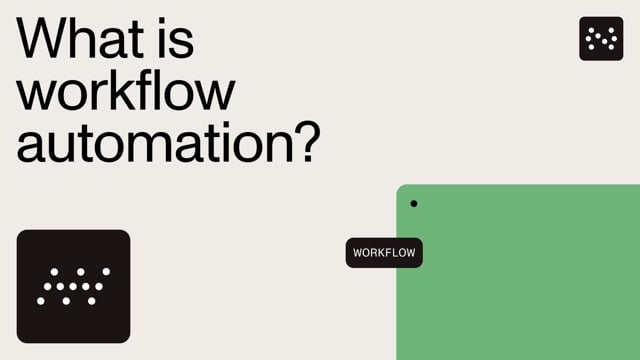
FAQ
Business automation software streamlines manual tasks by replacing them with intelligent, rule-driven automation, improving efficiency and reducing human error.
By automating processes like data handling and document management, businesses can ensure faster responses and more accurate services, enhancing customer satisfaction.
Yes. Business automation helps small businesses streamline operations, reduce manual work, and improve productivity, making it easier for them to scale.
Repetitive tasks such as document approvals, data entry, and customer interactions can be automated to save time and reduce errors.
Automating mundane tasks allows employees to focus on more meaningful work, improving job satisfaction and overall productivity.




