Change Request Form: Project Management
Table of contents

Project change request forms for PMOs (project management offices) or project managers can become a bottleneck as demands exceed project resources. The issue is compounded when the project change request process itself is poorly managed or uses manual methods like downloadable Word documents, Excel spreadsheets, and PDFs.
Instead of using outdated downloadable forms, give project change requesters a consistent, user-friendly interface and dynamic project change request forms and track the whole intake process. At the same time, give PMOs or project managers a way to receive consistent, standardized change request information that's clear and actionable. Pair this with a practical project approval system to improve both speed and compliance.
- Build dynamic project change forms to capture only the relevant, project-specific data needed.
- Pre-fill known information to reduce friction and provide a better user experience.
- Route project requests based on user, business unit, project type, or any other information captured in project intake forms.
- Trigger alerts, including emails or text messages, to inform approvers or other stakeholders to take action.
- Integrate the project intake workflow with your project management tool of choice to kick off the project with all critical information.
- Include change control workflow for existing projects that follow their own unique workflow.
Change Request Forms
A change request starts with a change request form that allows for various field types, including dropdowns, search lookups, attachments, dates, line items, and more. There should also be prefilled for known information about the user, like department, location, manager, etc. This reduces form friction and makes for a much better user experience. In addition, forms should contain logic to show/hide elements and sections based on the user-provided data.
Change Request Form Example
This example shows both the change request and the departmental approval form.
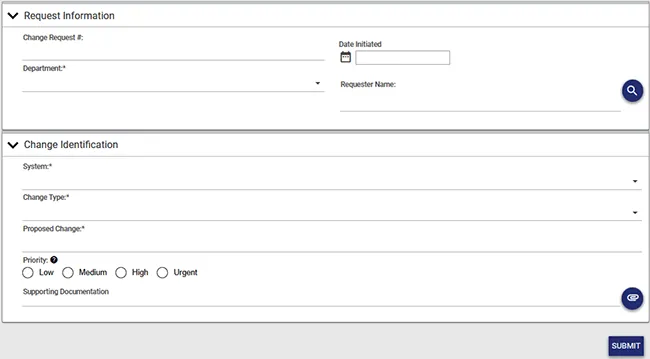
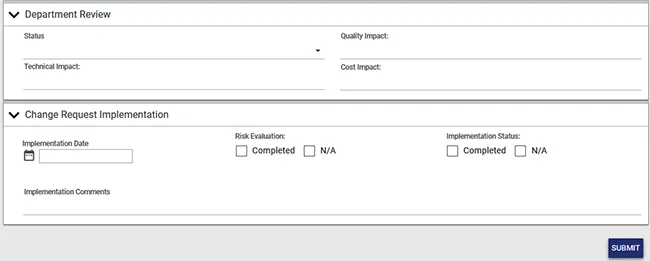
Project Change Request Workflow
Once a request form is submitted, the process workflow engine takes over and routes the request based on many potential factors, including:
- Who is making the request?
- What is the request for?
- What is the expected turnaround?
- What is the impact of the change?
- Is there ROI attached to the change?
- What department(s) are involved?
- Is this a charged request?
- Is this an internal or external request?
The options vary depending on the specific use case. Business rules dictate how the request flows through the PMO. Rules can be simple, for instance, "If the request is for an application, route to IT Administrator" or complex, "If the request is chargeable, route to finance, then, if approved, route to manager based on the chargeable amount, then route to department head indicated...." and on on and on.
At all points in the workflow, alerts, and reminders are automatically sent to ensure followup and requesters can see the status of their requests.
Change Request Tracking and Reporting
While being able to see the status of a request in real-time is great for users, managers, and executives will need to see performance and KPI reports that show turnaround times and overall efficiency. In this way, change request management can be consistently improved.
In addition, performance dashboards with at-a-glance charts provide daily indicators that can be shared with team members and project stakeholders to show if SLAs are being met.
Automating the Project Change Request Process with Nutrient Workflow
Nutrient Workflow's workflow management system gives you the tools you need to build a custom project intake process:
- A drag-and-drop project intake form designer with advanced tools like show/hide logic, pre-fills, and reusable form snippets.
- A robust, drag-and-drop workflow builder that allows you to route requests, trigger alerts and escalations, including child processes, and more.
- A branded self-service portal where users can submit and track all their project requests.
- Reporting and dashboards that help you identify bottlenecks, measure volume, and track against service level agreements.
- Integration with project management tools, databases, and other enterprise applications.
Because Nutrient Workflow is a platform rather than a point solution, you can use it for ANY project request, whether the project is for new software or the construction of a new building. Nutrient Workflow clients who have built project request processes across all industries and departments.
Nutrient Workflow can also manage any other request intake your department or organization needs since all elements are customizable, from the intake portal to the forms and routing.






