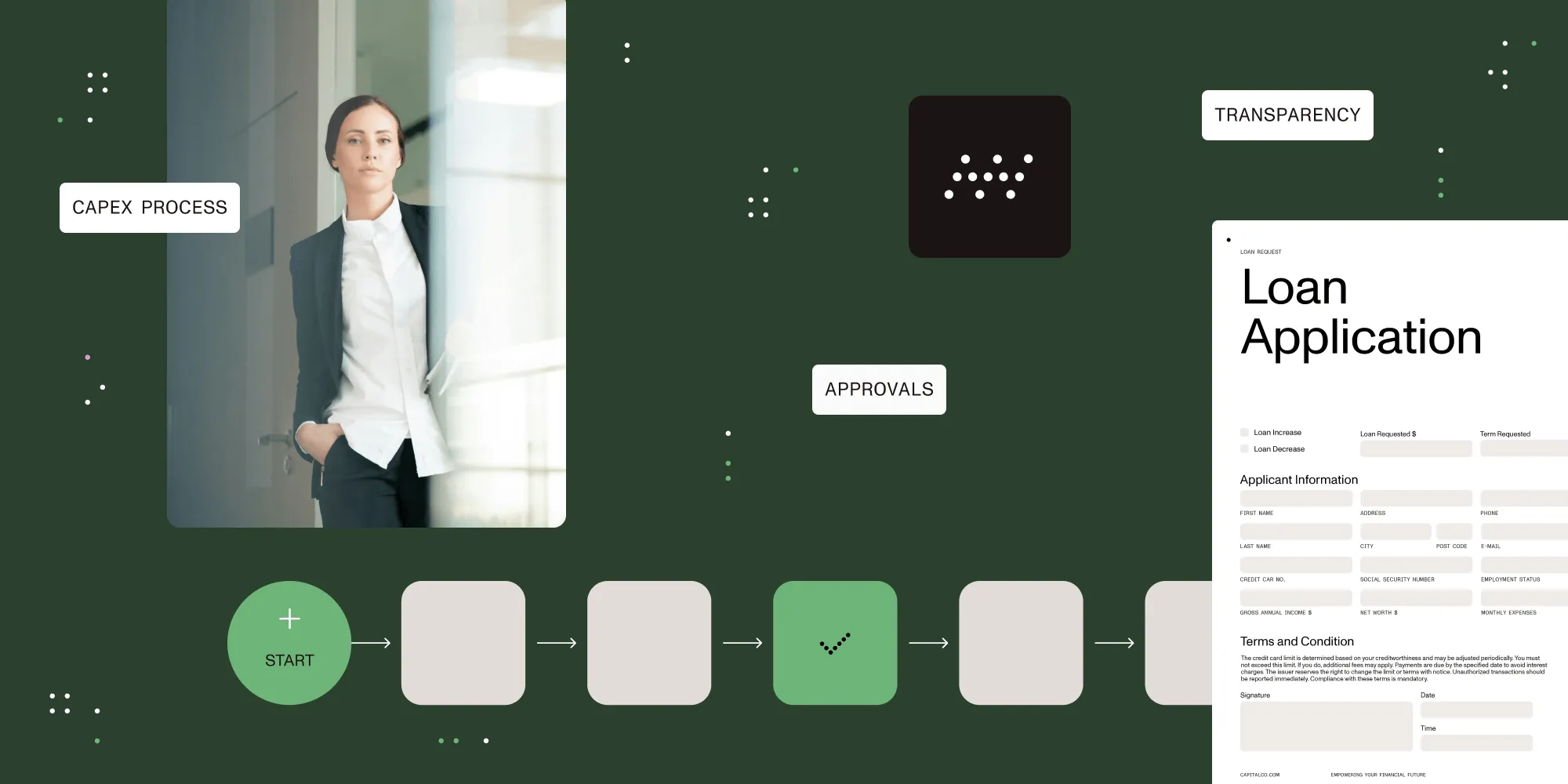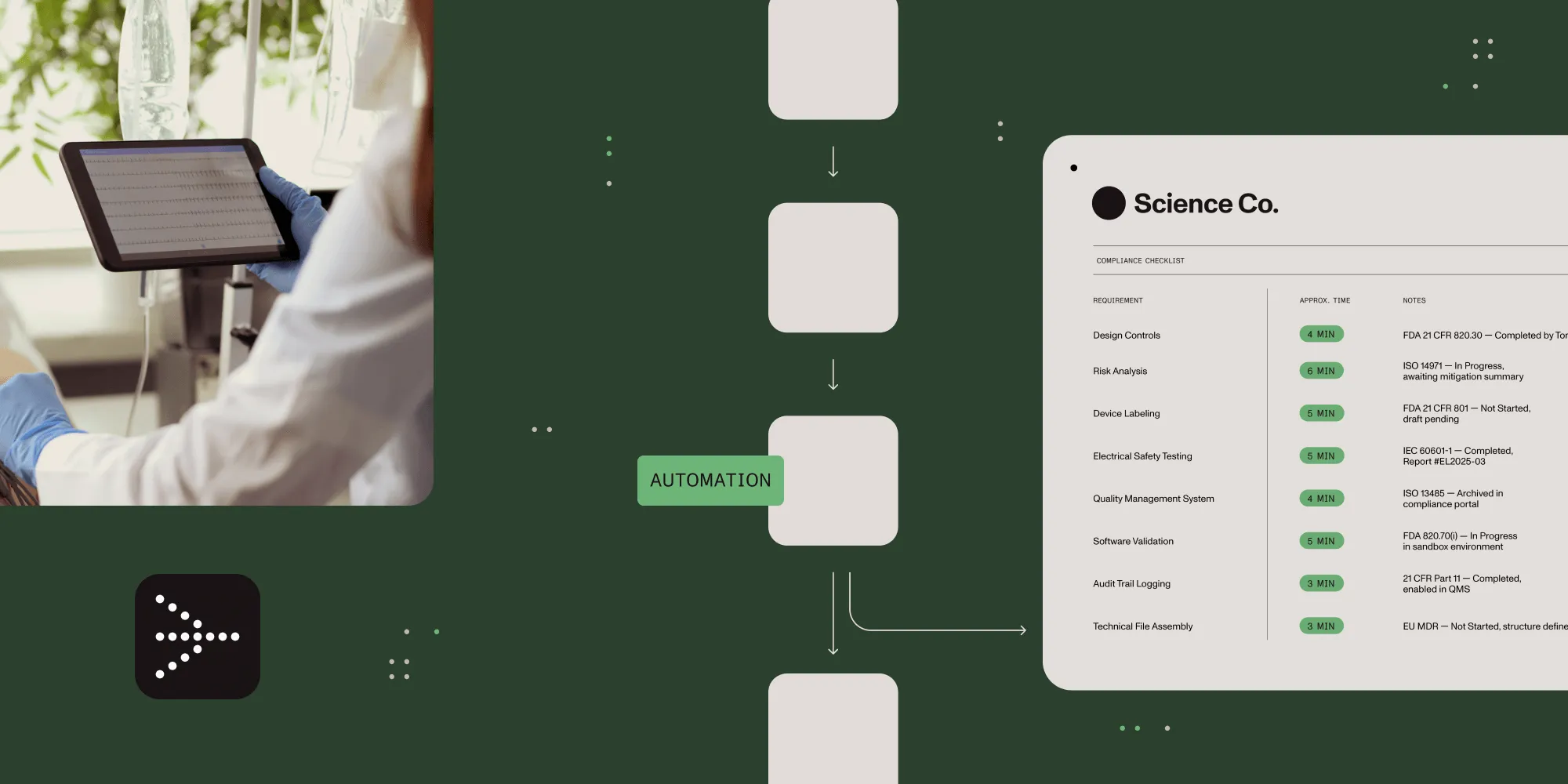Change Requests, Processes, and Forms — Centralized

Change Request Management Fuels Efficiency and Accuracy
Change requests fuel innovation and process improvement. Whether the change request is to a product, a project, an employee's status, a contract, or hundreds of other change request use cases, your company/department needs a reliable way to request changes and manage the implementation process. Read on to learn about optimal ways to handle change request management.
The Anatomy of a Change Request
Request Forms
A change request starts with a request form (or request template), preferably a dynamic, user-friendly form that allows for various field types, including dropdowns, search lookups, attachments, dates, line items, and more. Request forms should also be prefilled for known information about the user, like department, location, manager, etc. This reduces form friction and makes for a much better user experience.
In addition, forms should contain logic to show/hide elements and sections based on the data provided by the user. For instance, if a specific type of change is requested, the form should change to reflect the relevant options for that type. This can not only improve the experience for the change requester, but also allows the implementation team to capture more information within a smaller form footprint.
Request Workflow
Once a request form is submitted, the workflow engine takes over and routes the request based on several potential factors:
- Who is making the request?
- What is the request for?
- What is the expected turnaround time?
- What department(s) are involved?
- Is this a charged request?
- Is this an internal or external request?
- Is there a project plan?
The options vary depending on the specific use case. Business rules dictate how the request flows through the organization. Rules can be simple, for instance, "If the request is for an application, route to IT Administrator" or complex, "If the request is chargeable, route to finance, then, if approved, route to manager based on the chargeable amount, then route to department head indicated...." and on on and on.
At all points in the workflow, alerts, and reminders are automatically sent to ensure follow-up and requesters can see the status of their requests.
Change Request Tracking and Reporting
While seeing the status of a request in real-time is great for users, managers and executives will need to see performance and KPI reports that show turnaround times and overall efficiency. In this way, change request management can be consistently improved.
In addition, performance dashboards with at-a-glance charts provide daily indicators that can be shared with team members and project stakeholders to show if SLAs are being met.
What Type of Change Requests Should Be Automated?
As we mentioned earlier, the organization has many types of change requests. Nearly every department manages requests for changes, whether it's Marketing handling a change to a Web page or the product team handling changes to a product's functionality. Those requesting the change, assessing, and taking action must feel comfortable that the process works.
Here are some examples of change requests your department or organization may be dealing with every day:
Project/Client Change Requests
Ongoing projects are subject to changes in scope, team members, deliverables, delivery dates, etc. Managing these requests is usually not an option in most project management tools. Instead, project teams and stakeholders need to be able to submit change requests through a separate system for evaluation. Integrate requests with your accounting, CRM, or ERP system if needed.
![]()
Software Change Requests
Software changes could be for enterprise systems that need to be configured differently, have users added/edited, etc. These requests come from software users who typically are looking for a quick turnaround and can come via email, phone call, support ticket, or cubicle pop-in.
Employee Change Requests
HR professionals can spend much time dealing with administrative tasks like transferring email requests into HR systems for processing. One common task is dealing with changes to employee records. This means they need an efficient way for employees or HR staff to make requested changes to an employee's records. These changes can be automatically reflected in HRIS and finance systems upon approval.
Document/Content Change Requests
Routing documents via email is as old as the email itself. When documents are critical to the business and require multiple approval stages and a variety of staff reviews to get to the finished product, email is a bad substitute for workflow. Handling document changes with a change request system keeps the changes flowing with less annoying email and version control issues. Integrate the workflow with your document management system and save even more time posting and retrieving documents.
Product Change Requests
If your company sells a physical product, change requests are a daily part of life. Product changes can come from customers, partners, employees, regulations, competitors, etc. Often, these changes require a significant effort to submit, test, review, and plan for implementation. The value of a change to your product can be significant regarding revenue and risk. You don't want to leave the change process to a manual, error-prone system of emails and spreadsheets.
Don't see your type of change request listed? No worries, Nutrient Workflow can handle it. Contact us about your process.
How Can You Improve the Change Request Management Process
Automating your change requests with workflow automation provides significant benefits like:
Streamline and speed up change processes by reducing manual entry and request handling.
Reduce the risk of improperly approved requests.
Improve compliance with audit trails.
A unified, personalized change request experience for employees or clients.
Track request status (completed, pending, or in progress, etc.) in real-time
Identify performance trends (group and individual) over time.
Reduced license overhead for enterprise systems (ERP, CRM, etc.)
Monitor team progress against Service Level Agreements.
Better align tasks with the skillsets and assign tasks to the most appropriate staff members.
Reduce the need for manual decision-making and handling business rules.
Identify redundancies and improve change process efficiency.
Switch from single to parallel processing of change tasks.
Allow for 24/7 access to approve and monitor changes.
Interested in Automating Your Change Request Management Workflow?
We have a variety of resources to help you on your journey to an automated change request process.
- Workflow Tools and eBooks
- Workflow Ideas Weekly eMail Newsletter(opens in a new tab)
- Recorded Demonstration of our Workflow Automation Software
- Request a Live Demonstration