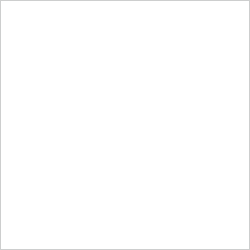Streamlining workflows at Philadelphia Federal Credit Union (PFCU)
Table of contents
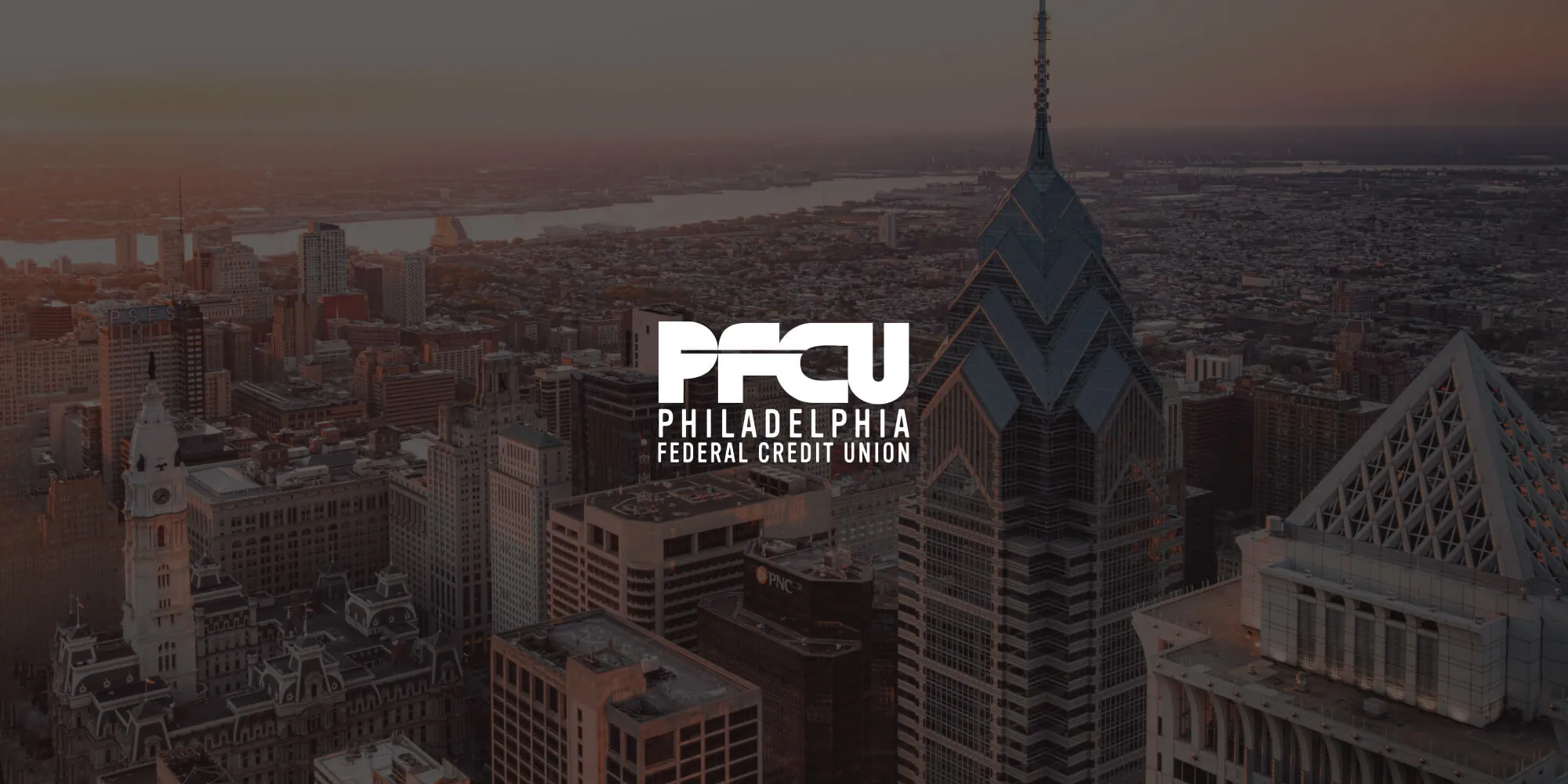
PFCU upgraded its process management by eliminating all manual processes and now has improved visibility, better tracking, and shorter turnaround times.
Background
Philadelphia Federal Credit Union (PFCU)(opens in a new tab) provides banking services for the underserved community in Philadelphia. Products and services offered include various savings/checking accounts, various consumer loans, business loans, mortgages.
PFCU has more than 116,000 members, serves 400 organizations throughout Pennsylvania, New Jersey, and Delaware, and has over $1 billion in assets. Their objective is to ensure their members' financial security by providing a devoted and one-of-a-kind blend of professional and personal service. We enjoyed speaking with Bridget Greenberg, PFCU's Workflow Technical Administrator, to learn more about their objectives and procedures.
“There’s no more chasing people around trying to figure out the status of something.”
Bridget Greenberg, Business Workflow Analyst, Philadelphia Federal Credit Union
The Challenge
Before finding Nutrient Workflow, PFCU had internal processes in place, but many required manual steps to slow down turnaround times. In addition, it wasn't always easy for staff to know the correct procedures for processes, requiring additional phone calls and emails to ensure proper handling.
For instance, due to inefficient approval management, vendor contracts and other documents needing to be reviewed had to be walked around the office to different departments for approvals, updates, and other actions. Bridget estimated that 50% of the time, a contract never made it to imaging for finalization.
Additionally, PFCU employees had to manually document the status of each document as it moved through the process. This created inconsistencies in how and when the status of each contract would be communicated and forced staff to check-in repeatedly. It was clear that there were improvements to be made in tracking document requests and approvals.
PCFU had initially reached out to Nutrient Workflow for Human Resources processes. After seeing that other functions could be improved, they decided to automate other departments' processes as well. The team started by rolling out processes and training specifically for management. Once acclimated, these managers found that the new, automated workflow improved the previous processes, and excitement over automation began to build.
They created a shared spreadsheet matrix to keep track of what processes PCFU employees would like to have automated next. Bridget explained, "We used a spreadsheet where everyone would fill out what processes they wanted to be turned into an automated workflow. For example, how many departments does it affect, our members/customers, will it help them, and so on."
By working collaboratively with PCFU staff and using their process priority matrix, they began building the automated processes that delivered the most value.
“Every workflow form is self-explanatory and I know that turnaround time has definitely improved."
Bridget Greenberg, Business Workflow Analyst, Philadelphia Federal Credit Union
What They've Built
Currently, process end users are primarily Managers and Vice Presidents. A small percentage of workflows have been designed for general staff, including branch employees, call center employees, back-office employees, etc.
The implemented processes eliminated manual methods, including walking vendor contracts to different members of management to complete different roles' actions, many emails for tracking the stage of those contracts, manual logs of what had been received/not received, etc.
To date, PFCU has built the following Workflows:
- New Job Title
- Initial Employee Request
- Internal Hire
- External Hire
- Internal Employee Setup
- External Employee Setup
- Separation of Employment
- Employee Name Change
- Employee Status Change
- Employee Job Title Change
- Vendor Contracts
- Leave of Absence
- Educational Assistance
- Compliance Review
- Marketing Collateral Request
- Universal PTO BuyBack
- Member Complaint
- Branch Incident Report
- Power of Attorney
- Benefits
The workflows that have been built helped PCFU maintain accountability for their tasks. The live, visual process tracker clearly shows each process's stages, where a process was stopped, why, who is the next to take action, etc.
Additionally, it helped PCFU in becoming paperless. This improvement was made seamlessly by having users upload all their digital documents as part of the workflow. As a result, PCFU is using significantly less paper and simultaneously creating visibility for all users.
Currently, they are not tracking KPIs or other metrics, but they plan to incorporate them in the future. Bridget has begun tracking how long processes take from start to finish and the number of completed processes for each workflow via Nutrient Workflow's dashboards and reports.
She said," We're working on beginning to track those metrics. However, I've received a tremendous amount of feedback describing how easy processes are. They've said there's no more chasing people around trying to figure out the status of something or digging through email folders to find out when something was sent over, among other things. Every workflow form is self-explanatory, and I know that turnaround time has improved."
Overall, the workflows in place for their teams helped maintain consistency in processes for all users instead of different departments handling things differently.
What's Next?
Outside of management, general staff does not have much experience with Nutrient Workflow yet—but they will in the coming months as we roll out more automated workflows.
FAQ
1. What are the main benefits of automating workflows at PFCU?
Automating workflows at PFCU improved tracking, reduced manual tasks, and shortened turnaround times for processes.
2. How did PFCU prioritize which processes to automate?
PFCU used a shared spreadsheet matrix to prioritize processes based on their impact on departments, members, and overall efficiency.
3. What kinds of processes have been automated at PFCU?
PFCU automated processes like employee requests, vendor contracts, and member complaints, among others.
4. What role do managers and staff play in the new automated workflows?
Managers and vice presidents primarily use the workflows, while general staff is gradually being introduced to them.
5. How is PFCU tracking improvements in workflow efficiency?
PFCU is tracking process completion times and gathering feedback, though they plan to integrate more detailed KPIs in the future.