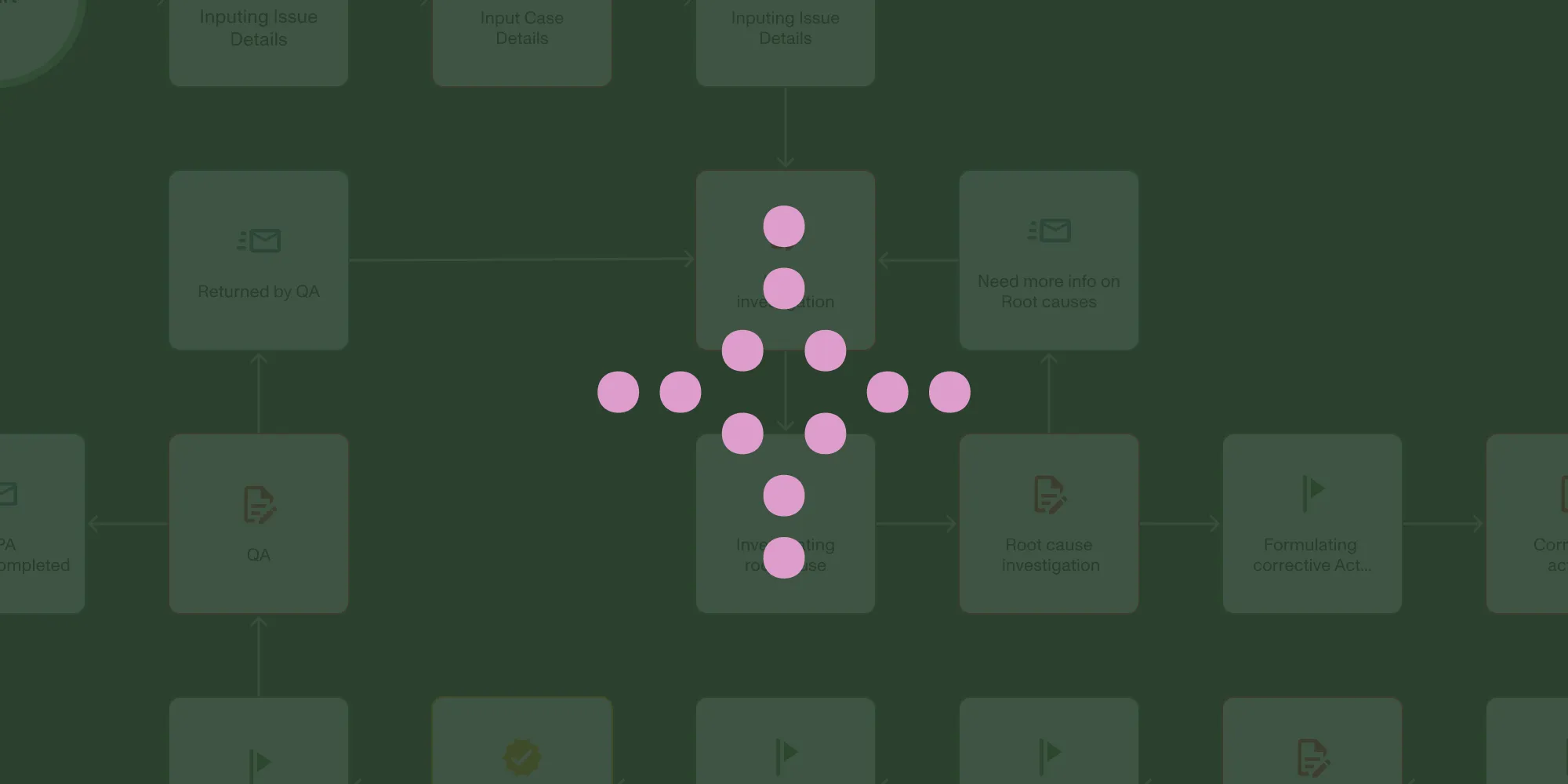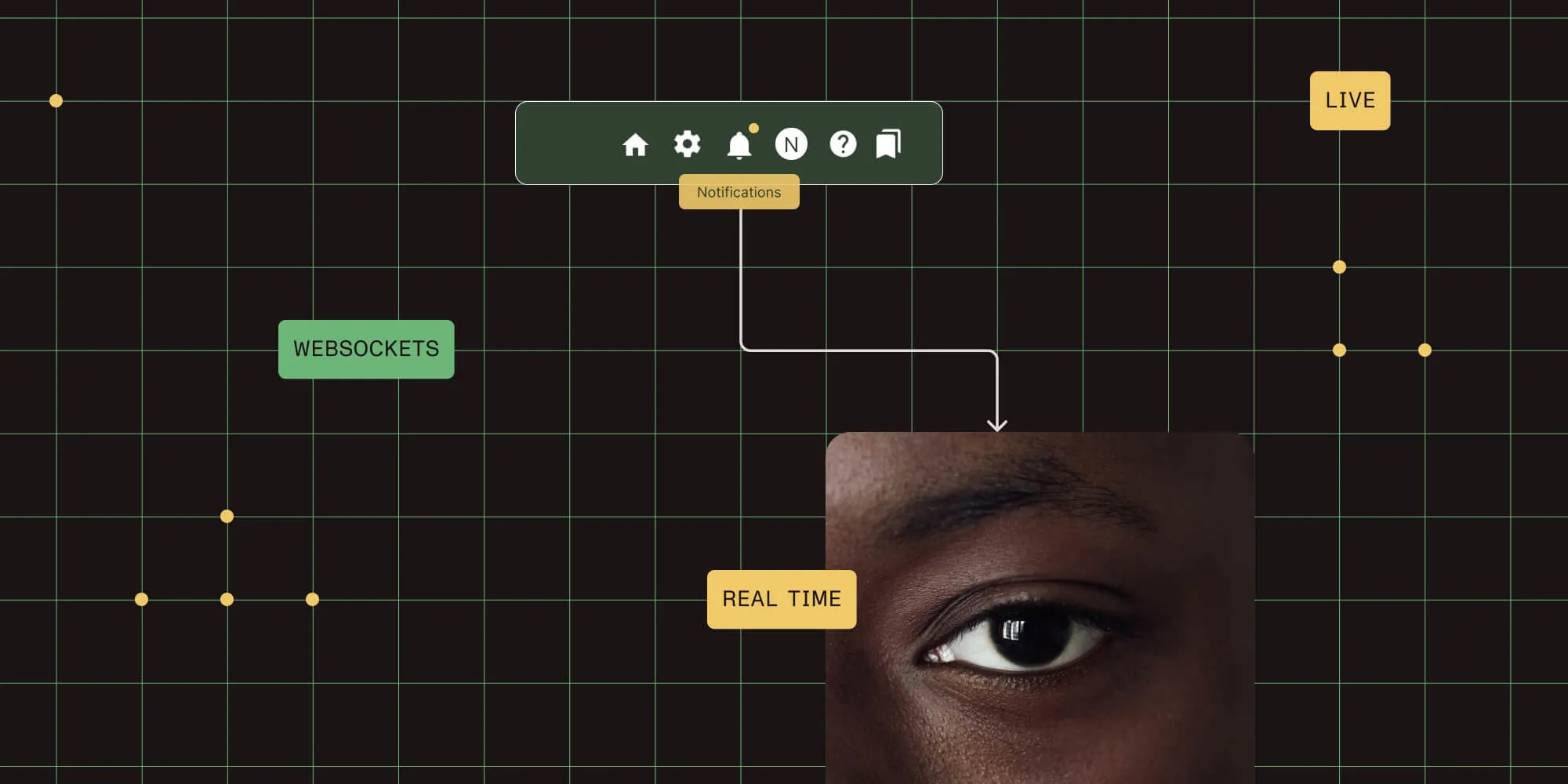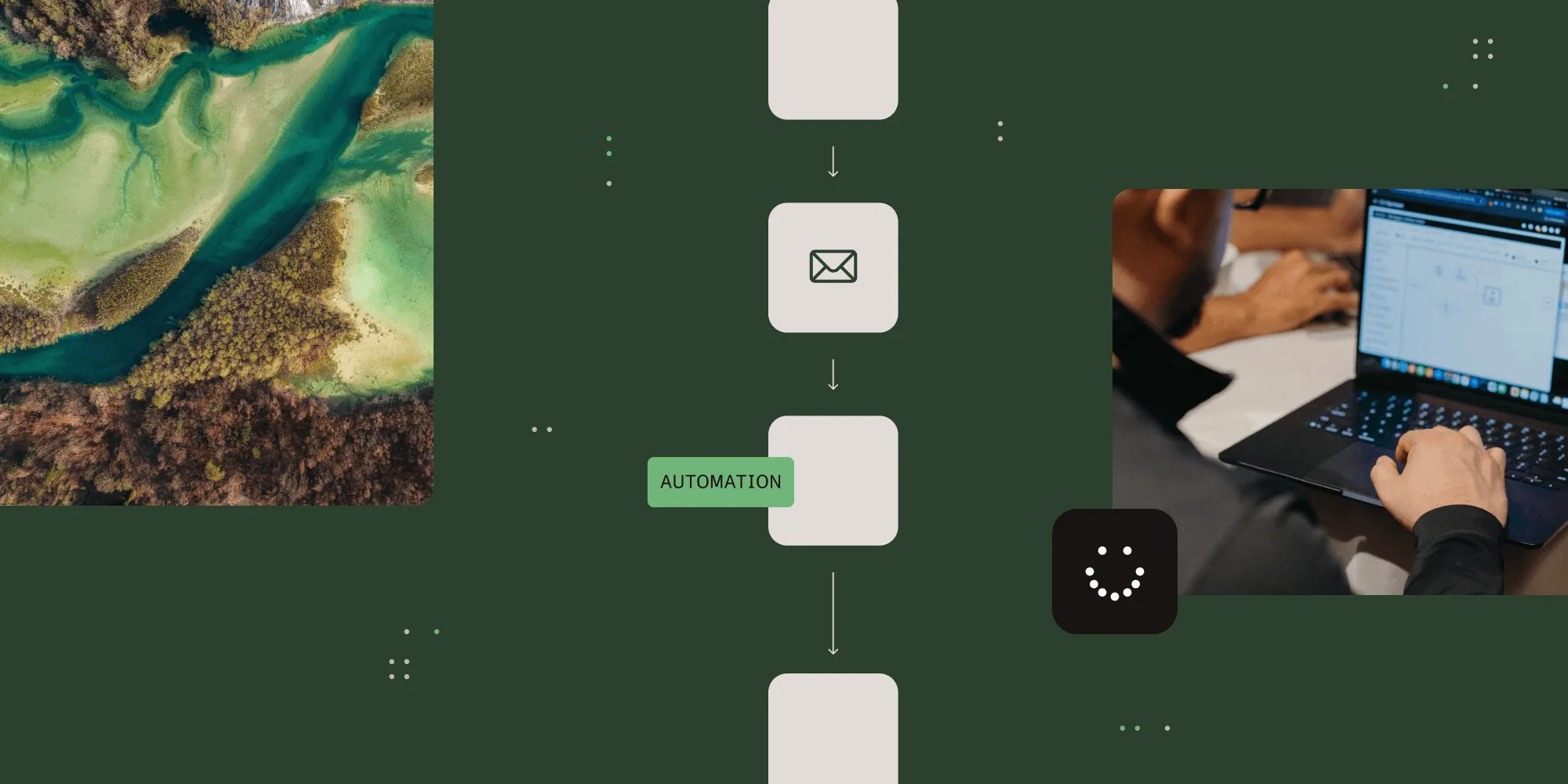Document approval systems: Route and approve software
Table of contents
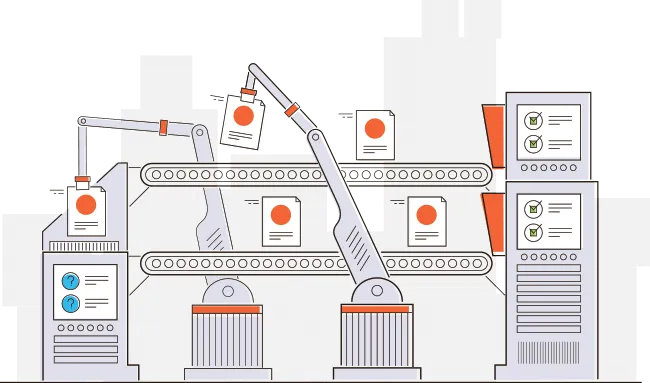
A document approval software system is a formalized, automated approval process for submitting, routing, reviewing, approving, approval tracking, and collaborating on various document types to make approval decisions. Document approval software ensures organizational standards are met and provides a complete audit trail of document workflow actions taken, including time, date, and individual.
Understanding document approvals
Document approvals are a real sore point in most organizations. The approval software systems employed for managing the approval process can range from shared file folders to email to printouts. Not surprisingly, no one is excited about these systems, as they tend to be wasteful, slow, and opaque.
Most document approval workflows involve the following activities:
- Submitting
- Routing
- Reviewing/approving
- Collaborating
- Tracking/reporting
- Storage
With a document approval system like Nutrient Workflow, you can quickly build your custom approval workflows that automate all the typically painful steps of routing and auditing documents. Plus, once the process is complete, the final documents can be pushed into your document management system. By streamlining your entire approval process, you can start projects earlier and meet deadlines more consistently.
Document approval workflow
Documents can be submitted for approval and required information via a custom web form. Approval workflow automation plays a crucial role in improving approval processes by streamlining tasks and maximizing team productivity. Routing is based on preset rules you configure. Team members can collaborate and share information as well as upload documents. An automated approval workflow optimizes approval processes by replacing manual methods with standardized templates, saving valuable time and ensuring effective task management and communication. Once approved, the document can be pushed into any document management system, including SharePoint.
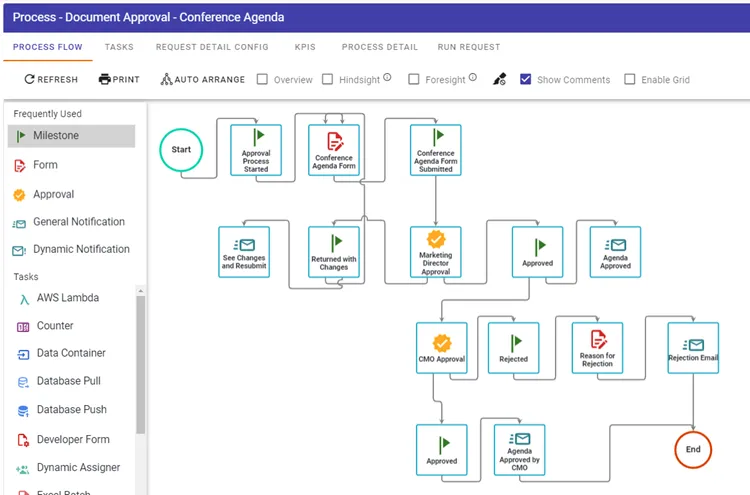
Launch document approvals via email
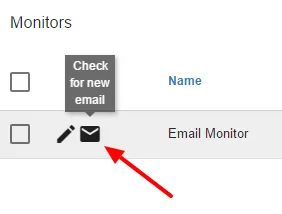
While forms are the most common way to submit documents and to accompany information, document reviews can be initiated by other methods like email. For instance, when a document is emailed(opens in a new tab) to a single or group email account with attachments, those attachments can be pulled into an automatically launched workflow process. In addition, metadata can be pulled into the process. This includes:
- Subject line
- Sender name/address
- Date/time
- Body text
- CC’d addresses
Optimizing this process is crucial to prevent operational delays caused by pending approvals, especially in larger organizations where multiple signatures may be necessary.
Key features of document approval software
Document approval software is designed to streamline and automate the document approval process, making it more efficient and less prone to errors. Here are some of the key features that make this possible:
- Automated workflows — With automated workflows, documents are routed to the relevant approvers based on predefined rules. This ensures approval requests are handled promptly and efficiently, reducing bottlenecks in the document approval process.
- Electronic signatures — The inclusion of electronic signature capabilities allows approvers to sign documents digitally. This eliminates the need for paper-based signatures, speeding up the approval process, and reducing the risk of lost or misplaced documents.
- Version control — Version control features track all changes to documents, ensuring only the most up-to-date version is available for approval. This helps maintain the integrity of the document approval process and prevents confusion over which version is the final one.
- Collaboration tools — Document collaboration software such as commenting and messaging enables approvers to communicate and provide feedback on documents. This fosters a more collaborative environment and ensures that all necessary input is considered before final approval.
- Reporting and analytics — Reporting and analytics features provide insights into the document approval process. Organizations can use this data to identify areas for improvement and ensure their approval workflows are as efficient as possible.
Benefits of document approval workflows
- Complete visibility into the status of any document submitted for approval.
- Custom routing and workflow based on your department’s or organization’s needs.
- Set automated alerts and reminders for any part of the process.
- Sequential or parallel routing.
- Single or group approvals.
- Automatically maintain a complete audit trail of all activity and communication.
Security and compliance
Ensuring the security and integrity of documents is paramount in any document approval process. Document approval software includes several features to safeguard documents and ensure compliance with relevant regulations, including:
- Data encryption — Data encryption protects documents from unauthorized access, ensuring sensitive information is transmitted securely. This is crucial for maintaining the confidentiality and integrity of documents throughout the approval process.
- Access controls — Access controls restrict document access to authorized personnel only. This ensures that only those with the necessary permissions can view or approve documents, enhancing the security of the document approval process.
- Audit trails — Audit trails provide a detailed record of all changes and approvals. This not only helps organizations track the history of a document but also demonstrates compliance with regulations by providing a transparent record of the approval process.
- Regulatory compliance — Document approval software is designed to comply with regulations such as GDPR, HIPAA, and SOX. Features like data retention and deletion policies support compliance, helping organizations meet their legal obligations and avoid potential penalties.
Document approval example: Contracts
Scalability and customization
Document approval software must be scalable and customizable to meet the diverse needs of different organizations. Here are some of the key features that support scalability and customization:
- Scalability — The software should be capable of handling large volumes of documents and users, making it suitable for growing organizations. This ensures the document approval process remains efficient, even as the organization expands.
- Customization — Customizable features allow organizations to tailor the software to their specific needs. This includes custom workflows, fields, and approval processes, ensuring the software aligns with the organization’s unique requirements.
- Integration — Integration capabilities enable the software to work seamlessly with other systems and applications, such as CRM, ERP, and document management systems. This creates a unified and automated document approval process, enhancing overall efficiency.
- Configuration — Easy configuration and setup are essential for a smooth implementation. Features like drag-and-drop workflow builders and customizable templates make it simple to configure the software to meet the organization’s needs, reducing the time and effort required to get started.
By incorporating these features, document approval software can provide a streamlined, secure, and efficient document approval process that meets the needs of any organization.
FAQ
Document approval software automates the process of submitting, routing, and approving documents, making workflows faster and more efficient.
Automated workflows help streamline approval processes by routing documents to the right people based on preset rules, reducing bottlenecks and improving efficiency.
Electronic signatures eliminate the need for physical signatures, speeding up the process and reducing the risk of lost or misplaced documents.
Yes, document approval software often includes version control to track changes, ensuring that only the most up-to-date version is available for approval.
Yes, features like data encryption, access controls, and audit trails help protect documents and ensure compliance with relevant regulations.